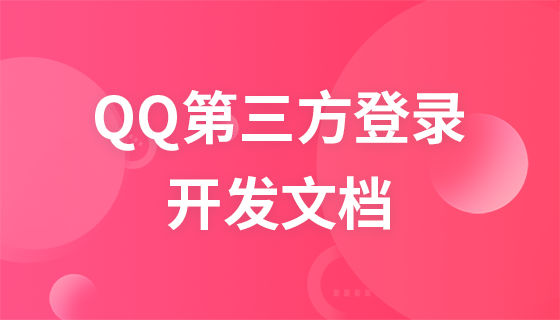
Course Advanced 15572
Course Introduction:QQ third-party login development documents
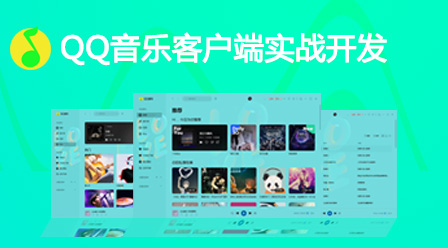
Course Advanced 10555
Course Introduction:Electron is a framework for creating native programs using web technologies such as JavaScript, HTML and CSS. It takes care of the hard parts, so you only need to focus on the core of your application. This course uses the electron framework for practical development and takes everyone together to develop the QQ music client. It is an advanced course and requires certain front-end and PHP foundation.
Send messages to designated QQ (QQ friends) from the web page
2019-07-03 17:09:46 0 2 1772
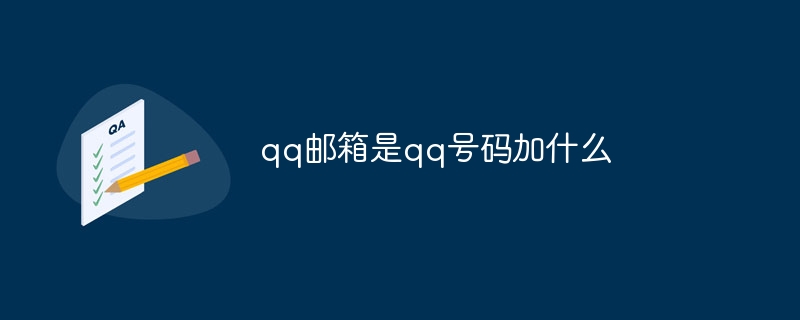
Course Introduction:The qq mailbox is the qq number plus @qq.com. The email address is what users can choose when registering for QQ mailbox, usually with @qq.com as the suffix. Whether the QQ email number and QQ number are the same depends on whether the email address is customized. When applying for a QQ number, the system will automatically assign a QQ email address that is the same as the QQ number. For example, if the QQ number is 123456789, then the QQ email address is 123456789@qq.com. However, you can also customize your email address in the settings, in which case the email number and QQ number will be different.
2023-10-16 comment 0 11999
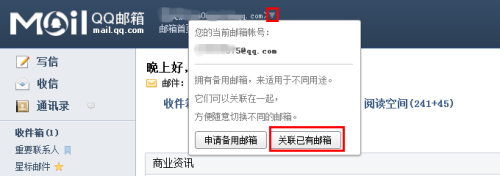
Course Introduction:Many users use QQ mailboxes in their work, so do you know how to associate multiple QQ mailboxes with QQ mailboxes? Next, the editor will bring you the method of linking multiple QQ mailboxes to QQ mailboxes. Interested users can take a look below. How to associate multiple QQ mailboxes with QQ mailbox? How to associate multiple QQ mailboxes with QQ mailboxes: First, open the QQ mailbox homepage, click on the inverted triangle logo behind the mailbox, you can see as shown in the picture, if there are other QQ mailboxes, click to associate the existing mailbox, if not, select Apply for an alternate email address. This requires verifying the password of the primary email address to ensure that the operation is performed by the person who owns the email address. When finished, click Next. This is where you need to enter the email account and password associated with the backup email, just enter it! When finished, click Next
2024-08-09 comment 0 271

Course Introduction:Many people must be inseparable from QQ Browser. Recently, the following new users asked how to set up QQ Browser to associate PDF documents with QQ Browser? The following article brings you how to set up QQ browser to associate PDF documents with QQ browser. Interested students, please come and take a look below. How to set up QQ Browser to associate PDF documents with QQ Browser? QQ Browser Settings: To associate a PDF document with QQ Browser, first open QQ Browser, click the three bars in the upper right corner of the browser, then click Settings. In the settings page that opens, click Associate PDF Documents with QQ Browser, click Close in the upper right corner of the web page. button so that the PDF document will be associated with QQ Browser
2024-08-05 comment 0 641

Course Introduction:How does QQ Music import music from a QQ account? QQ Music and QQ are both owned by Tencent. If you listen to music in QQ and want to continue listening in QQ Music, you can choose to import your account data into QQ Music to continue listening. In this way, we can get a better music listening experience with QQ Music’s more professional music player. If you are interested in this, please follow the editor to take a look at the music import tutorial for QQ accounts. How to import music from QQ account through QQ Music 1. First, open QQ Music and click on the menu icon. 2. Then, find Import QQ Account Music and click to enter. 3. After entering the interface, click one-click login QQ to import.
2024-02-06 comment 0 720

Course Introduction:For many loyal users of QQ Music, while enjoying music, they are occasionally disturbed by the sudden pop-up of QQ Pets. Although QQ Pets have brought joy and companionship to many users, sometimes we prefer to immerse ourselves in pure music. In the world, next, we will provide you with detailed methods to turn off QQ Pets in QQ Music, making your music journey more pure and comfortable. List of methods to turn off QQ Pets in QQ Music Settings 1. First click to open QQ Music on your phone to enter the interface, click on the "My" item in the lower right corner to switch, and then click on the three horizontal lines in the upper right corner of the My page The "More" icon opens. 2. After entering the more pages, there is a "Mode and Customization". After finding it, click the arrow behind it to enter.
2024-07-12 comment 0 333