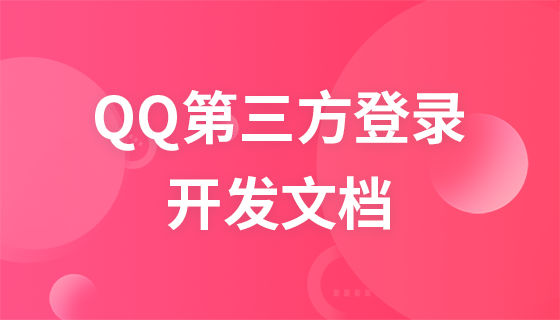
CourseAdvanced15397
Course Introduction:QQ third-party login development documents

CourseElementary54145
Course Introduction:"HTML5 From Beginner to Mastery Tutorial" introduces in detail that HTML5 has added a lot of new content based on HTML, with more functions and more dazzling effects.

CourseElementary26944
Course Introduction:"Javascript Basics Tutorial" will take you to quickly learn the basic knowledge of javascript and explain it through examples, so that you can better understand the javascript scripting language.

CourseElementary30813
Course Introduction:This tutorial will start from the basics and does not require you to have any programming knowledge. The "HTML Tutorial" contains our knowledge of HTML5, truly achieving a comprehensive learning of HTML.
2017-05-17 09:55:52 0 1 621
javascript - canvas and external third-party devices
2017-05-16 13:35:11 0 1 401
Does symfony2 have a third party that provides forum functionality?
2017-05-16 16:45:04 0 1 273
How Symfony 2 extends third-party solutions
2017-05-16 16:45:49 0 1 299
node.js - WeChat third-party platform web page authorization scope has no permissions
2017-05-16 13:22:45 0 1 684
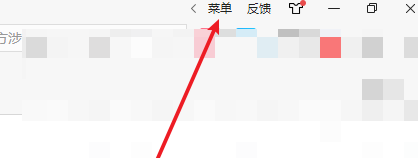
Course Introduction:Many users find that third-party cookies appear when using the 2345 browser. Many users want to set up settings to block third-party cookies, but they have tried many methods but don’t know how to do it. It doesn’t matter. This software issue The tutorial will share the detailed operation steps with you. Next, let us take a look at the operation method. The operation method is as follows 1. Double-click to enter the software and click the menu option in the upper right corner. 2. Then click Settings in the option list below. 3. In the window interface that opens, click the Advanced Settings option in the left column. 4. Then click the content settings button in the upper right corner. 5. Finally, find Block third-party cookies and website data in the window given, and check the small box.
2024-08-28 comment 0678

Course Introduction:When we use computers, we often encounter all kinds of weird problems. For example, some users are unable to open any third-party applications, which results in the inability to use the computer normally for work or entertainment. So how to solve this problem? Come take a look with me below. Solution to the problem that Win11 cannot open any applications. Method 1: Perform system restore 1. Click the start menu on the win11 desktop to enter the settings interface. 2. Scroll down to find Windows Update and click on it. 3. Find the advanced options under Windows Update and click to enter. 4. Then click to enter the recovery options. 5. Finally, choose to initialize the computer and restore the win11 system. Method 2 If the above method cannot solve the problem, there is a problem with the system.
2024-09-05 comment 0720
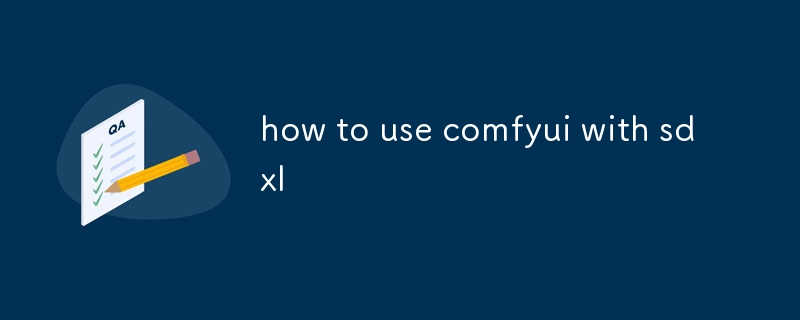
Course Introduction:This article provides instructions on how to integrate comfyUI, a third-party library, into an sdxl project. It highlights key considerations and best practices for using comfyUI with sdxl, such as dependency management, understanding the library's f
2024-09-02 comment 0858