
CourseElementary54145
Course Introduction:"HTML5 From Beginner to Mastery Tutorial" introduces in detail that HTML5 has added a lot of new content based on HTML, with more functions and more dazzling effects.

CourseElementary26944
Course Introduction:"Javascript Basics Tutorial" will take you to quickly learn the basic knowledge of javascript and explain it through examples, so that you can better understand the javascript scripting language.

CourseElementary30814
Course Introduction:This tutorial will start from the basics and does not require you to have any programming knowledge. The "HTML Tutorial" contains our knowledge of HTML5, truly achieving a comprehensive learning of HTML.

CourseElementary24086
Course Introduction:"HTML5 Quick Self-Study Tutorial" is suitable for zero-based entry learning of HTML5. HTML5 is the fifth version of HTML development. With the support of browser technology, it has also begun to be widely used. H5 will become the new standard for WEB development. This course will provide readers with Explain all the core features of HTML5.

CourseElementary90685
Course Introduction:"JavaScript Elementary Tutorial" is an introductory course to JavaScript, designed to let everyone know and understand the common knowledge of JavaScript.
2018-11-20 13:22:18 0 0 1515
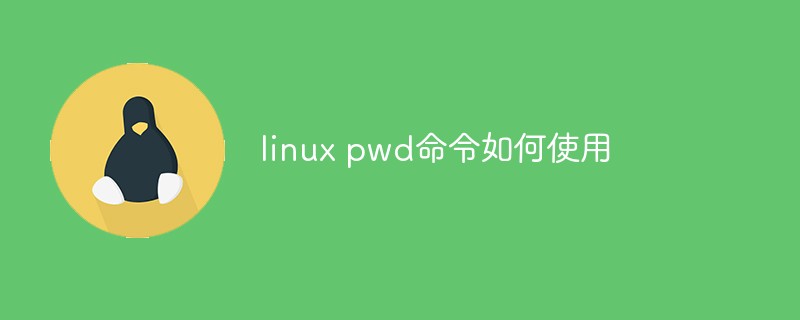
Course Introduction:In Linux, use the pwd command to view the full path of the "current working directory". Simply put, whenever you operate in the terminal, you will have a current working directory. When the current location is uncertain, pwd is used to determine the exact location of the current directory in the file system. 1. Command format: pwd[option]2. Command function: View the full path of the "current working directory" 3. Commonly used parameters: Generally without any parameters, if the directory is a link: Format: pwd-p displays the actual path instead of using the link path. 4. Commonly used examples: Example 1: Use the pwd command to view the full path of the default working directory Command: pwd output: Copy the code The code is as follows: [root@localh
2023-05-18 comment 03934

Course Introduction:pwd is the abbreviation of "print working directory", which is used to print the current working directory, which means to display the current directory. Its syntax is "pwd [--help][--version]", and the parameter "version" displays version information. .
2020-01-03 comment 06532
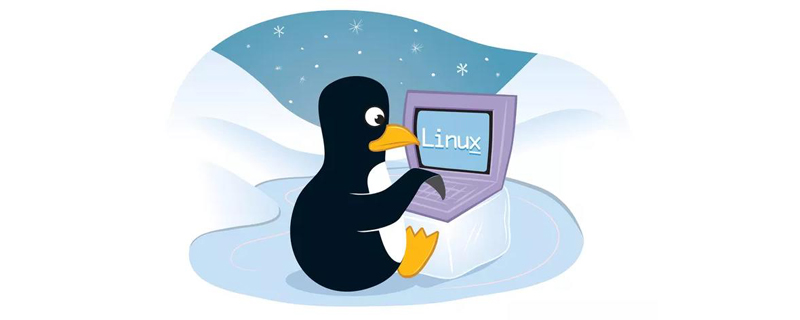
Course Introduction:Linux pwd is a command used to display the working directory. Execute the pwd command to immediately know the absolute path name of your current working directory. The syntax is "pwd [--help][--version]".
2021-11-24 comment 010775

Course Introduction:1. Download the mysqlimage command: dockerpullmysql 2. Create a container command example: sudodockerrun-p3306:3306--namemysql-v$pwd/conf:/etc/mysql/conf.d-v$pwd/logs:/logs-v$pwd/data :/var/lib/mysql-emysql_root_password=root-dmysql command description:
2023-06-02 comment 0900