
Course Intermediate 10988
Course Introduction:"Self-study IT Network Linux Load Balancing Video Tutorial" mainly implements Linux load balancing by performing script operations on web, lvs and Linux under nagin.

Course Advanced 17062
Course Introduction:"Shangxuetang MySQL Video Tutorial" introduces you to the process from installing to using the MySQL database, and introduces the specific operations of each link in detail.

Course Advanced 10757
Course Introduction:"Brothers Band Front-end Example Display Video Tutorial" introduces examples of HTML5 and CSS3 technologies to everyone, so that everyone can become more proficient in using HTML5 and CSS3.
Changing the image path with css does not work
2023-07-20 22:29:02 0 0 1626
2019-03-21 17:11:34 0 4 1172
How to modify the [Chinese] font in PHPstorm? ? ?
2019-09-27 11:37:44 0 2 1322
2018-09-24 17:12:34 0 1 1470
2017-06-13 09:22:09 0 4 1557

Course Introduction:Recently, many friends have asked the editor how to use PS to modify the text on the picture. Next, let us learn how to modify the text on the picture with PS. I hope it can help everyone. How to modify the text on the picture using PS? How to modify the text on the picture in PS 1. After opening the PS software on the computer, click the "File" menu in the menu bar at the top of the software, and click "Open" in the pop-up option to import the target picture into the software (as shown in the picture) shown). 2. After opening the picture whose text needs to be modified, you need to erase the target text. At this time, select the "Clone Stamp Tool" in the tool list on the left (as shown in the picture). 3. After selecting the Clone Stamp tool, hold down the Alt key near the text of the picture to sample, and then click the desired area with the mouse.
2024-08-16 comment 0 500
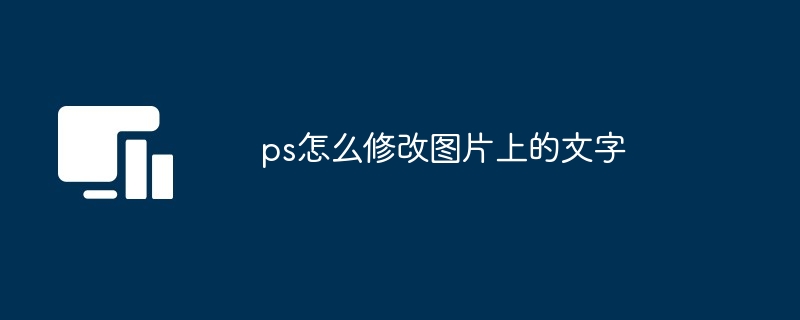
Course Introduction:1. Open the picture whose text needs to be modified, select the rectangular marquee tool, and select the text that needs to be modified. 2. Select "Edit" - "Content-Aware Fill" in the menu bar, and click the "OK" button in the pop-up window. 3. PS will automatically identify and fill the content in the selection, covering the original text. 4. Use the text tool to enter the currently required text at the corresponding position, and adjust the size, position and font of the text to make it consistent with the overall style of the picture. 5. Repeat the above steps until all the text that needs to be modified in the picture has been processed.
2024-03-12 comment 0 2972
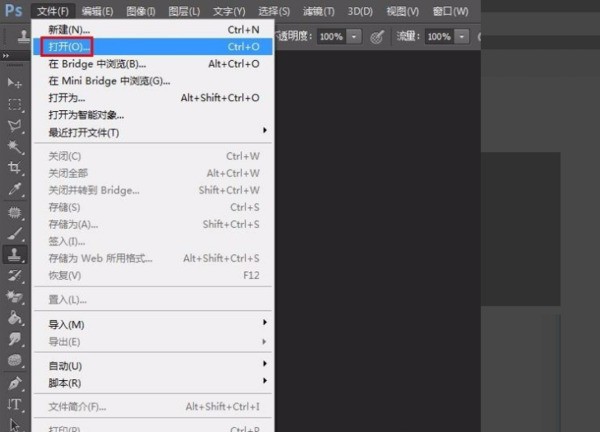
Course Introduction:1. After opening the PS software on your computer, click the [File] menu in the menu bar at the top of the software, and click [Open] in the pop-up options to import the target image into the software (as shown in the figure). 2. After opening the picture whose text needs to be modified, you need to erase the target text. At this time, select the [Clone Stamp Tool] in the tool list on the left (as shown in the picture). 3. After selecting the Clone Stamp tool, hold down the Alt key near the text in the picture to sample, and then use the mouse to click on the text that needs to be erased to cover it (as shown in the picture). 4. After processing, the original text content is no longer visible (as shown in the picture). 5. Then click the text tool T and select the horizontal text tool (as shown in the picture) according to the text arrangement that needs to be modified. 6. Enter
2024-04-19 comment 0 1344
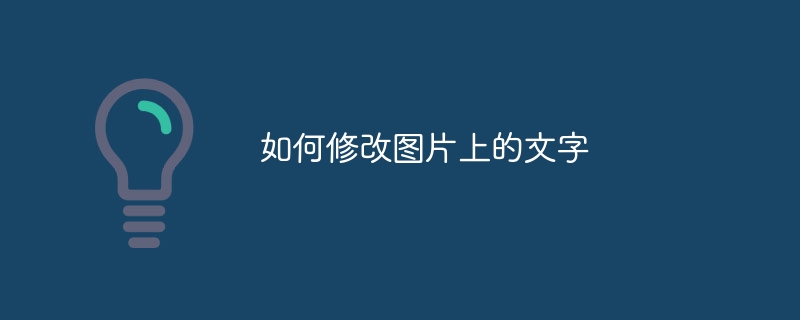
Course Introduction:Modifying the text on the image can be done by using image editing software, online tools or screenshot tools. The specific steps are: 1. Open the picture editing software and import the picture that needs to be modified; 2. Select the text tool; 3. Click the text area on the picture to create a text box; 4. Enter the text you want in the text box. 5. If you just want to delete the text on the picture, you can use the eraser tool or the selection tool to select and delete the text area.
2023-08-29 comment 0 6541
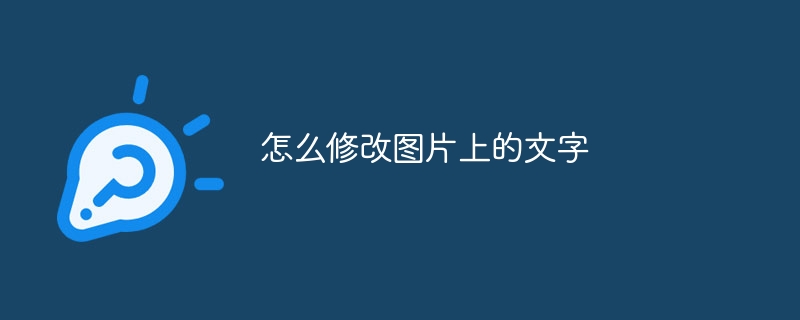
Course Introduction:Methods to modify the text on the picture: 1. Use image processing software to modify, such as Photoshop, GIMP, Paint.NET and other image processing software; 2. Use online picture editing tools to modify, such as Canva: Canva, Pixlr, FotoFlexer and other tools; 3. , use text overlay technology to modify and other methods.
2023-07-21 comment 0 30196