
Course Elementary 21868
Course Introduction:Design pattern (Design pattern) is a set of classified and cataloged summary of code design experience that is used repeatedly, known to most people. The purpose of using design patterns is to reuse code, make the code easier to understand by others, and ensure code reliability. There is no doubt that design patterns are win-win for ourselves, others, and the system; design patterns make code writing truly engineering; design patterns are the cornerstone of software engineering, just like the structure of a building.

Course Elementary 60573
Course Introduction:This project is mainly about the simple design and implementation of the website message page

Course Intermediate 4123
Course Introduction:The classic MVC design pattern is the first choice for many commercial websites. This course uses a classic case as the entry point to allow everyone to quickly understand the agile development brought by the design model. It uses several commonly used design patterns to let everyone understand the framework. The underlying operating principle

Course Intermediate 4616
Course Introduction:HTML5 is a language description method for structuring web content. HTML5 is the next generation standard of the Internet and a language method for constructing and presenting Internet content. It is considered to be one of the core technologies of the Internet. HTML was created in 1990, and HTML4 became an Internet standard in 1997 and is widely used in the development of Internet applications.

Course Advanced 7353
Course Introduction:JavaScript is a particularly flexible language. In the early years, it was considered a toy-like language that could only do a small job of painting web pages. The project project is not very large, let alone the application of design patterns in Javascript. However, with the rise of Nodejs, HTML5 and web2.0, JavaScript itself has become more and more important. Many classic programming ideas such as design patterns have also been applied to JavaScript to complete larger projects. We have collected "JavaScript Design Patterns Video Tutorial", hoping to help everyone better understand the concept of design patterns.
Common design patterns in java
2017-05-27 17:41:16 0 8 959
When placing orders in the mall, do you design one table or two tables?
2020-08-21 09:28:09 0 0 1262
javascript - css design patterns
2017-05-19 10:26:45 0 9 672
Product specification sheet design
2019-12-06 18:34:33 0 2 1495
Tailwind CSS: Crafting Navigation Design
2024-02-26 16:48:59 0 1 394
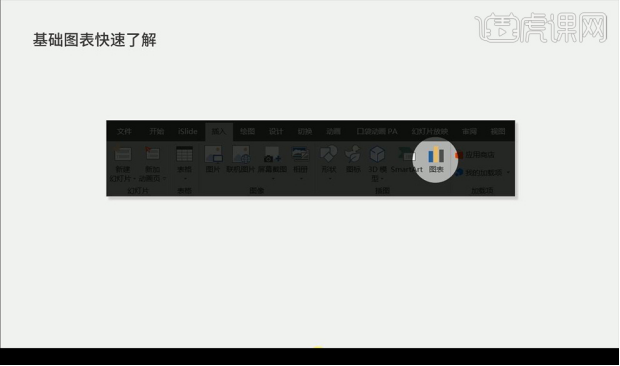
Course Introduction:When we are making ppt, in some cases we need to insert some data into the ppt. If we want to analyze these data more intuitively, we need to make them into ppt charts. Speaking of ppt charts, everyone may be familiar with them, but have you experienced aesthetic fatigue after seeing too many conventional charts? So, today I will talk about how to optimize the design of ppt charts. 1. This lesson is the fifth section of our ppt course [Optimal Design of Infographics], and then we first understand the charts. 2. The charts are divided into [bar chart] [line chart] [pie chart]. 3. Let’s take a look at bad charts. The first type is the built-in chart that belongs to general situations. 4. The second is that it is not advisable to take screenshots from other charting software. 5. Then there is the third type of graph display
2024-03-20 comment 0 423

Course Introduction:At work, ppt is an office software often used by professionals. A complete ppt must have a good ending page. Different professional requirements give different ppt production characteristics. Regarding the production of the end page, how can we design it more attractively? Let’s take a look at how to design the end page of ppt! The design of the ppt end page can be adjusted in terms of text and animation, and you can choose a simple or dazzling style according to your needs. Next, we will focus on how to use innovative expression methods to create a ppt end page that meets the requirements. So let’s start today’s tutorial. 1. For the production of the end page, any text in the picture can be used. The important thing about the end page is that it means that my presentation is over. 2. In addition to these words,
2024-03-20 comment 0 1142
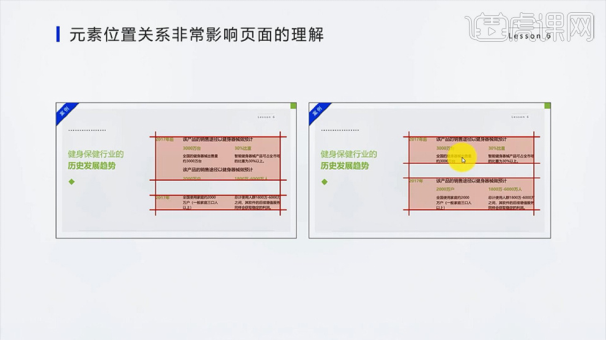
Course Introduction:The design of ppt layout is directly related to the presentation of ppt content, especially the layout design of intimate and hierarchical relationships, which can well highlight the key content of ppt, making the relationship clear and focused. Insurance ppt especially needs to master and use this layout design principle. Below, we will take a look at how to understand and use this principle. The first part emphasizes the importance of intimacy to the understanding of copywriting, analyzes the ppt of the case, and points out existing problems: improper placement and deviations caused by different intimacy relationships. 2. The second part [Two hierarchical relationships that affect intimacy in PPT] By analyzing this case, the size of the font, the white space and the color of the font are often used to highlight the hierarchical relationship. 3. Two hierarchical relationships in the PPT page:
2024-03-19 comment 0 756

Course Introduction:Not only can you use AE and other software to make animations, but our commonly used ppt can also make animations, but the production method will be more cumbersome, but once you learn it, you can master a new technology. Below, the editor will use graphics and Let me share with you the music ppt interactive design as an example! 1. This class focuses on the interactive design of music and graphics 2. Copy the slide to delete unnecessary information; use [Insert] [Shape] to draw a rectangle, [Color Fill] gray, [Shape Outline] no outline 3. CTRLD to copy the rectangle , hold down CTRL to finely adjust the position, then press CTRLD to copy multiple times, select all rectangles, click [Other fill colors] in [Shape Fill], and adjust [Transparency] to about 60% 4. Select all rectangles, add [
2024-03-19 comment 0 1274

Course Introduction:ppt is often used in our daily work and study. As people's aesthetics improve, making a creative ppt to show to the audience will often add luster to the content you show. So how should we creatively design ppt? If you are not sure, then quickly take a look at the solution given by the editor! 1. Disadvantages in the PPT on the first page: the artistic title is eye-catching, the text is randomly placed and misaligned, the text is in Song font and the background color is death blue. 2. (1): Find styles and select from the inspiration library. Recommended websites: Huaban.com and Zoku.com. Search for keywords, select to enlarge, and save as to desktop. 3. (2): Find color matching to unify the whole. Recommended website: ColorClaim, which has unique colors and many colors.
2024-03-20 comment 0 929