
Course17964
Course Introduction:If you want to publish your website to the world, then your website needs to be placed on a WEB server.
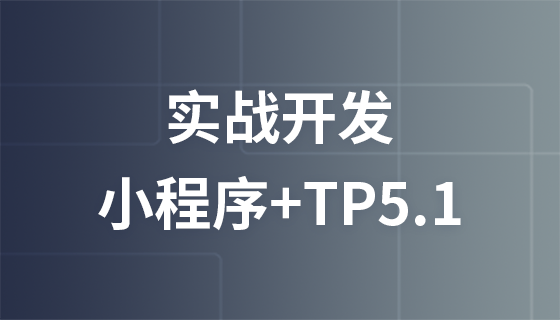
Course28931
Course Introduction:This course lays out a mini program from scratch, an online course mini program (other institutions)

Course11420
Course Introduction:This chapter uses HTML5 to take you through the handwriting development of the front-end production of Baidu’s takeaway mobile site.

Course6644
Course Introduction:In today's Internet era, many people want to enter the IT industry, and then they start to crazily learn C/C++, python, Java and other languages. They have learned a lot of languages, but when it comes to actual projects, they still know nothing. I think many novices think that the more languages they learn, the better, but this is not the case. Until later, I got inspiration from some big guys. For novices, computer network knowledge is the most important than the language itself.
Module is not defined in Vue project
2023-11-17 12:38:53 0 2 394
2023-11-16 14:36:03 0 12 290
Laravel script tries to call method on incomplete object
2023-11-12 23:40:29 0 1 269
2023-11-12 19:34:27 0 1 244
What is the alternative to pages/_app.js in Application Router in NextJS?
2023-11-11 09:38:14 0 1 395

Course Introduction:OPPO手机长按电源键即可开机。长按电源键大概五秒钟左右就可以强制开机按住手机的电源键和音量上方键进行强制开机R9s,R9sPlus及其后上线的手机,需要长按电源键和音量加键八秒强制开机。之前的手机,需要长按电源键10秒后强制开机
2024-05-17 comment542
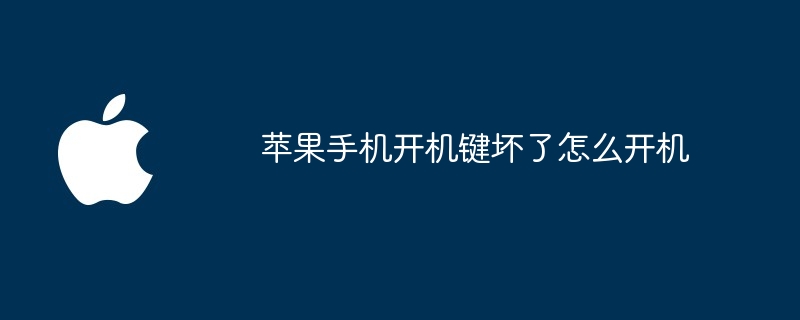
Course Introduction:苹果手机开机键坏了的开机方法有四种:同时按住音量增大和电源键约 10 秒。通过 AssistiveTouch 进入设置中选择重启。使用 iTunes 连接电脑并选择恢复 iPhone。购买并连接外部开机键。
2024-06-15 comment 0474
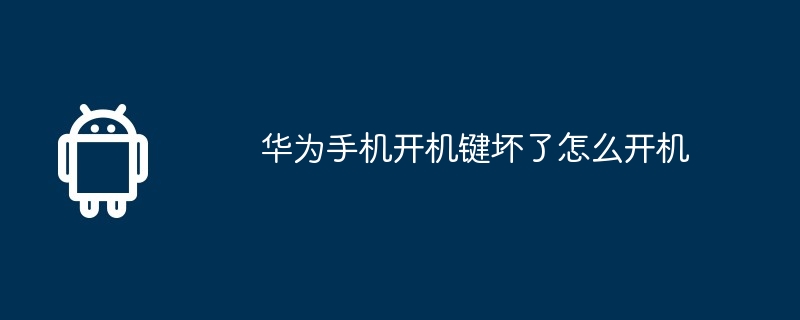
Course Introduction:华为手机开机键损坏的开机方法:同时长按音量上键和音量下键;使用OTG转接线连接外接键盘并同时按任意字母键和Caps Lock键;将手机连接电脑更新驱动程序后自动重启。
2024-06-01 comment 0956

Course Introduction:iPhone 开机键损坏时可使用以下方法开机:AssistiveTouch:打开“设置”>“辅助功能”>“触控”>“辅助触控”,自定义菜单添加“设备”功能,点击“设备”>“锁定屏幕”开机。iTunes:连接电脑,打开 iTunes,点击“强制重启”。第三方工具(如 Tenorshare ReiBoot):连接电脑,运行工具,选择“修复操作系统”,强制重启 iPhone。
2024-06-10 comment 0817
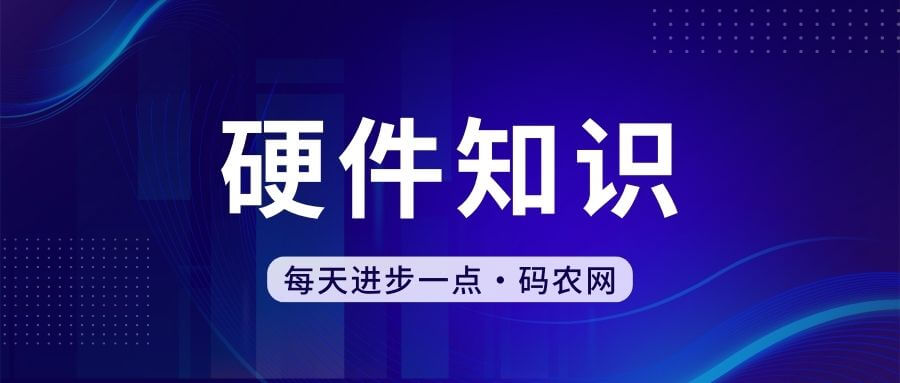
Course Introduction:What to do if the computer starts too slowly? 1. Turn off the startup items. The steps to turn off the startup items in the system are as follows: 1. First open the "Run" dialog box. You can open Run through the Start menu, or you can press the shortcut key WIN+R to open "Run", enter "msconfig" and press Enter. 2. In the system configuration dialog box that opens, click "Start". Task planning can be used. Search and open it directly in the search box; after opening it, find the creation task. The most critical point is to set the trigger to a period of time after booting, so that you don't have to rush the "swarm" when booting, and you can run the task you want to start smoothly. Task. Poor computer configuration caused by poor computer configuration can cause the computer to start slowly. Why does the computer start so slowly? There are too many icons on the desktop. Computer desktop picture
2024-04-05 comment 0931