
Course Intermediate 10977
Course Introduction:"Self-study IT Network Linux Load Balancing Video Tutorial" mainly implements Linux load balancing by performing script operations on web, lvs and Linux under nagin.

Course Advanced 17041
Course Introduction:"Shangxuetang MySQL Video Tutorial" introduces you to the process from installing to using the MySQL database, and introduces the specific operations of each link in detail.

Course Advanced 10739
Course Introduction:"Brothers Band Front-end Example Display Video Tutorial" introduces examples of HTML5 and CSS3 technologies to everyone, so that everyone can become more proficient in using HTML5 and CSS3.
2024-04-03 22:38:54 0 1 618
2017-05-18 10:46:47 0 1 824
How to add a course to latest posts on WordPress home page?
2024-03-21 23:09:34 0 1 349
How to dynamically change the number of posts per page in WordPress
2023-09-02 09:13:54 0 1 400
Multiple meta_values use the same meta_key to query posts' custom fields
2023-08-15 14:16:16 0 1 679

Course Introduction:Xianyu users can post the items they need to sell at any time, or edit their own topic posts. When you want to delete your posts and don’t know how to delete them, you can check the detailed operation methods introduced in this article. You can Easily delete unwanted posts on Fish. How to delete posts on Xianyu 1. Open Xianyu, click on My, click on My Posts. 2. After selecting the post, click the three-dot icon in the upper right corner and click Delete.
2024-07-11 comment 0 954
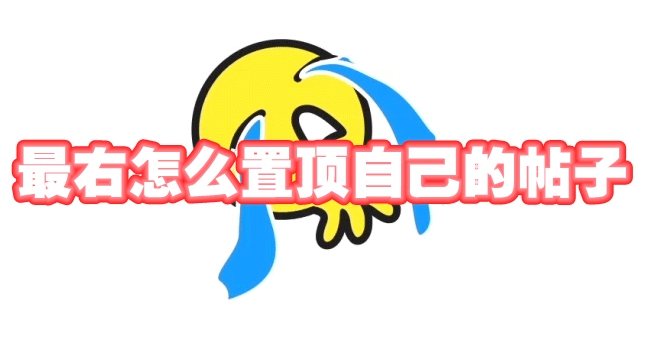
Course Introduction:How do I pin my own post to the top? Currently, the only posts that can be pinned to the top right are those in the topic, and only the administrator of the topic can pin them to the top. Many friends still don’t know how to pin their own posts to the top of their posts. Here is a guide on how to pin their posts to the top of their posts. Let’s take a look. How to pin your own posts to the top of the right page 1. Open the theme page of the software and select Manage. 2. After entering the application, select top management. 3. Click Edit to enter top management. 4. Confirm the "set time" above. 5. Determine the top time that needs to be set, and then click Finish.
2024-06-27 comment 0 855

Course Introduction:As a real estate information platform, Anjuke allows users to publish and share real estate-related posts. However, in some cases, users may need to delete their own posts, which may be due to information updates, content errors, or personal privacy reasons. So how do you delete a post? Follow us below to take a look. How to delete posts 1. Open Anjuke and click Me in the lower right corner. 2. Click on the personal homepage. 3. Click the three dots on the upper right side of the message. 4. Click Delete.
2024-06-02 comment 0 1053

Course Introduction:How to delete one's own posts on "Douban". Each user can post posts on Douban according to his or her own preferences and communicate with friends with different interests and hobbies. After you publish a post, if you want to delete your post, you can search in the group, find the post that needs to be deleted, and delete it. Tutorial on deleting Douban's own posts. Step 1: Open Douban APP and enter my group in the personal center. Step 2: Then switch to My Posts and select to view the posts that need to be deleted, as shown in the picture. Step 3: Then click Three dots in the upper right corner. Step 4: Finally, select Delete Discussion in the menu to delete the posted post.
2024-06-12 comment 0 843
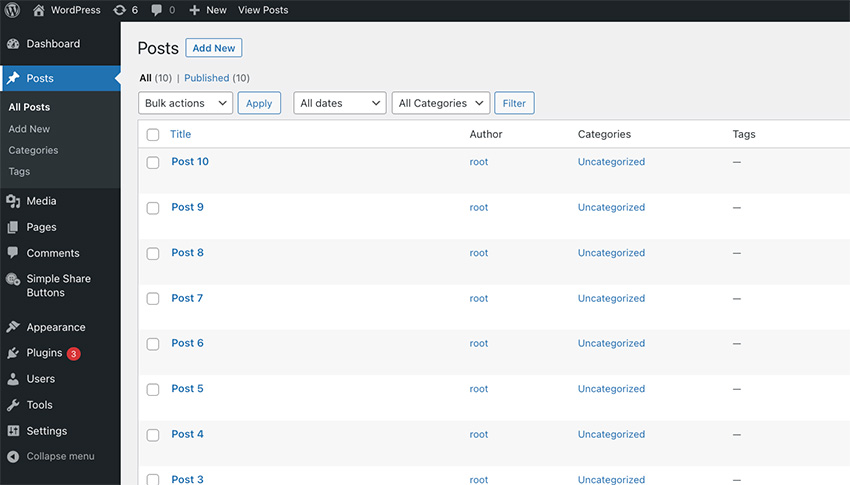
Course Introduction:Want to move your WordPress posts to another WordPress site or even a new platform? Not sure how to export specific posts on your WordPress site? WordPress’ Export Posts feature allows you to quickly export the posts of your choice. If you need to export WordPress posts, don’t panic. WordPress not only makes it easy to export all your posts, but also all your pages and media. Exported posts are compressed into XML files. This XML file can be imported into another WordPress website or CMS platform. Even if you are not moving your site, it is recommended to export your WordPress posts as a backup. Of course, you should also run WordPress
2023-09-16 comment 0 1128