
CourseIntermediate11322
Course Introduction:"BootStrap plug-in explanation video tutorial" This course was recorded by Beifeng.com. Bootstrap, from Twitter, is a very popular front-end framework. Bootstrap is based on HTML, CSS, and JavaScript. It is simple and flexible, making web development faster.

CourseAdvanced5840
Course Introduction:jQuery is a JavaScript library. jQuery greatly simplifies JavaScript programming. jQuery is easy to learn. The jQuery plug-in has already been written, making it easier for programmers to develop functions.

CourseElementary48044
Course Introduction:A time query calendar made by native PHP (with lunisolar time conversion function)
What plug-in does this code suggest?
2020-08-26 03:18:37 0 0 1151
2019-02-26 19:47:57 0 0 873
2017-05-16 16:37:10 0 3 499
Problems using the grep.vim plug-in
2017-05-16 16:41:34 0 1 542
2018-01-09 12:54:51 0 3 2033

Course Introduction:We know that most editors now support plug-in extensions, which extend the functionality of the editor through plug-ins. The vim editor also supports plug-ins, and it has countless plug-ins, some of which are very cool and advanced. Vim plug-ins are vim function extensions written in vimscript or other languages. Vim functions can be infinitely expanded through plug-ins! There are prerequisites for learning vim plug-ins. You need to master the basics of vim as well as vim configuration, mapping settings, etc. How to install a plug-in A long time ago, the way to install a plug-in was to directly clone the plug-in code. But now it's 21...
2020-06-13 comment 06126

Course Introduction:After the WordPress plug-in is installed, you can find the corresponding plug-in in Installed Plugins, where you can enable or disable the plug-in, and upgrade or delete the plug-in. Once you enable a plug-in, the plug-in will be displayed in the menu bar of the WP backend, and plug-in function settings can be set.
2019-07-18 comment 05610

Course Introduction:Download the vscode plug-in from the vscode plug-in official website (https://marketplace.visualstudio.com/). Go to the vscode plug-in official website and search for the plug-in that needs to be installed. The website provides a splicing method for the plug-in download address.
2019-12-16 comment 08865
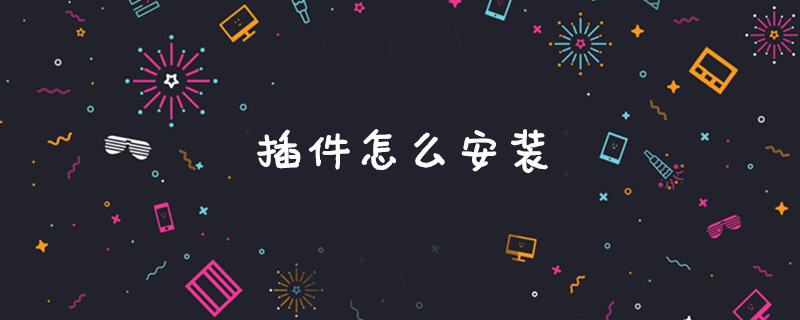
Course Introduction:Plug-in installation method: For example, if you install a Chrome plug-in, first open the Chrome browser and enter the plug-in management interface. Then drag the downloaded plug-in file to the Chrome plug-in management interface and release the mouse. Then Chrome will pop up a prompt to install the plug-in, click Add.
2019-06-14 comment 030809

Course Introduction:How to install the WordPress plug-in: First log in to the WordPress backend; then select “Plug-ins” - “Install Plug-in” on the WordPress dashboard; then search for the plug-in and click Install.
2019-07-12 comment 04044