
CourseElementary54124
Course Introduction:"HTML5 From Beginner to Mastery Tutorial" introduces in detail that HTML5 has added a lot of new content based on HTML, with more functions and more dazzling effects.

CourseElementary26926
Course Introduction:"Javascript Basics Tutorial" will take you to quickly learn the basic knowledge of javascript and explain it through examples, so that you can better understand the javascript scripting language.

CourseElementary30790
Course Introduction:This tutorial will start from the basics and does not require you to have any programming knowledge. The "HTML Tutorial" contains our knowledge of HTML5, truly achieving a comprehensive learning of HTML.

CourseElementary24062
Course Introduction:"HTML5 Quick Self-Study Tutorial" is suitable for zero-based entry learning of HTML5. HTML5 is the fifth version of HTML development. With the support of browser technology, it has also begun to be widely used. H5 will become the new standard for WEB development. This course will provide readers with Explain all the core features of HTML5.

CourseElementary90666
Course Introduction:"JavaScript Elementary Tutorial" is an introductory course to JavaScript, designed to let everyone know and understand the common knowledge of JavaScript.
apache cannot parse php7apache2_4.dll
2017-05-16 13:13:58 0 4 1074
rsa - openssl_private_decrypt does not take effect in typecho Login.php
2017-05-16 13:14:27 0 1 4927
2017-05-16 13:14:29 0 3 772
PHP7.1 cannot obtain session data
2017-05-16 13:14:02 0 2 685

Course Introduction:The original PIN code is 1234 or 0000. The PIN code is the password of the SIM card. The initial PIN code is 1234. When the PIN code is enabled, it is equivalent to adding a password to the SIM card. The SIM card password has nothing to do with which phone is used.
2021-04-14 comment 084748

Course Introduction:Many computer enthusiasts don’t know much about the built-in PIN code function of Win10, and many friends have not used it yet. In fact, creating a PIN code can refer to the use of passwords. When you log in to Windows and other application services, you can use the PIN code instead of entering the account password to improve security. Without further ado, here is a tutorial on how to enable PIN code setting in Win10. The steps are as follows. 1. Go to “Settings” from the Start menu in the lower left corner of Win10. 2. Enter settings, and then click to enter "Account" settings, such as
2017-06-27 comment 03223
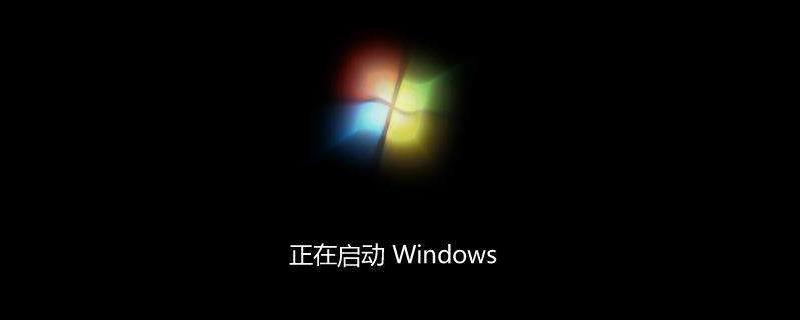
Course Introduction:Computer pin is a commonly used identification technology. To put it simply, it is a randomly generated, but verifiable set of identity verification identification sequences; the pin code can only be used once, and it will take effect immediately after reaching the time limit or has been used; the pin code The emergence of codes can further improve security.
2020-04-21 comment 057783

Course Introduction:How to forcibly remove the win11 pin code? Computer pin codes are a way to encrypt computers that is different from Windows accounts and can protect user accounts and sensitive data in the computer. Recently, some Win11 users want to remove the pin code, so how should they do it? Many friends don’t know how to operate in detail. The editor below has compiled a guide to deleting the PIN code in Win11. If you are interested, follow the editor to read below! Strategy for deleting PIN code in Win11 First enter the system, press win+r to open run, and enter regedit to enter the registry. After entering the registry, find the corresponding file hkey_local_machinesoftwaremic
2023-06-29 comment 05519

Course Introduction:PIN password refers to the personal identification password of the SIM card. It is a security measure to protect the SIM card and prevent others from stealing the SIM card. We can enable the power-on PIN code, so that we have to enter a 4-8 digit PPIN code every time we turn on the phone.
2021-06-01 comment 041864