
Course Advanced 11431
Course Introduction:Practical development of live broadcast system and multi-person live chat room system. The main technologies used are websocket, workerman/swoole, real-time message broadcast and storage. It is an advanced course and requires certain front-end and PHP foundation.

Course Elementary 57237
Course Introduction:Design the voting items that need to be carried out, conduct voting statistics and display the voting results

Course Elementary 120277
Course Introduction:A simple PHP Chinese website article management system that can publish articles on the website and perform addition, deletion, modification and query operations.

Course Intermediate 14528
Course Introduction:This course will help you build your own universal backend management system from scratch, including basic administrator management, menu management, role management, permission management and other functions.
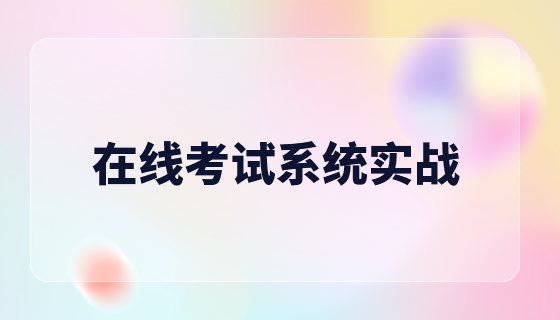
Course Intermediate 22512
Course Introduction:Three days of large-scale public welfare live broadcast class "Practical Development of Imitation Driving School Examination System", using frameworks: bootstrap, jquery, ThinkPHP6.0, QQ group: 731694316
javascript - How to stay logged in when system B is opened in system A?
2017-05-19 10:19:37 0 2 716
System interaction - Does nginx have a module that can call system commands?
2017-05-16 17:30:12 0 1 759
How to find the environment configuration in w10 system
2019-05-04 20:20:53 0 4 1368
The operation of Apple's os system is different from yours.
2019-04-06 21:09:53 0 4 1478
Can't watch videos on xp system
Can't watch videos on xp system
2019-12-23 21:39:42 0 1 1373

Course Introduction:How to switch between Apple system and Windows system? Many Apple computers now have two systems installed, one Apple system and one Windows system. So how to switch between Apple system and Windows system? Let me share with you the method of switching between Apple system and Windows system. 1. First, on the computer desktop, we need to select System Preferences and find the startup disk option in the system column. 2. After entering the interface, find the startup disk option in the system column. After clicking it, a dialog box will pop up. Select in it. Windows disk, click Restart to enter the Windows system. Summary: Select System Preferences, find the Startup Disk option in the system column, and select Windows in it.
2024-03-21 comment 0 663

Course Introduction:When installing the system, many users are curious about how the System Home system is? System Home systems are very easy to use and safe. There are no advertisements, which can ensure that your computer is always simple and clean, and you can access the Internet quickly. So how to install the System Home system? Where can I download it? Let’s take a look at the details below. Recommended download 1: The purest version of Windows 10 in System Home [Click to download] The purest version of Windows 10 in System Home does not require very high computer requirements. Users can directly click to download and install quickly, allowing you to install it anytime and anywhere. Download. The system has also passed some high-quality technology tests and is not bundled with any software, making your installation and use more secure. Recommended download 2: System Home G
2024-02-15 comment 0 1314
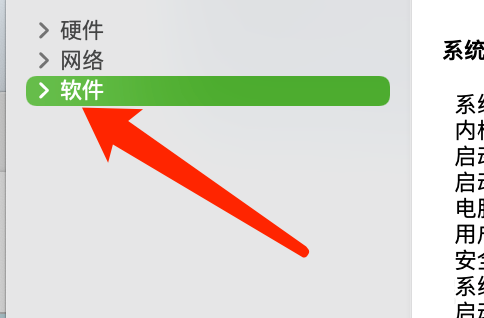
Course Introduction:Recently, some friends have asked the editor how to check the system log on the Mac system. The following will bring you the method of checking the system log on the Mac system. Friends who need it can come and learn more. Step 1: After opening the Mac system system report, click on the software. Step 2: In the software list, click Synchronization Service. Step 3: Under Synchronization Service, click System Log.
2024-03-18 comment 0 544

Course Introduction:How to repair the Win10 system without reinstalling it. The Win10 system is one of the most commonly used operating systems at present, but sometimes we may encounter some system problems, such as system crash, blue screen, failure to start, etc. In the past, repairing the system usually required reinstalling the operating system, but now we can use some methods to repair the system without reinstalling the system. This article will introduce some operating methods to repair the Win10 computer system. 1. Use the system restore function. System restore is a function that comes with the Win10 system. It can restore the system to a previous point in time. To use the system restore function, first open the "Control Panel", then select "System and Security", then select "System", select "System Protection" in the left menu, click "System"
2024-02-22 comment 0 1229

Course Introduction:When it comes to reinstalling the system, many people may find it troublesome. In fact, we only need to use the installation tool to make system reinstallation very simple. The following brings you the method of upgrading the win10 system from win7 to win10 in System Home. Let’s take a look. Bar. 1. Open the downloaded System Home software, and then select [Reinstall the system online]. 2. Wait for System Home to check the computer installation environment for completion. 3. Select the win10 system version to be installed. 4. Next, wait for the system image download to complete. During this period, please do not turn off the power or disconnect from the Internet. 5. Wait for the environment to be installed and deployed, and then restart to enter the pe installation interface. 6. After restarting, select the content of the cursor option and press Enter to enter the xitongzhijiape system. 7.
2023-07-25 comment 0 1326