
CourseElementary90457
Course Introduction:"C Language Tutorial" C language is a general-purpose, procedural-oriented computer programming language. In 1972, Dennis Ritchie designed and developed the C language at Bell Telephone Laboratories in order to port and develop the UNIX operating system. C language is a widely used computer language that is as popular as the Java programming language and both are widely used among modern software programmers.

CourseIntermediate18354
Course Introduction:This course will take you to truly understand C language and enter C language

CourseElementary18708
Course Introduction:PHP is a general-purpose open source scripting language and the easiest programming language to get started in programming learning. This tutorial from PHP Chinese website teacher Ouyang Ke will help everyone quickly master the PHP programming language. It is simple, clear, easy to learn, and highly practical. It can be used as an introductory learning tutorial for PHP language.

CourseElementary26322
Course Introduction:Go is a new language, a concurrent, garbage-collected, fast-compiled language. It can compile a large Go program in a few seconds on a single computer. Go provides a model for software construction that makes dependency analysis easier and avoids most C-style include files and library headers. Go is a statically typed language, and its type system has no hierarchy. Therefore users do not need to spend time defining relationships between types, which feels more lightweight than typical object-oriented languages. Go is a completely garbage-collected language and provides basic support for concurrent execution and communication. By its design, Go is intended to provide a method for constructing system software on multi-core machines.

CourseElementary62364
Course Introduction:This course will take you into C language from scratch. The course content includes some basic knowledge of C language such as common Linux commands, C language constant variables, operator expressions, etc.
How to make symfony1.4 i18n multi-language? Is there any detailed tutorial?
How to make symfony i18n multi-language? Is there any detailed tutorial? Will there be a meeting?
2017-05-16 16:46:12 0 1 384
Do you use different vimrc configuration files for different programming languages?
How to switch vimrc when switching languages?
2017-05-16 16:35:13 0 2 653
nginx - How to determine which language the website uses to develop the backend?
Question: How to determine which language the website uses to develop the backend?
2017-05-16 17:03:58 0 11 985
linux - Language standard library and its dependencies
2017-05-16 13:33:58 0 1 480
javascript - How to implement a multi-language website?
2017-05-16 13:14:05 0 7 596
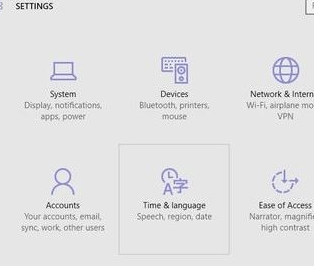
Course Introduction:Generally speaking, the English version of the system language is very inconvenient to use, so how can you change the English language to Chinese language in Win10? For this reason, System House brings you an introduction to the method of changing the English language to Chinese language in Win10. Here you can easily solve the problems you encounter through this method. Introduction to how to change the English language to Chinese language in Win10 1. First click on the Start menu called in the lower left corner, and then select [Settings] to click. 2. Then find [Time&Language] in the Settings option and click to enter. 3. Then find [Region&langua] in [Time&Language]
2024-09-05 comment 0911

Course Introduction:Java Programming Language is a programming language that is the base for nearly every kind of networked app, below are the features of the...
2024-08-30 comment 0863

Course Introduction:How to change the language in Bandicut? When using Bandicut for video processing, I found that the language in the software is not what I want, which affects my experience during operation. So how do I change the language and set it to the effect I want? For this reason, the editor has compiled a detailed tutorial. Interested friends can read it and learn more. How to change the language in Bandicut 1. Click the Bandicut software on the desktop to open it. 2. Enter the home page of the software and click on the settings function in the left column, which will look like a gear icon. 3. In the settings window that opens, switch the top option to the language column. 4. In the voice column, click on the language below, and then you can see the various supported languages.
2024-09-02 comment 0194
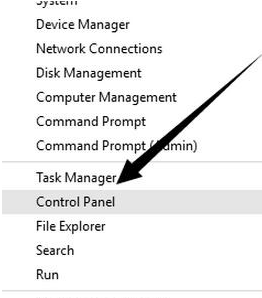
Course Introduction:How to set the win10 language to Chinese? Sometimes you suddenly find that your computer system has changed to English, so do you know how to change it back to Chinese? For this reason, System House provides you with the Chinese method of setting the win10 language. Here you can easily solve the problem through this method and get the Chinese gameplay you want. Win10 language setting Chinese method 1. First, right-click on the start menu, and then select [Control Panel] to enter. 2. At this time, switch the display mode to LargeIcons (large icons), and then find the Language option. 3. After turning on the language function, find Advanced Settings in the upper left corner.
2024-09-05 comment 0430
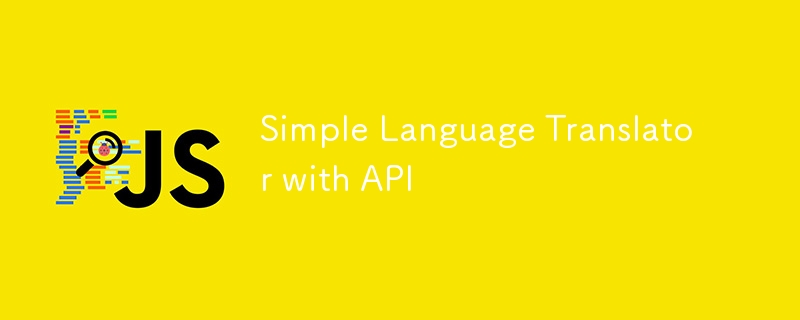
Course Introduction:Day 8 of #100daysofMiva coding challenge and I worked on a simple translator model that translates a language to another ? It's JS, it's magic✨? ? Language Translator Script Documentation Overview This JavaScript code is desig
2024-08-29 comment 0935