
CourseElementary54125
Course Introduction:"HTML5 From Beginner to Mastery Tutorial" introduces in detail that HTML5 has added a lot of new content based on HTML, with more functions and more dazzling effects.

CourseElementary26927
Course Introduction:"Javascript Basics Tutorial" will take you to quickly learn the basic knowledge of javascript and explain it through examples, so that you can better understand the javascript scripting language.

CourseElementary30793
Course Introduction:This tutorial will start from the basics and does not require you to have any programming knowledge. The "HTML Tutorial" contains our knowledge of HTML5, truly achieving a comprehensive learning of HTML.

CourseElementary24065
Course Introduction:"HTML5 Quick Self-Study Tutorial" is suitable for zero-based entry learning of HTML5. HTML5 is the fifth version of HTML development. With the support of browser technology, it has also begun to be widely used. H5 will become the new standard for WEB development. This course will provide readers with Explain all the core features of HTML5.

CourseElementary90670
Course Introduction:"JavaScript Elementary Tutorial" is an introductory course to JavaScript, designed to let everyone know and understand the common knowledge of JavaScript.
apache cannot parse php7apache2_4.dll
2017-05-16 13:13:58 0 4 1078
rsa - openssl_private_decrypt does not take effect in typecho Login.php
2017-05-16 13:14:27 0 1 4930
2017-05-16 13:14:29 0 3 774
PHP7.1 cannot obtain session data
2017-05-16 13:14:02 0 2 687
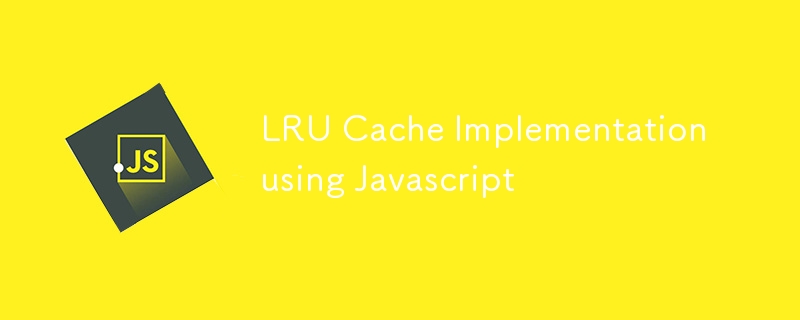
Course Introduction:Introduction LRU stands for Least Recently Used. An LRU cache is a type of cache in which the least recently used entries are removed when the cache reaches its capacity. The main reason to use an LRU cache is to improve the performance of a
2024-08-26 comment 0879

Course Introduction:How does Bilibili PC version cache videos? Because we have shared the method of caching videos on the Bilibili web version before, many users are curious about how the computer client performs video caching operations. Regarding this issue, in this issue of the software tutorial, the editor will answer it in detail with everyone. , I hope it can be helpful to the majority of users. Where are the videos cached on the PC version of Bilibili: Answer: The PC version of Bilibili cannot cache videos, only the mobile version can cache videos. Bilibili video caching tutorial: 1. Friends who want to cache videos can click on their favorite videos. 2. After opening, click the three dots in the upper right corner. 3. Then click the cache button below to cache the video. 4. After the caching is completed, click the avatar to enter the personal homepage, and the cached video can be played in the offline cache.
2024-08-29 comment 0915
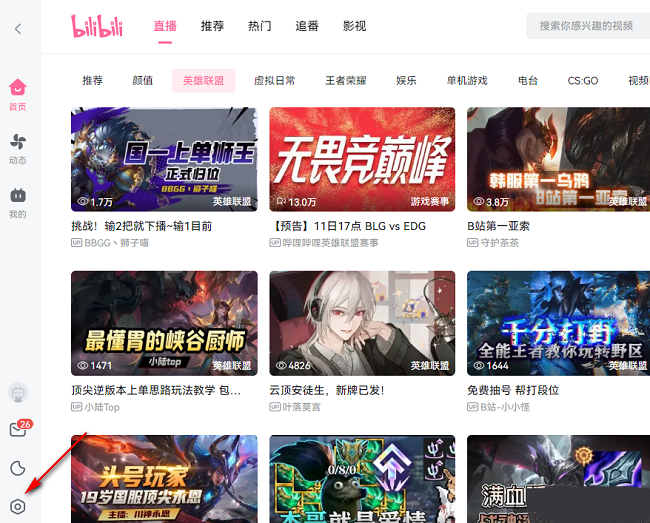
Course Introduction:Many friends will download the Bilibili client on their computers to watch videos. Some videos they like more, so they want to cache them locally, but they can only cache one at a time. The way to solve this problem is to change the number of caches. In today's content, the editor of PHP Chinese website will share with the majority of users the steps to set the number of bilibili video caches. Users in need can refer to the steps in the article to operate. How to set the number of Bilibili caches: 1. Double-click to open the software and click the gear settings icon in the lower left corner. 2. In the window interface that opens, find the column of the number of simultaneous caches. 3. Then select the appropriate option from the given list according to your personal needs.
2024-08-28 comment 0716

Course Introduction:NetEase Cloud Music has become one of the most commonly used music playing software. When we listen to music online, a lot of cache will be generated, which will take up a lot of disk space. We only need to set the cache limit to solve this problem, then How to set the cache limit for NetEase Cloud Music? In response to this problem, today's software tutorial will share with you a detailed solution. If you are interested, you can go to the PHP Chinese website to get detailed setup steps. I hope today's content can answer users' questions. How to set the cache limit for NetEase Cloud Music: 1. Double-click to enter the software and click the gear settings icon in the upper right corner. 2. In the window that opens, click the Download Settings option on the left. 3. Then find the maximum cache occupancy in the cache settings on the right, slide the slider to set
2024-08-28 comment 0641
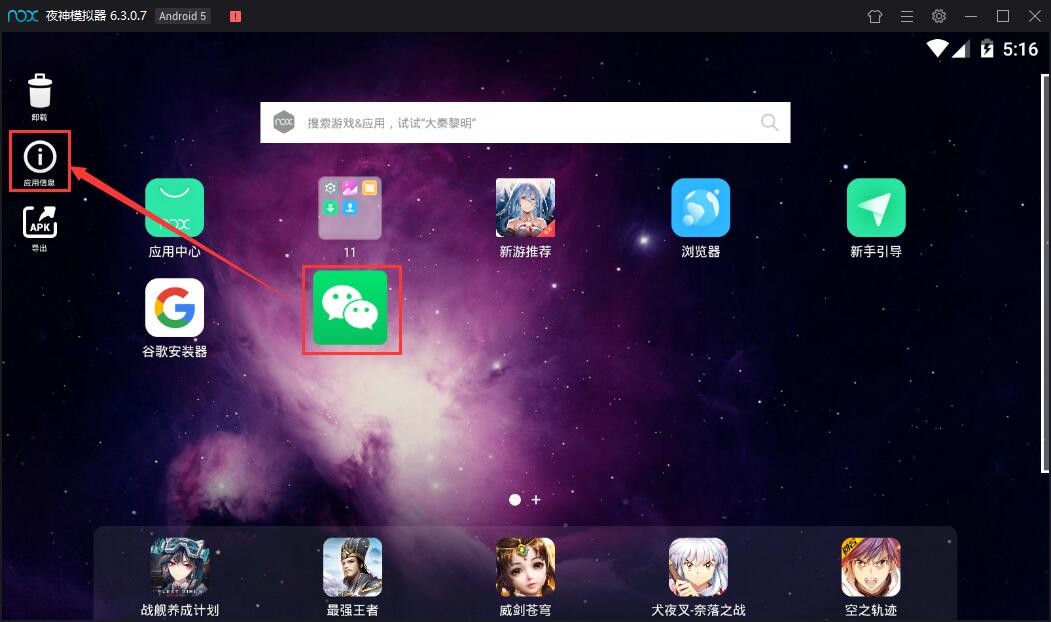
Course Introduction:Yeshen simulator is a commonly used Android simulation software. We install the required software in the simulator and use it. During use, cache data will be generated. Therefore, some users want to clear the cache data after use, but they cannot. Know how to do it? Next, the editor will share how to clean the cached data in the Yeshen simulator. Cleaning method 1. First open the Yeshen simulator, then find the software that needs to clear the cache in the simulator, then long press the software and drag it to the [Application Information] on the left. 2. Then we can see the application information interface where the page will jump. At this time, click the [Clear Data] button in the interface. 3. Then click [OK] in the prompt window that pops up by the system and wait for the cache cleanup to complete.
2024-08-27 comment 0836