
Course Intermediate 11251
Course Introduction:"MySQL Data Management Backup and Recovery Case Analysis Video Tutorial" MySQL is an open source small-scale relational database management system. Currently, MySQL is widely used in small and medium-sized websites on the Internet. Due to its small size, fast speed, low total cost of ownership, and especially the characteristics of open source, many small and medium-sized websites choose MySQL as their website database in order to reduce the total cost of website ownership.
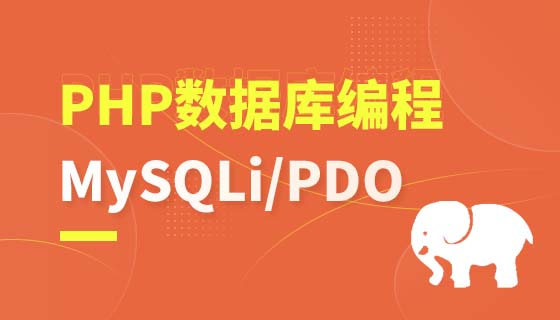
Course Intermediate 4174
Course Introduction:PHP and MySQL database are golden partners. Not only are they free to use, but more importantly, MySQL can be better combined with PHP. PHP also provides a dedicated programming interface for the MySQL database, improving development efficiency.

Course Intermediate 21462
Course Introduction:PHP is very suitable for rapid development of Web projects, and Web projects are inseparable from the support of databases. PDO is the access abstraction layer of the database, which can provide a unified access interface for all types of databases, making development simpler and operation safer. In particular, PDO preprocessing technology fundamentally eliminates SQL injection attacks. Therefore, this course focuses on the mainstream PDO preprocessing technology and gives you a complete introduction to this development technology.

Course Elementary 44636
Course Introduction:This course starts from the shallower to the deeper, explaining the knowledge points related to the MySQL database in detail and complete, and finally forms a complete database programming knowledge system. A course suitable for novices or veterans to review

Course Elementary 23121
Course Introduction:Compared with traditional hard drives or USB flash drives, online network disks realize file storage, access, upload, download, and backup functions.
Restore data - only the mysql data directory remains How to restore innodb data
2017-05-18 10:49:53 0 1 632
How to resume database migration
2023-09-09 00:36:28 0 1 589
In MySQL database, how to copy one database to another database
2023-08-10 10:34:20 0 0 503
2017-05-17 10:08:26 0 1 710
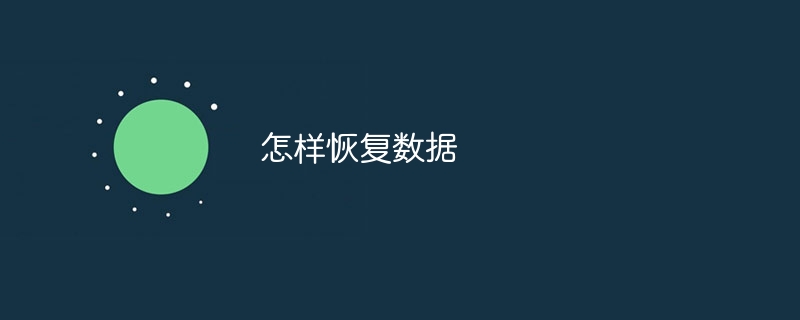
Course Introduction:Recovery method: 1. Use Data Recovery Master software to recover; 2. Recover data from the Recycle Bin; 3. Recover with the help of the registry; 4. Run the "chkdsk H:/F" command to recover data; 5. Select Use professional data recovery software to try to recover data; 6. Use the built-in functions of office software to recover data; 7. Use data recovery software.
2024-02-02 comment 0 1027
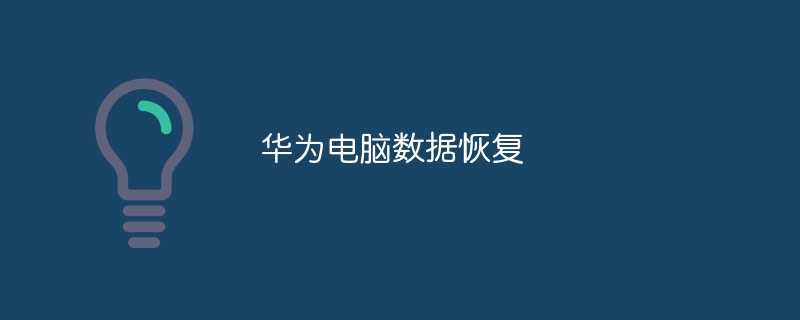
Course Introduction:Methods for data recovery on Huawei computers: 1. Recover from the Recycle Bin; 2. Use data recovery software; 3. Recover from backup; 4. Use Huawei Cloud services. Detailed introduction: 1. Recover from the Recycle Bin. If the data on the Huawei computer is deleted and has not been overwritten by new files, the data can be recovered from the Recycle Bin; 2. Use data recovery software. If the data is deleted from the Recycle Bin, If there is no data that needs to be restored, or the data has been overwritten, you can use data recovery software to restore the data in Huawei computers; 3. Restore from backup, if Huawei computers, etc.
2024-01-12 comment 0 2107

Course Introduction:1. Computer data recovery? Download Mini Rabbit Data Recovery to scan, select the data partition that needs to be recovered, and wait until the scanning time is over to save it to a new storage space. 2. Computer data recovery! Urgent? First of all, you need to know how your data was lost and how long it was lost. Have you stored new data? If not, the data can be recovered. 3. Computer data recovery software? 1. The first one, the software that most people are using, 360 Security Guard, has a file recovery function, just enter the application and add it. 2. The second software is Recuva---a file recovery tool under Windows platform. It can be used to recover accidentally deleted files in any format, and can directly recover hard drives, flash drives, memory cards (SD cards,
2024-08-07 comment 0 796

Course Introduction:The methods for Oracle database recovery are to use database backup recovery, use flashback technology to recover, use data recovery tools to recover, use database reconstruction technology to recover, and use emergency repair (ER) mode recovery. Detailed introduction: 1. Use database backup and recovery. When the database fails, you can restore the database by using these backup sets; 2. Use flashback technology to restore the data to the most recent consistent state when the database fails. ; 3. Use data recovery tools to recover, etc.
2023-10-23 comment 0 1796

Course Introduction:Recover the database: Import SQL backup file: When there is a SQL backup, you can restore it by connecting to the database and importing the SQL file. Recover from the recovery file: When the database is damaged or lost, you can restore it by connecting to the database and selecting the recovery file.
2024-04-23 comment 0 666