
Course Elementary 9317
Course Introduction:"Chuanzhi Podcast HTML Series Video Tutorial" is a step-by-step guide to learn HTML knowledge, understand the meaning and basic usage of various commonly used tags, and lay the foundation for subsequent case courses.

Course Intermediate 18538
Course Introduction:"Vue.js + Node.js practical video tutorial on building a music player" Vue.js and Node.js play a very important role in development. This video uses development cases to implement the music player function step by step. I hope everyone can study it carefully. .

Course Elementary 15990
Course Introduction:"Spread Zhike ASP.NET Basics Series Video Tutorials" ASP.NET is an enterprise Web application development technology platform led by Microsoft. It is currently one of the most popular Web development technologies and can develop websites with various complex functions. In order to allow students with zero foundation to learn professional web development technology in the shortest time through the Internet and benefit from it.

Course Advanced 15782
Course Introduction:In the previous video tutorial, we introduced the ASP.NET intermediate tutorial. Today I will introduce to you the "Spread Zhike ASP.NET Advanced Series Video Tutorial". ASP.NET is an enterprise Web application development technology platform led by Microsoft. It is currently the most popular One of the web development technologies that can develop websites with various complex functions.

Course Intermediate 14057
Course Introduction:In the previous video tutorial, we introduced the basic tutorial of ASP.NET. Today I will introduce to you the "Spread Zhike ASP.NET Intermediate Series Video Tutorial". ASP.NET is an enterprise Web application development technology platform led by Microsoft. It is currently the most popular One of the web development technologies that can develop websites with various complex functions.
Forehead. . . . There is a bug in video playback
2018-06-12 22:25:04 0 2 1714
2019-11-13 16:31:27 0 1 1077
html5 - Can the playback speed be adjusted when playing a video with the video tag?
2017-05-31 10:40:51 0 1 1125
Recently, the video cannot be played after two or three minutes.
2019-07-25 21:31:56 0 4 1712
When playing a video, it always prompts a loading error. Is there any way to solve it?
2018-05-29 15:20:43 0 0 1523

Course Introduction:I believe many users here like to use Tencent Video to watch TV, but do you know how Tencent Video allows videos to play continuously? The editor below will tell you how Tencent Video allows videos to play continuously. Interested users can take a look below. How to make videos play continuously in Tencent Video? How to make videos play continuously in Tencent Video: In the "Tencent Video" window, click the "Menu" icon. In the drop-down menu, click "Settings." In the settings window, click "Playback Settings." On the "Playback Settings" page, check "Turn on continuous broadcast function" and click the "Apply" button.
2024-07-31 comment 0 1124

Course Introduction:Our demand for video is becoming higher and higher. In the digital era, different video formats and encoding methods often cause us playback problems. A video player with good compatibility is particularly important, and it is important to choose one with powerful functions. And through comparative analysis, this article will introduce several popular video players and find the one you can use. A video player with comprehensive functions supports high-definition picture quality, online playback, etc. The video player used should have comprehensive functions, including supporting multiple video formats and supporting subtitles. Only in this way can the various needs of users be met. High compatibility is the key. For example, MP4, AVI, video players must have high compatibility and be able to play various mainstream and non-mainstream video formats, FLV, etc., MKV. Only players with good compatibility can guarantee
2024-04-25 comment 0 695
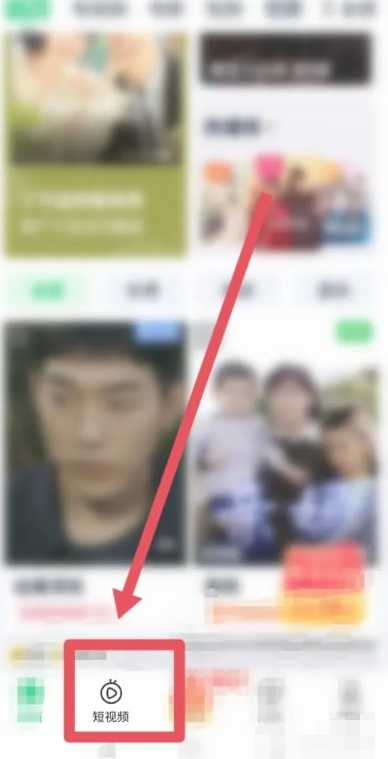
Course Introduction:Want to watch your favorite videos over and over but don't know how to loop them? It doesn’t matter, today we will introduce to you how to loop a single video in iQiyi Video. No manual operation is required, allowing you to easily enjoy an endless loop of movie viewing experience. How to loop a single video in iQiyi Video 1. First open the iQiyi Video APP and select the [Short Video] function at the bottom of the main page; 2. Then enter the short video interface and select the [Share] icon shown by the arrow below; 3. Finally, select [Automatic Broadcast] in the function bar to play a single video in a loop.
2024-02-26 comment 0 1781

Course Introduction:How to set up Xigua Video to automatically play the next video? Xigua Video automatically plays the next video by default. After watching a video, it will automatically play the next one. Users can turn off this function. Many friends still don’t know how to set up Xigua Video to automatically play the next video. Here is a summary of how to set up Xigua Video to automatically play the next video. Let’s take a look. How to set up Xigua Video to automatically play the next video? Click My on the home page of Xigua Video to switch to my page. Click Settings to enter my page and click to open the Settings function. Turn on continuous playback. Turn on the switch for continuous playback after the video is finished in the settings list to set the continuous playback of Xigua videos.
2024-07-01 comment 0 789

Course Introduction:Baisou Video is a powerful online video playback software that supports video playback at double speed. Users only need to click the double speed button when playing a video to select the playback speed that suits them and easily enjoy a fast or slow video playback experience. Let’s learn with the editor! How to play videos at double speed on Baisou Video? 1. First open Baisou Video and click on the video you like to enter, as shown in the figure below. 2. Then click the play button and click full screen, as shown in the figure below. 3. Then click [Double Speed] in the lower right corner of the page and select the speed, as shown in the figure below.
2024-02-27 comment 0 556