
CourseIntermediate6993
Course Introduction:Required knowledge: PHP syntax basics Mysql basic usage Common commands in Linux systems Basic use of Swoole
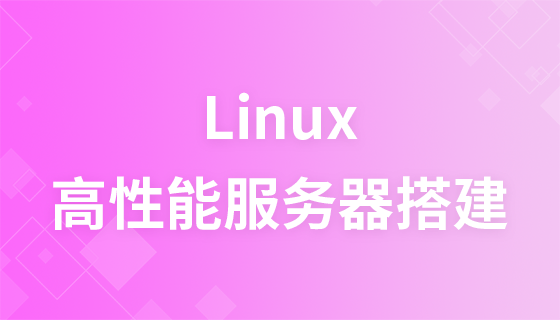
CourseAdvanced42727
Course Introduction:"High-Performance Linux Server Building Video Tutorial" introduces the installation and configuration of the system, the introduction of the editor, the operation of files, the establishment of the lnmp environment and the installation and use of Redis.

CourseIntermediate4578
Course Introduction:The uni version of mescroll is a component specially used for pull-down refresh and pull-up loading of uni-app. It integrates functions such as automatic paging processing, automatic control of no data, empty layout prompts, and return to the top button. This chapter will teach you the mescroll-body component from scratch, because it supports native components and has good performance, making up for the shortcomings of mescroll-uni. In addition, this chapter also implements functions such as how to handle multiple mescroll components on the same page when switching tabs, automatically handle paging, automatically control no data, and empty layout prompts.

CourseElementary54120
Course Introduction:"HTML5 From Beginner to Mastery Tutorial" introduces in detail that HTML5 has added a lot of new content based on HTML, with more functions and more dazzling effects.

CourseElementary26922
Course Introduction:"Javascript Basics Tutorial" will take you to quickly learn the basic knowledge of javascript and explain it through examples, so that you can better understand the javascript scripting language.
Which manufacturers use node.js technology?
2017-06-05 11:11:39 0 2 1084
php5.6+apache+xdebug, 64-bit, will the web page get stuck?
2017-05-19 10:09:01 0 1 514
laravel - how vue-router loads routes asynchronously
2017-05-16 16:48:20 0 2 777
2017-05-16 17:01:27 0 1 473

Course Introduction:Driver Genius is a very high-quality system software that can repair various drivers in the system and test the hardware. Many friends want to know how Driver Genius tests CPU performance? Next, the editor will share how to use this function. I hope this software tutorial can answer the questions raised by users. The tutorial is as follows: 1. In the driver wizard window, click Hardware Detection on the toolbar. 2. In the Hardware Wizard window, click Performance Score in the left toolbar. 3. In the performance benchmark interface, click CPU performance test. 4. On the CPU performance test page, click Start Evaluation to get the CPU performance score.
2024-08-29 comment 0696
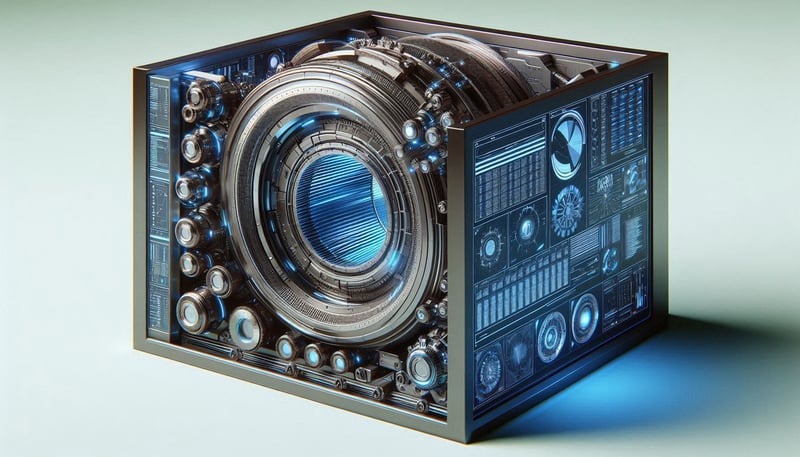
Course Introduction:In modern React development, performance is often a key focus, especially as applications grow in complexity. One of the most effective ways to optimize performance is by leveraging Pure Components in React. Pure Components offer a powerful optimizat
2024-08-26 comment 0727
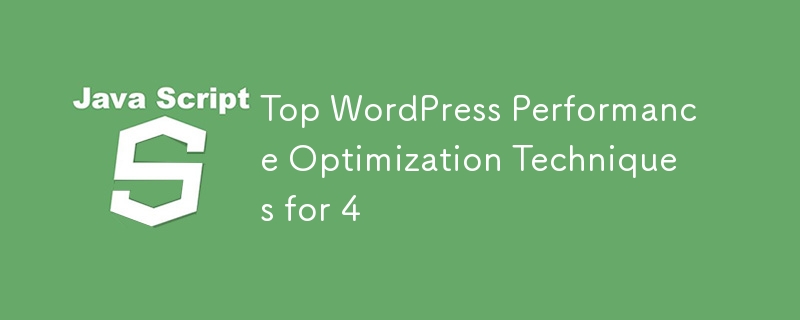
Course Introduction:Introduction As the digital landscape continues to evolve, the speed and performance of a website have become critical components of its success. In 2024, WordPress performance optimization is more important than ever. Not only does it improve
2024-08-26 comment 0970

Course Introduction:If you are using an AMD graphics card, you can change the graphics card settings to maximize performance. So how to set up AMD graphics cards to improve game performance? The editor has compiled methods for improving AMD graphics card settings to improve game performance. Let’s take a look at them below. AMD graphics card settings improve game performance: 1. First go to AMD settings in your program bar, then enter settings and click the game tab. 2. After clicking Advanced Options, select Use Application Settings for Anti-Aliasing and select Super Sampling for Method. 3. Turn on the morphological anti-aliasing and anisotropic filtering switches. Level selection 16X. 4. For texture filtering quality, remember to select: Performance. 5. Turn on surface format optimization, select AMD optimization for mosaic, turn on 3x buffering, and select graphics card for workload.
2024-08-26 comment 0254

Course Introduction:How to set high performance mode for AMD graphics card? I believe there are still users who don’t know how to adjust the high-performance mode if they want to achieve better performance when playing games? In fact, the method is very simple. To solve this problem, this article brings a detailed solution to share with you. The steps are simple. Let’s take a look together. How to set high performance mode for AMD graphics card? 1. Start AMD settings in your program bar, enter settings, and click the game tab. 2. After clicking Advanced Options, select Use Application Settings for Anti-Aliasing and select Super Sampling for Method. 3. Turn on the morphological anti-aliasing and anisotropic filtering switches. Level selection 16X. 4. For texture filtering quality, remember to select: Performance. 5. Open surface format optimization, select AM for mosaic
2024-08-29 comment 0842