
Course Intermediate 10928
Course Introduction:"Self-study IT Network Linux Load Balancing Video Tutorial" mainly implements Linux load balancing by performing script operations on web, lvs and Linux under nagin.

Course Advanced 16931
Course Introduction:"Shangxuetang MySQL Video Tutorial" introduces you to the process from installing to using the MySQL database, and introduces the specific operations of each link in detail.

Course Advanced 10632
Course Introduction:"Brothers Band Front-end Example Display Video Tutorial" introduces examples of HTML5 and CSS3 technologies to everyone, so that everyone can become more proficient in using HTML5 and CSS3.
Ways to fix issue 2003 (HY000): Unable to connect to MySQL server 'db_mysql:3306' (111)
2023-09-05 11:18:47 0 1 681
Experiment with sorting after query limit
2023-09-05 14:46:42 0 1 600
CSS Grid: Create new row when child content overflows column width
2023-09-05 15:18:28 0 1 520
PHP full text search functionality using AND, OR and NOT operators
2023-09-05 15:06:32 0 1 468
Shortest way to convert all PHP types to string
2023-09-05 15:34:44 0 1 699

Course Introduction:Are you wondering, like the editor, where to open the NVIDIA control panel? The following article brings you how to open the NVIDIA control panel. Interested users can take a look below. Where to open NVIDIA Control Panel? How to open the NVIDIA control panel: Click the start button in the lower left corner, find "Control Panel" and open it. You can find the NVIDIA control panel among all the options in the control panel. Finally, you can also right-click on the desktop and you will see "NVIDIA Control Panel"
2024-08-06 comment 0 270

Course Introduction:NVIDIA graphics card ranking ladder chart NVIDIA GeForceRTX3090Ti24GB. NVIDIA GeForceRTX309024GB. NVIDIA GeForceRTX3080Ti12GB. AMD Radeon RX6900XT16GB. NVIDIA GeForceRTX308012GB. AMD Radeon RX6800XT16GB. The top five graphics cards in the Graphics Card Ladder Chart 2023 are introduced as follows: The RTX4090 graphics card is a brand new series launched by Nvidia. It is a graphics card monster with explosively powerful performance, and of course the price is not cheap.
2024-04-07 comment 0 451

Course Introduction:NVIDIA Inspector is a powerful tool designed specifically for NVIDIA graphics card users. NVIDIA Inspector can not only comprehensively detect various information of the graphics card, such as core frequency, memory type and capacity, temperature, etc., but also has practical overclocking functions. Users can adjust the graphics card frequency, fan speed, and even voltage through simple operations to optimize graphics card performance. Its interface is intuitive and easy to operate. It is a powerful assistant for NVIDIA graphics card users to optimize their gaming experience and improve work efficiency. What is NVIDIA Inspector? How to set fan speed in NVIDIA Inspector 1. Open and enter the software, click the overclocking option in the lower right corner of the window. 2,
2024-08-01 comment 0 725

Course Introduction:NVIDIA Inspector is a professional software that integrates graphics card detection and overclocking. NVIDIA Inspector is deeply loved by users for its detailed display of graphics card information and flexible overclocking settings. Users can easily check the hardware specifications and real-time operating status of the graphics card, and accurately adjust core, video memory, fan and other parameters to maximize graphics card performance. NVIDIA Inspector, with its efficient and safe features, has become one of the indispensable tools for NVIDIA graphics card users. NVIDIA Inspector Overclocking Guide 1. Start overclocking and click the "Overclocking Options" button. The overclocking window on the right will appear. 2. Adjust the display
2024-08-01 comment 0 848
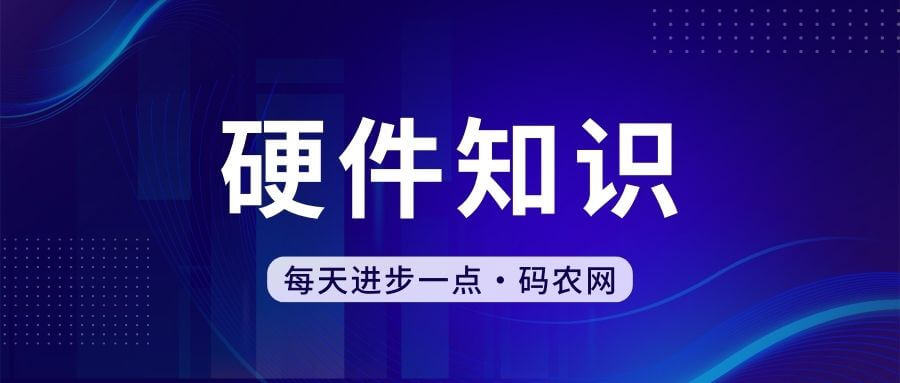
Course Introduction:nvidia graphics card power consumption ranking 1, RTX4090 RTX4090 has 76 billion transistors, 16384 CUDA cores and 24GB high-speed Micron GDDR6X video memory. RTX4090 uses the new DLSS3 technology and maintains 450W power consumption. 2. NVIDIA GeForceRTX3090Ti24GB. NVIDIA GeForceRTX309024GB. NVIDIA GeForceRTX3080Ti12GB. AMD Radeon RX6900XT16GB. NVIDIA GeForce RTX308012GB. AMD Radeon RX6800XT16GB. N
2024-06-09 comment 0 943