
Course Elementary 17276
Course Introduction:"Memcached Command Operation Manual" is the latest official Memcached online reference manual. In this Memcached document, various Memcached operation commands are provided with Chinese explanations. You will learn how to use Memcached to reduce database load and improve performance. It is a must-have online query reference document tutorial for Memcached learners and users!

Course Elementary 57125
Course Introduction:"Redis Command Operation Chinese Manual" is the latest official Redis online reference manual. Redis is an in-memory cache database. This manual contains various Redis operation commands with Chinese explanations. You will learn to master the efficient use of Redis in the data server. It is a must-have online query for Redis learning and users. Refer to the documentation tutorial!
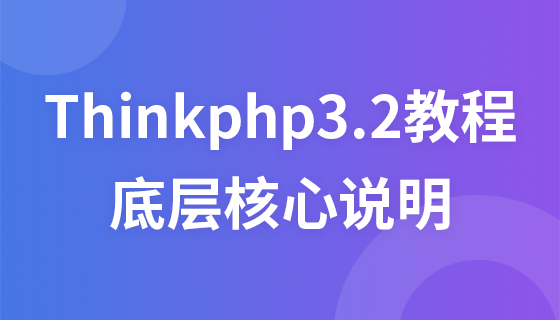
Course Elementary 2413
Course Introduction:This course will explain in detail the core operating processes of the ThinkPHP framework, including database operations, routing configuration, controller design, view rendering and other core functions. Through learning, you will master the core principles and best practices of the ThinkPHP framework, laying a solid foundation for developing efficient and maintainable web applications.

Course Intermediate 11246
Course Introduction:"Self-study IT Network Linux Load Balancing Video Tutorial" mainly implements Linux load balancing by performing script operations on web, lvs and Linux under nagin.
-bash: ntsysv: command not found
2021-03-01 11:53:56 0 1 1296
2020-02-17 17:24:31 0 0 1346
2018-11-20 13:22:18 0 0 1616
2017-05-16 16:36:31 0 3 939

Course Introduction:The usage of the nmcli command is: 1. View interface information; 2. View connection information; 3. Start or stop the interface; 4. Create a connection; 5. Modify the IP address; 6. Modify whether the connection is self-starting; 7. Delete the connection; 8. Configure the connected dns.
2020-11-02 comment 0 18495

Course Introduction:Steps to use the scannow command: 1. Open the command prompt; 2. Run the command prompt as an administrator; 3. Enter the scannow command; 4. Wait for the scan to complete; 5. Check the scan results; 6. Restart the system. Detailed introduction: 1. Open the command prompt. In Windows, you can open the command prompt by pressing the Win + R keys, then entering "cmd" and pressing the Enter key, or you can search for "command prompt" in the start menu and click to open; 2. Run command prompt as administrator and so on.
2023-12-11 comment 0 2581

Course Introduction:Linux shutdown commands include shutdown command, halt command, poweroff command and reboot command. Detailed introduction: 1. The shutdown command is used to shut down the system. When using this command, you can choose to shut down immediately or shut down after a specified time; 2. The halt command is used to shut down the system and stop all processes. Compared with the shutdown command, the halt command does not Cleaning work during the shutdown process will be performed, so it may take longer to complete the shutdown; 3. Poweroff command, etc.
2023-11-09 comment 0 7706
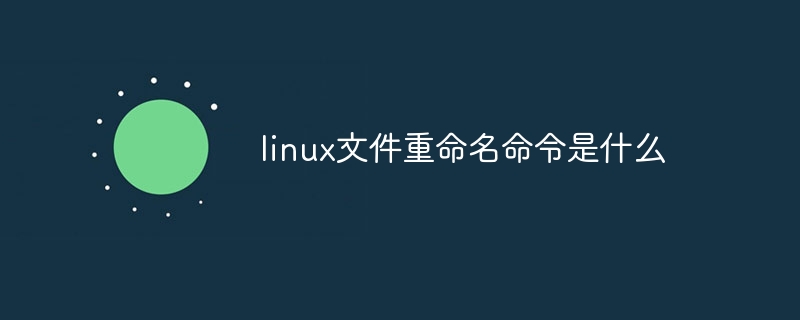
Course Introduction:Linux file renaming commands are mv command, cp command, rename command, sed command and awk command. 1. mv command, mv file.txt newfile.txt; 2. cp command, cp file.txt newfile.txt; 3. rename command, rename 's/.txt$/.html/' *.txt; 4. sed Orders and more.
2023-08-09 comment 0 15570