
CourseAdvanced22633
Course Introduction:"CSS Navigation Bar Making Tutorial" teaches you how to make the navigation bar menu on the left side of the mall and the two navigation bars at the top of the web page.

CourseAdvanced16635
Course Introduction:This course teaches you how to use html and css to create a web navigation bar + secondary drop-down menu

CourseElementary54123
Course Introduction:"HTML5 From Beginner to Mastery Tutorial" introduces in detail that HTML5 has added a lot of new content based on HTML, with more functions and more dazzling effects.
javascript - safari private browsing
2017-05-19 10:39:31 0 2 432
html5 - H5 page evokes APP navigation
2017-05-16 13:25:22 0 1 535
2017-05-27 17:39:14 0 2 1103
2017-05-19 10:37:36 0 2 775

Course Introduction:There are 5 types of bootstrap navigation: label-based and capsule-label navigation, stacked or vertical navigation, drop-down menu navigation, stacked navigation and clickable navigation.
2019-07-12 comment 04287
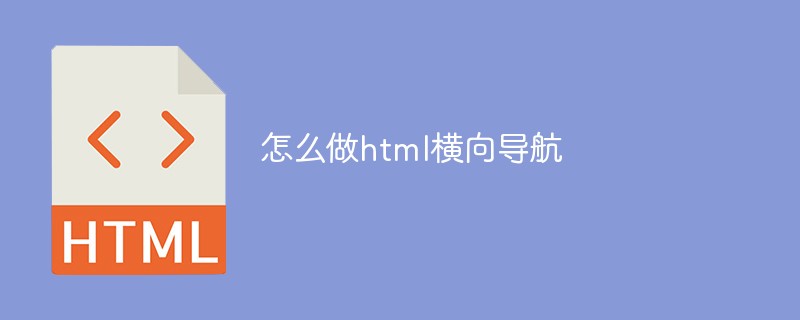
Course Introduction:How to do HTML horizontal navigation: 1. Build a navigation menu (vertical) through the li tag in the ul tag; 2. Add the "list-style:none" style to the li tag to remove the small black dot in front of the navigation menu; 3. Add the li tag to the li tag. Just add the "float: left;" style to the label to arrange the navigation bar horizontally.
2021-11-10 comment 038803

Course Introduction:How to implement browsing records in PHP: 1. Set the initial data; 2. Get the cookie record; 3. Determine whether the browsing record exists; 4. Serialize the browsing array and write it to the cookie; 5. Read the cookie record.
2021-11-02 comment 02575

Course Introduction:How to turn off the top navigation in uniapp: 1. Remove all navigation bars, the code is ["navigationStyle":"custom"]; 2. Remove the top navigation bar from a single page, the code is ["app-plus":{"titleNView": false}}].
2020-12-16 comment 06383

Course Introduction:How to remove the top navigation in uniapp: 1. Remove all navigation bars, the code is ["navigationBarTitleText": "uni-app",]; 2. Remove the top navigation bar from a single page, the code is ["navigationBarTitleText": "Library Management System" 】.
2021-02-01 comment 09638