
Course Intermediate 11429
Course Introduction:"Self-study IT Network Linux Load Balancing Video Tutorial" mainly implements Linux load balancing by performing script operations on web, lvs and Linux under nagin.

Course Advanced 17723
Course Introduction:"Shangxuetang MySQL Video Tutorial" introduces you to the process from installing to using the MySQL database, and introduces the specific operations of each link in detail.

Course Advanced 11421
Course Introduction:"Brothers Band Front-end Example Display Video Tutorial" introduces examples of HTML5 and CSS3 technologies to everyone, so that everyone can become more proficient in using HTML5 and CSS3.
2017-05-19 10:42:17 0 1 739
Why choose HTML5 semantic tags instead of div tags?
2023-08-22 23:00:37 0 2 557
2018-11-11 22:41:16 0 2 1259
2019-02-02 18:33:04 0 2 1475
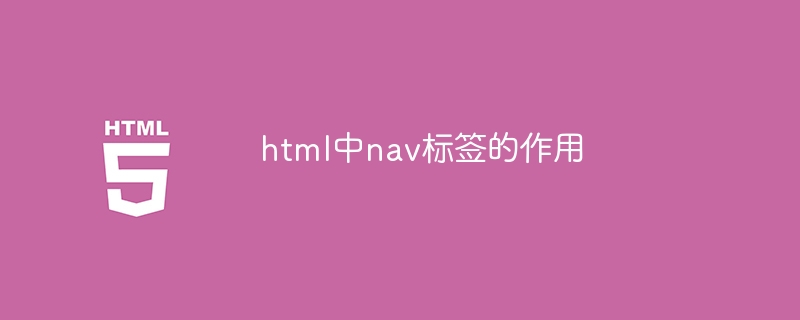
Course Introduction:The <nav> tag defines a navigation area in HTML and helps organize navigation elements, improve accessibility, enhance usability, and plays a role in on-page SEO. Usage methods include including elements such as links, menus, forms, and buttons to create navigation structures such as top navigation bars and sidebar navigation.
2024-04-27 comment 0 665

Course Introduction:There are many options for the position of the nav tag in HTML. Common ones are: 1. Header, located at the top of the page for easy access by users; 2. Footer, a secondary location for navigation; 3. Side Sidebar, which displays vertical navigation on the side; 4. Within the content area, used to provide navigation for specific parts.
2024-04-27 comment 0 527

Course Introduction:New tags added to HTML5: canvas, audio, video, source, embed, track, datalist, keygen, output, article, aside, bdi, nav, mark, rt, rp, ruby, time, wbr, etc. The canvas tag can define graphics, the audio tag can define audio content, video can define video, source can define multimedia resources, and embed can define embedded content, etc.
2022-11-23 comment 0 9259
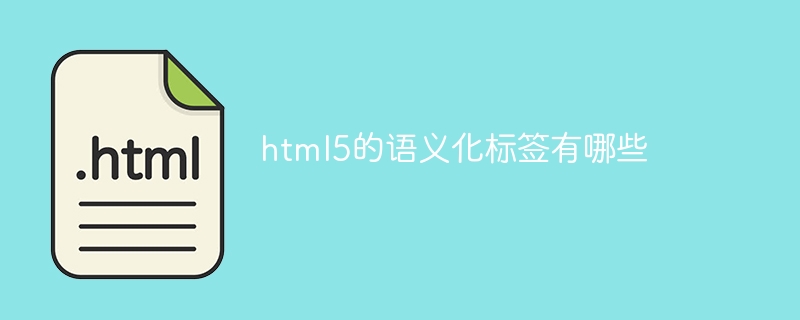
Course Introduction:Yes, HTML5 introduces the following semantic tags: Header: <header>, <nav> Content: <section>, <article>, <aside>, <figure>, <figcaption>, <main> Structure: <footer> ,<address>,<abbr>,<acronym>
2024-04-05 comment 0 647

Course Introduction:The block tags in HTML5 are: 1. "<header>", which defines the document header; 2. "<section>"; 3. "<footer>"; 4. "<aside>"; 5. "<nav >"; 6. "<main>"; 7. "<article>"; 8. "<figure>".
2021-12-17 comment 0 6050