
CourseElementary54124
Course Introduction:"HTML5 From Beginner to Mastery Tutorial" introduces in detail that HTML5 has added a lot of new content based on HTML, with more functions and more dazzling effects.

CourseElementary26926
Course Introduction:"Javascript Basics Tutorial" will take you to quickly learn the basic knowledge of javascript and explain it through examples, so that you can better understand the javascript scripting language.

CourseElementary30790
Course Introduction:This tutorial will start from the basics and does not require you to have any programming knowledge. The "HTML Tutorial" contains our knowledge of HTML5, truly achieving a comprehensive learning of HTML.

CourseElementary24062
Course Introduction:"HTML5 Quick Self-Study Tutorial" is suitable for zero-based entry learning of HTML5. HTML5 is the fifth version of HTML development. With the support of browser technology, it has also begun to be widely used. H5 will become the new standard for WEB development. This course will provide readers with Explain all the core features of HTML5.

CourseElementary90666
Course Introduction:"JavaScript Elementary Tutorial" is an introductory course to JavaScript, designed to let everyone know and understand the common knowledge of JavaScript.
javascript - JS event bubbling problem
2017-06-12 09:32:56 0 3 706
apache cannot parse php7apache2_4.dll
2017-05-16 13:13:58 0 4 1073
rsa - openssl_private_decrypt does not take effect in typecho Login.php
2017-05-16 13:14:27 0 1 4926
2017-05-16 13:14:29 0 3 770

Course Introduction:JavaScript's mouseover and mouseout events, when there are child elements inside the bound element, the mouseover and mouseout events will be triggered multiple times when passing the bound element. jquery solution: jquery's mouseenter and mouseleave methods have fixed this problem and can be directly used to replace mouseover and mouseout. However, there are mouseenter and mouseleave.
2017-06-28 comment 01549

Course Introduction:The image zoom effect is an application effect that zooms in on the image when the mouse is hovered or clicked. This effect is mainly used on websites. This effect is useful in situations where we want to display user details on an image. There are two ways to create a mouseover effect. Using CSS with JavaScript In this article, we will see how to achieve this effect using CSS. This article contains two parts of code. The first part contains HTML code and the second part contains CSS code. HTML code: In this article, we will use HTML to create the basis for image scaling on hover effect...
2020-05-28 comment 0101
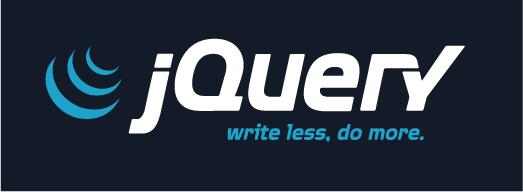
Course Introduction:This article mainly introduces the usage of the mouseover event in jQuery, and analyzes the usage skills of the mouseover event when the mouse pointer slides over in the form of examples. Friends who need it can refer to it.
2017-06-28 comment 02131
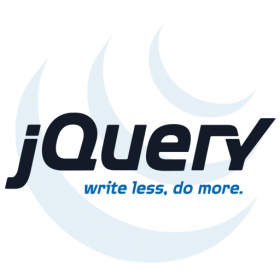
Course Introduction:The mouseover() function is used to bind a handler function to the mouseover event of each matching element. This function can also be used to trigger the mouseover event. Additionally, you can pass additional data to the event handler.
2017-06-28 comment 02484
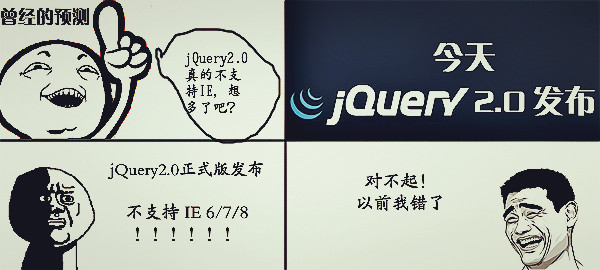
Course Introduction:In our pages, mouseover and mouseout events are often used to add better rendering effects to the page. However, if the element that triggers the mouseover event has child elements, it will cause a flickering effect, which is very uncomfortable to watch. This is because mouseover and mouseout will trigger regardless of whether the mouse pointer passes through the selected element or its sub-elements. The mouseenter and mouseleave events will only be triggered when the mouse pointer passes through the selected element.
2017-06-28 comment 01260