
Course Intermediate 11396
Course Introduction:"Self-study IT Network Linux Load Balancing Video Tutorial" mainly implements Linux load balancing by performing script operations on web, lvs and Linux under nagin.

Course Advanced 17706
Course Introduction:"Shangxuetang MySQL Video Tutorial" introduces you to the process from installing to using the MySQL database, and introduces the specific operations of each link in detail.

Course Advanced 11401
Course Introduction:"Brothers Band Front-end Example Display Video Tutorial" introduces examples of HTML5 and CSS3 technologies to everyone, so that everyone can become more proficient in using HTML5 and CSS3.
Disabling checks in Vuejs devtools beta
2024-03-26 14:28:41 0 1 436
How to implement automatic audio playback in Chrome browser
2023-08-20 17:12:40 0 1 1375
Ways to fix issue 2003 (HY000): Unable to connect to MySQL server 'db_mysql:3306' (111)
2023-09-05 11:18:47 0 1 893

Course Introduction:Solution to the problem that Microsoft Edge cannot download files: 1. Click the Microsoft button in the lower left corner of the computer desktop; 2. Find and click to open Microsoft Edge; 3. Click the "..." button in the upper right corner; 4. Click "Settings->Advanced Settings" ” and turn off the “Microsoft Defender SmartScreen” option.
2023-03-06 comment 0 9855

Course Introduction:1. First open the Microsoft edge browser installed on your computer. 2. Then open the Microsoft edge browser and click [...] in the upper right corner. 3. In the drop-down box that pops up, click the [Settings] button. 4. Then we enter the setting interface of the Microsoft edge browser and click [System]. 5. Finally, we look at the right side of the screen and close [Continue background applications after closing Microsoft Edge] on the right.
2024-05-09 comment 0 815
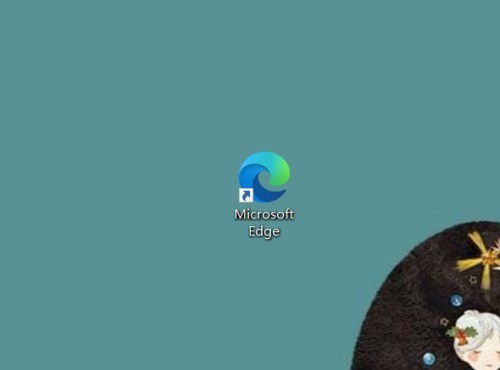
Course Introduction:Step 1: First we open the Microsoft edge browser. Step 2: After opening the Microsoft edge browser, we click [...] in the upper right corner. Step 3: Then click the [Settings] button in the pop-up drop-down box. Step 4: Then we enter the setting interface of the Microsoft edge browser and click [System]. Step 5: Finally, we look at the right side of the screen and close [Continue background applications after closing Microsoft Edge] on the right side.
2024-05-09 comment 0 1280