
Course Intermediate 11327
Course Introduction:"Self-study IT Network Linux Load Balancing Video Tutorial" mainly implements Linux load balancing by performing script operations on web, lvs and Linux under nagin.

Course Advanced 17632
Course Introduction:"Shangxuetang MySQL Video Tutorial" introduces you to the process from installing to using the MySQL database, and introduces the specific operations of each link in detail.

Course Advanced 11338
Course Introduction:"Brothers Band Front-end Example Display Video Tutorial" introduces examples of HTML5 and CSS3 technologies to everyone, so that everyone can become more proficient in using HTML5 and CSS3.
How does reentrantlock lock a specific object?
2017-06-12 09:25:57 0 1 916
java - Why can the get() method in ConcurrentHashMap not be locked?
2017-05-17 10:00:31 0 1 876
mysql - Why does myisAm not support row locks?
2017-06-16 09:19:35 0 1 1154
node.js - How does nodejs crawler control the number of requests?
2017-06-27 09:19:30 0 2 1055
java - Singleton service solves multi-process writing files
2017-05-17 10:01:08 0 3 1010
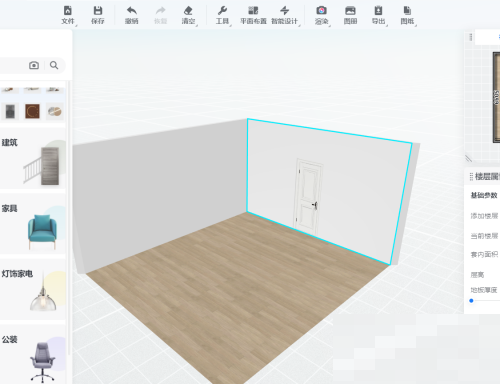
Course Introduction:Many friends want to know how to lock wall components when using Kujiale. The following editor will share with you the tutorial on locking wall components in Kujiale. Interested friends should not miss it! How to lock wall components in Kujiale? Tutorial on locking wall components in Kujiale 1. First open the design plan in Kujiale. 2. Then enter the 2D plane format. 3. Then click the lock button in the lower right corner. 4. Finally, check the wall under the house type so that the house type will not be changed when the wall is moved.
2024-08-05 comment 0 928

Course Introduction:How to lock the enemy from the perspective of Yongjie Wujiang? Yongjie Wujiang pays more attention to the combat feel. It is still very helpful to lock the enemy in 1v1 in the game. So what is the method to lock the enemy in the game? How can you lock the enemy? What's the key to lock onto an enemy? The editor will introduce it to you below. If you are interested, please take a look at the content of this issue. How to lock the enemy from the perspective: The lock key in the game is "~". After aiming at the enemy in the middle of the perspective during battle, press the "~" key to lock. The lock will be limited to a certain range. Generally, melee is used. It is only used when the weapon is locked. After locking it, it can attack the opponent even through the wall. It is recommended that you use this locked skill more, especially
2024-04-09 comment 0 1247

Course Introduction:The tutorial brought to you today is about the CorelDraw2019 software. Do you know how to lock the object layer in CorelDraw2019? Next, the editor will bring you the specific operations of locking the object layer in CorelDraw2019. Let us take a look below. How to lock object layers in CorelDraw2019? Specific operations for locking object layers in CorelDraw2019 Open CorelDraw2019 and click the plus button. Select the number of pages and parameters and click the [ok] option. Click on the object toolbar and click on the lock symbol.
2024-08-13 comment 0 772
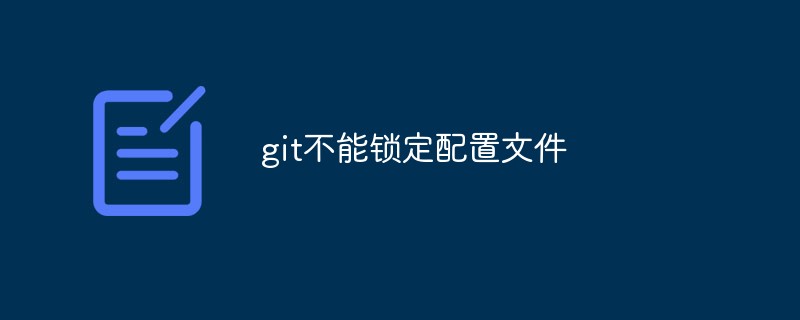
Course Introduction:When using Git for version control, if it comes to modifying configuration files, many people will make a common mistake - trying to lock the configuration file to prevent others from modifying it. But in fact, Git does not support locking files, and trying to lock configuration files will cause a series of problems. First, let's look at why someone would want to lock a profile. Some developers may feel that the configuration file is a relatively sensitive document, just like private variables and functions in the code, and is not suitable to be easily modified by others. They want to lock the profile to prevent
2023-05-25 comment 0 1197

Course Introduction:1. First open Tencent Meeting and click Quick Meeting. 2. Then click Manage Members below, and then click More below. 3. Finally, click to lock the meeting. After locking, you can prevent members from joining.
2024-06-02 comment 0 746