
Course6334
Course Introduction:Git is a powerful version control tool, divided into graphical version and command line version (sourcetree). This chapter only explains the Git operation of the command line version. Git was originally developed by Linus Torvalds, the father of Linux, in order to improve It is written to manage Linux kernel code well and is used by many large Internet companies. The benefits of learning Git: 1. Have a local version library and roll back the version at any time; 2. It is very simple to establish a branch; 3. It is faster, especially after you are familiar with Git commands; 4. Designate and work with several different remote code repositories. Interaction.

Course19159
Course Introduction:Git is an open source distributed version control software that is used to effectively and quickly handle version management of projects from small to very large projects. This "Little Knowledge on Using Git Tools" mainly explains what git is; how to use git; the difference between git and other version control software, etc.! Each small knowledge point takes about 5 minutes, and we strive to be concise and to the point!

Course2276
Course Introduction:The course content includes understanding the application of NPM, installing npm and using npm tools to manage packages, understanding package.json files and package.json file parsing, as well as basic application of modules, comparison and migration of npm and yarn.

Course6330
Course Introduction:This course is an intensive course on Axure. Through the explanation of various functions, operations, components, functions, etc. of Axure software, all users who are interested in Axure can fully understand and master the functions of the software, allowing users to have a new understanding of Axure. and a relatively thorough understanding.

Course12879
Course Introduction:There is a wise saying in the coding community: "Every first programmer should own a MacBook." Is this true? Apple computers start with appearance and end with experience. After all, using Apple computers is a completely different experience than traditional Windows computers. This set of tutorials is for new users who like MacBook computers but are worried about using them well.
Best way to preload route data before accessing the route.
2023-11-17 14:54:42 0 2 379
Nuxt.js SSG (Static Site Generator) Get API Data
2023-11-16 21:36:07 0 1 176
2023-11-16 20:41:42 0 2 214
Laravel 9.x: Redirect user to view success message after registration
2023-11-12 22:55:21 0 1 336
TYPO3 V11: "PHP warning: undefined array key", $this->request->getArguments() is empty
2023-11-12 21:35:09 0 1 362

Course Introduction:How to add desktop gadgets to the desktop in Windows 10? How to add desktop gadgets to win10 is from the GadgetsRevived website. Many people using the win10 system don’t know much about it. If you don’t know, the editor has compiled an introduction to adding desktop gadgets below. If you are interested, follow the editor. Let’s take a look below! How to add and introduce desktop gadgets 1. Download the installation program "DesktopGadgetsInstaller" for desktop gadgets from the GadgetsRevived website. 2. Then, double-click to install "DesktopGadgetsInstaller". 3. Right-click on a blank space on the desktop. Check if the desktop gadgets are
2023-06-29 comment 02265

Course Introduction:Some friends have installed some desktop tool software on their computers. In fact, if you use win7 system, you can directly use the desktop tools brought by win7 system instead of installing software. Next, let’s talk about the steps for installing win7 desktop tools. Win7 desktop tool installation tutorial. 1. Enter the win7 system desktop, select Gadgets and open a blank space on the desktop with the right mouse button. There are many tools in the gadget menu for us to use. If you feel it is not enough, you can download and install it. 2. Click Get more gadgets online in the lower right corner of the gadget menu and go to the next step. 3. Then automatically adjust to the desktop and Sideshow gadget pages. 4. Click the Install button to add the gadget. Here we can download various news and entertainment tools
2023-07-14 comment 0497

Course Introduction:在《灵魂面甲:荒野印记》这款游戏中,获得面具是提升角色能力的重要途径之一。其中最具挑战性的面具之一便是荒野印记面具。那么,如何获得这个强大的面具呢?接下来,我将为大家详细介绍。1、获取方式:沼泽附近的【圣遗迹】,同样是打完boss在旁边的小房间中可以拿到。2、推荐武器:所有近战武器3、面甲风格:【富饶】面甲的强化版本,修复面甲的专属节点可以大幅度提高弓类武器的伤害、精准度。4、面甲技能:①面甲拟态技能:面甲等级10级且拥有对应的【约束模块】后可修复,开启时需要消耗5个【黄晶体】,进入【狩猎模式】,弓类武器
2024-06-06 comment403
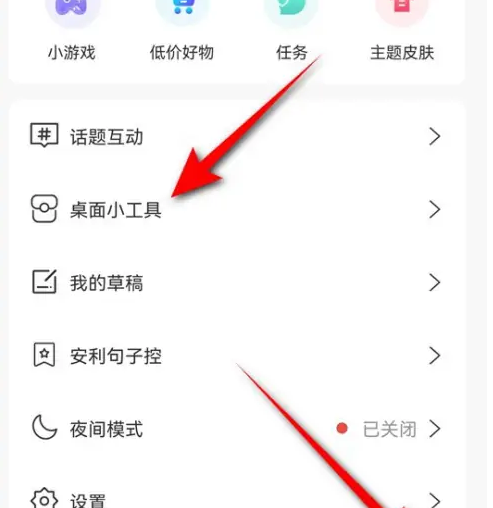
Course Introduction:很多小伙伴在使用句子控的时候,想知道怎么添加桌面小工具,下面小编就为大家分享句子控添加桌面小工具方法,感兴趣的小伙伴不要错过哦!句子控怎么添加桌面小工具?句子控添加桌面小工具方法1、首先打开句子控“我的”页面,点击“桌面小工具”。2、然后将“显示句子背景图”旁的小滑块点暗,点击“保存”即表示此时句子控桌面小工具将不会显示句子背景图。3、最后将“显示句子背景图”旁的小滑块点亮,点击“保存”即可在桌面小工具显示句子背景图。
2024-07-26 comment777
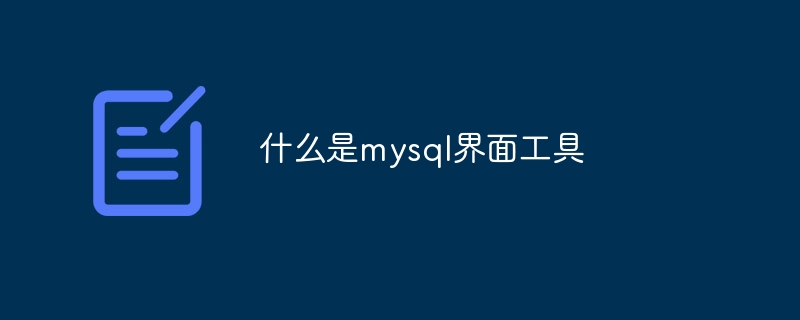
Course Introduction:MySQL interface tools are graphical user interface applications used to interact and manage MySQL databases. They provide a more intuitive and easy-to-use way to perform database operations. Common MySQL interface tools are: 1. phpMyAdmin, a Web-based MySQL management Tools; 2. MySQL Workbench, an officially provided cross-platform database design and management tool; 3. Navicat for MySQL, a commercial MySQL database management tool.
2023-08-01 comment 01091