
Course Elementary 54114
Course Introduction:"HTML5 From Beginner to Mastery Tutorial" introduces in detail that HTML5 has added a lot of new content based on HTML, with more functions and more dazzling effects.

Course Elementary 26911
Course Introduction:"Javascript Basics Tutorial" will take you to quickly learn the basic knowledge of javascript and explain it through examples, so that you can better understand the javascript scripting language.

Course Elementary 30766
Course Introduction:This tutorial will start from the basics and does not require you to have any programming knowledge. The "HTML Tutorial" contains our knowledge of HTML5, truly achieving a comprehensive learning of HTML.

Course Elementary 24035
Course Introduction:"HTML5 Quick Self-Study Tutorial" is suitable for zero-based entry learning of HTML5. HTML5 is the fifth version of HTML development. With the support of browser technology, it has also begun to be widely used. H5 will become the new standard for WEB development. This course will provide readers with Explain all the core features of HTML5.

Course Elementary 90654
Course Introduction:"JavaScript Elementary Tutorial" is an introductory course to JavaScript, designed to let everyone know and understand the common knowledge of JavaScript.
ubuntu14.04 - nginx1.8 ubuntu make
2017-05-16 17:23:37 0 1 545
An error occurs when compiling nginx and executing make
2017-05-16 17:21:48 0 1 493

Course Introduction:The usage of go language make is: 1. [make(map[string]string)]; 2. [make([]int, 2)]; 3. [make([]int, 2, 4)].
2021-01-08 comment 0 6336

Course Introduction:The function of make in the go language is to allocate memory for slice, map, and channel and return an initialized value. Its usage methods are: 1. [make(map[string]string)]; 2. [make([]int, 2) 】; 3. 【make([]int, 2, 4】.
2021-01-27 comment 0 11272
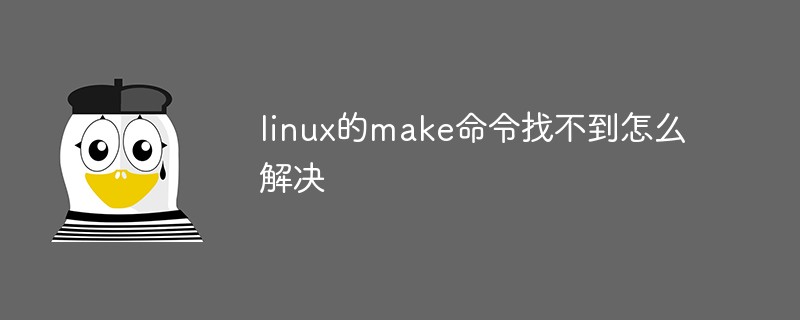
Course Introduction:Solution: 1. Use the "sudo apt update" command to update the local software package cache; 2. Use the "sudo apt install make" command to install the make tool package; 3. After downloading and installing the make package, you can use "make --version ” command to verify correct installation.
2022-06-28 comment 0 10350

Course Introduction:WPS is an office software that we often use in our daily work. Some users often use the underline function. So how does WPS make spaces appear underlined? Let this site give users a detailed introduction on how to make spaces underlined in WPS. How to make spaces underlined in WPS 1. Open WPS text: Start the WPS text program on your computer. 2. Enter the header and footer editing mode: click the "View" tab in the WPS text menu bar. In the "View" tab, select the "Header and Footer" button to enter header and footer editing mode. 3. Insert spaces and add underlines: In the header or footer area, place the cursor where you want to insert a space. Enter a space (press the space bar). Check Insert
2024-08-26 comment 0 257

Course Introduction:Difference: In the Go language, both make and new allocate memory (on the heap), but make is only used for initialization of slice, map, and channel (non-zero values); while new is used for type memory allocation, and memory storage is zero. make returns the reference type itself; new returns a pointer to the type.
2020-12-09 comment 0 17777