
Course39711
Course Introduction:Use PHPmailer to send and manage emails and other operations
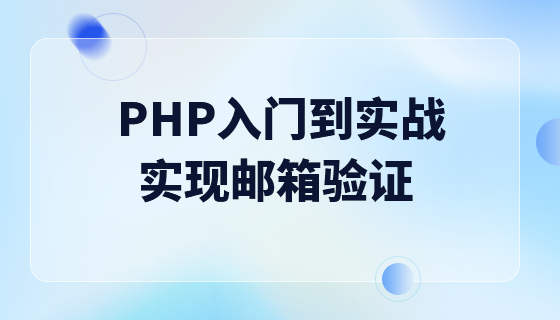
Course20312
Course Introduction:This project is developed using native PHP, so novices can easily get started. Core knowledge points~ 1. PHP object-oriented programming 2. CURD (create, update, read, delete) of MySQL database 3. Combination of PHP and MySql--PDO connection to database 4. PHPmailer sends the email and completes email verification 5. Telnet simulates email sending 6. Execute php in php-cli mode 7. PHP+MySQL implements queue sending emails 8. AJAX asynchronously triggers the mail queue

Course719
Course Introduction:Many students do not know enough about the operation of PHP files when they are basic in PHP. This lesson will take you to learn the basic operations of PHP files. The main functions used in PHP file operations are PHP file-related functions. So we will mainly talk about That is, various functions related to PHP files. I believe this course will make you more interested in PHP!

Course20819
Course Introduction:Many students do not know enough about the operation of PHP files when they are basic in PHP. This lesson will take you to learn the basic operations of PHP files. The main functions used in PHP file operations are PHP file-related functions. So we will mainly talk about That is, various functions related to PHP files. I believe this course will make you more interested in PHP!

Course5042
Course Introduction:jQuery is a JavaScript library. jQuery greatly simplifies JavaScript programming. jQuery is easy to learn. The jQuery plug-in has already been written, making it easier for programmers to develop functions.
Best way to preload route data before accessing the route.
2023-11-17 14:54:42 0 2 379
2023-11-17 13:52:29 0 1 293
Module is not defined in Vue project
2023-11-17 12:38:53 0 2 394
How to add newline character (newline character) in XML file?
2023-11-16 16:42:38 0 1 199
2023-11-16 14:36:03 0 12 290

Course Introduction:This article will introduce you to the content of mac mail files. I hope it will be helpful to you. Please read on. Where are the methods/steps for emails sent by maildrop on Apple computers? Of course, if you want to use the latest MailDrop function, you need to upgrade to the latest MacOS10 Yosemite system. Here's how to receive maildrop: As a replacement for a local mail delivery agent, maildrop does its job by reading mail messages from standard input and delivering them to your mailbox. Email address - temporarily omitted: permissiondenied.Commandoutput:maildrop:maildiroverquota.Permission Denied
2024-02-01 comment988

Course Introduction:QQ邮箱拒收邮件功能允许用户屏蔽不想要的邮件,通过简单的设置,即可自动拒收来自特定发件人的邮件,确保邮箱的整洁与高效。还不知道怎么拒收邮件的小伙伴快来学习一下吧!希望小编的文章能对你们有所帮助!QQ邮箱怎么拒收邮件在手机QQ邮箱中拒收邮件,可以遵循以下步骤:1、打开手机上的“QQ邮箱”应用,进入后点击帐号邮件信息进入邮件列表。2、在邮件列表中,长按想要拒收的邮件,或者点击进入邮件详情页面。3、在邮件详情页面,点击右下角的图标或“拒收”按钮。4、在弹出的窗口中,点击“确认拒收”以完成操作。此外,还可以选择更
2024-07-03 comment939

Course Introduction:Outlook mailbox is an application used by many users. Many users are curious about how to recall sent emails using Outlook mailbox? Now let’s take a look at the method of withdrawing emails brought by the editor. The answer to how to recall an email in Outlook mailbox: [Outlook mailbox]-[Sent email]-[Double-click the email]-[File]-[Resend and withdraw the email]-[Withdraw the email]. Specific steps: First, we log in to our Outlook email account, and then click "Sent Mail" on the account page. On this page, we double-click the email we want to recall to open it. 2. Then after opening the email, we need to click the [File] button in the upper left corner; 3. Then come to the page where I
2024-02-12 comment 0126

Course Introduction:《阿里邮箱》发邮件的操作方法,具体是如何发邮件的呢,很多网友都不清楚,下面跟随我们去看看吧。点击“阿里邮箱”点击“+”点击“写邮件”点击添加收件人点击回形针添加附件点击纸飞机发送邮件
2024-06-11 comment291

Course Introduction:1、首先启动Outlook2010。单击文件选项卡,然后单击信息、帐户设置、帐户设置。2、显示帐户设置窗口后,在电子邮件选项卡上的名称下选择您的电子邮件帐户,然后单击更改。3、在下一个窗口中单击更多设置。4、在高级选项卡上的传递下,应该已选中了在服务器上保留邮件副本复选框。此选项意味着邮件软件提取邮件后,邮件副本将保留在邮箱中。您是否还看到x天后删除服务器上的邮件副本选项?在这里您可以选择是否在指定的天数后自动从邮件服务器上删除邮件。
2024-05-21 comment262