
CourseElementary54131
Course Introduction:"HTML5 From Beginner to Mastery Tutorial" introduces in detail that HTML5 has added a lot of new content based on HTML, with more functions and more dazzling effects.

CourseElementary26929
Course Introduction:"Javascript Basics Tutorial" will take you to quickly learn the basic knowledge of javascript and explain it through examples, so that you can better understand the javascript scripting language.

CourseElementary30798
Course Introduction:This tutorial will start from the basics and does not require you to have any programming knowledge. The "HTML Tutorial" contains our knowledge of HTML5, truly achieving a comprehensive learning of HTML.

CourseElementary24072
Course Introduction:"HTML5 Quick Self-Study Tutorial" is suitable for zero-based entry learning of HTML5. HTML5 is the fifth version of HTML development. With the support of browser technology, it has also begun to be widely used. H5 will become the new standard for WEB development. This course will provide readers with Explain all the core features of HTML5.

CourseElementary90672
Course Introduction:"JavaScript Elementary Tutorial" is an introductory course to JavaScript, designed to let everyone know and understand the common knowledge of JavaScript.
How to push data to an array on localStorage - Stack Overflow
2017-06-20 10:07:01 0 5 1177

Course Introduction:localstorage usage: 1. localStorage extends the 4K limit of cookies; 2. localStorage can directly store the first requested data locally, which is equivalent to a 5M database for front-end pages.
2020-11-11 comment 08831

Course Introduction:Detailed explanation of the difference between the scopes of localStorage and sessionStorage: 1. Different browsers cannot share information in localStorage or sessionStorage; 2. Different pages of the same browser can share the same localStorage.
2020-06-24 comment 02072

Course Introduction:HTML5 provides two web storage methods, localStorage and sessionStorage. The difference between localStorage and sessionStorage is that localStorage has no expiration time. The data will be saved as long as it is not cleared or removed.
2018-06-09 comment 02869
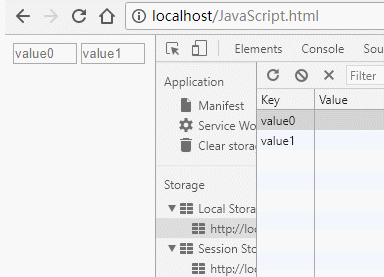
Course Introduction:Requirements: Locally record the last content entered by the user. Use key technology: localStorage. Step 1: Use the common writing method of jQuery 1. JS code // Get the localStorage object of the window var localS = window.localStorage; // Get the value of localStorage var getV = localS.getItem("value0"), getV2 = localS.
2017-07-22 comment 02370