
CourseElementary54262
Course Introduction:"HTML5 From Beginner to Mastery Tutorial" introduces in detail that HTML5 has added a lot of new content based on HTML, with more functions and more dazzling effects.

CourseElementary27079
Course Introduction:"Javascript Basics Tutorial" will take you to quickly learn the basic knowledge of javascript and explain it through examples, so that you can better understand the javascript scripting language.

CourseElementary30948
Course Introduction:This tutorial will start from the basics and does not require you to have any programming knowledge. The "HTML Tutorial" contains our knowledge of HTML5, truly achieving a comprehensive learning of HTML.

CourseElementary24235
Course Introduction:"HTML5 Quick Self-Study Tutorial" is suitable for zero-based entry learning of HTML5. HTML5 is the fifth version of HTML development. With the support of browser technology, it has also begun to be widely used. H5 will become the new standard for WEB development. This course will provide readers with Explain all the core features of HTML5.

CourseElementary90811
Course Introduction:"JavaScript Elementary Tutorial" is an introductory course to JavaScript, designed to let everyone know and understand the common knowledge of JavaScript.
windows - linux view file deletion log
2017-06-06 09:53:10 0 1 749
2017-06-30 09:56:58 0 3 968
How to view server logs in Linux
2021-10-09 14:24:03 0 3 1837
Mine can't run. The environment port check prompts me that I need a vc9 database. What's going on?
Mine can't run. The environment port check prompts me that I need a vc9 database. What's going on?
2019-02-20 21:59:45 0 2 1150
How to view php using xampp command line under linux
2018-10-07 22:02:42 0 2 1337
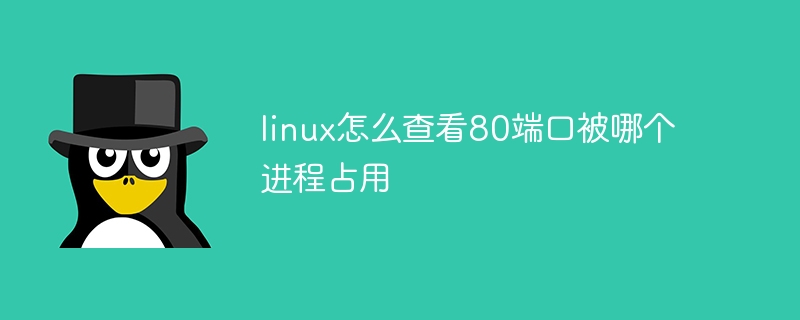
Course Introduction:To check the occupancy of port 80 in Linux, you can use the lsof command. The specific steps are: 1. Open the terminal; 2. Run the "sudo lsof -i :80" command to check the processes occupying port 80.
2023-07-11 comment 05352
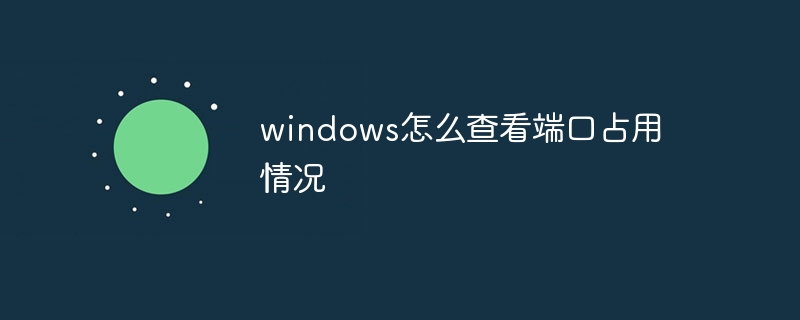
Course Introduction:How to check port occupancy in Windows: 1. Use Command Prompt to check port occupancy; 2. Use Resource Monitor to check port occupancy; 3. Use a third-party port management tool to check port occupancy.
2023-07-26 comment 0110327
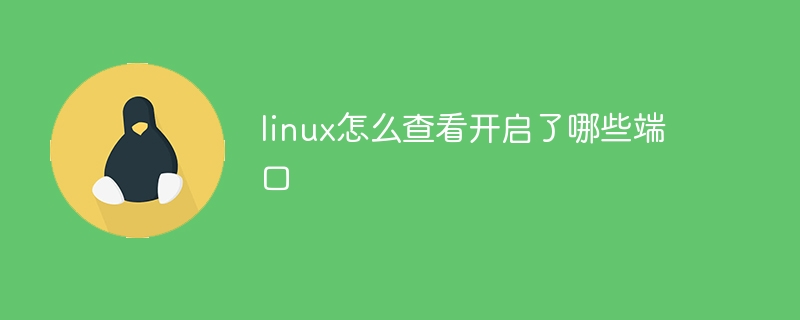
Course Introduction:Linux can check the opened ports through the following methods: 1. Use the netstat command "netstat -tuln", which will display all currently listening TCP and UDP ports; 2. Use the ss command "ss -tuln" to display the current Monitoring TCP and UDP ports; 3. Use the lsof command "lsof -i" to display the currently opened network connections and monitoring ports.
2023-07-11 comment 028354

Course Introduction:When we use win10 system, sometimes we need to check the port number of the computer, but we don’t know how to do it. It’s actually very simple! Just click Run in the Start menu and enter the netstat-ano command. Let’s talk in detail about how to check the port number on win10! Method to check the port number in win10 1. First, press the [Win+X] key combination on the keyboard, or right-click the [Start Menu] in the lower left corner, and select [Run] in the right-click menu item that opens. 2. In the run window, enter the [cmd] command and press [OK or Enter] to open the command prompt window. 3. In the command prompt window, enter and press Enter to execute the [netstat-ano] command to obtain all networks
2024-09-03 comment 0329

Course Introduction:Sometimes when using the computer, there will be a prompt that the port is occupied. So how to efficiently check the occupied port in Win10? For this reason, System House provides you with an introduction to how to check the occupied ports in Win10 efficiency, so that you can solve the computer usage problems you encounter more quickly. Introduction to the method of checking occupied ports in Win10 efficiency 1. Open the run function through the [Win+R] shortcut key, enter "cmd" in the input box and click OK; 2. Then enter "netstat-ano" in the cursor area of the opened command window. Press the Enter key; 3. As shown in the figure, you can see the port occupancy; 4. Find the default port 80, which is already occupied. It is recommended to change it to 8080 or other ports. 5. After the change is completed, open the window directly.
2024-09-05 comment 0675