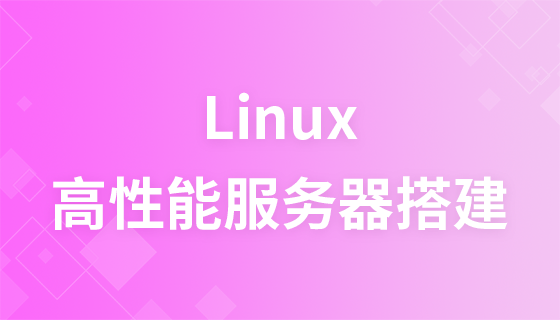
Course Advanced 43002
Course Introduction:"High-Performance Linux Server Building Video Tutorial" introduces the installation and configuration of the system, the introduction of the editor, the operation of files, the establishment of the lnmp environment and the installation and use of Redis.

Course Intermediate 10973
Course Introduction:"Self-study IT Network Linux Load Balancing Video Tutorial" mainly implements Linux load balancing by performing script operations on web, lvs and Linux under nagin.

Course Advanced 17037
Course Introduction:"Shangxuetang MySQL Video Tutorial" introduces you to the process from installing to using the MySQL database, and introduces the specific operations of each link in detail.
How to view server logs in Linux
2021-10-09 14:24:03 0 3 1908
How to install php extension on linux server?
2021-08-18 09:39:28 0 4 1680
How to uninstall phpStudy under Linux server
2018-04-08 14:32:32 0 3 4037
2017-05-16 17:12:01 0 6 477

Course Introduction:How to protect your Linux server through the command line In today’s digital age, Linux servers have become the first choice for many businesses and individuals. However, as hackers and malware continue to evolve, it is even more important to protect your servers from attacks. While there are many server protection tools and firewalls to choose from, basic server protection via the command line is also a great approach. In this article, we will introduce some simple but effective command line methods to help you protect your Linux server. Using a firewall: Lin
2023-09-09 comment 0 645

Course Introduction:Linux Server Security: Use Commands to Protect Your System Overview: In the modern Internet era, server security has become a crucial topic. For servers using the Linux operating system, there are many powerful commands that can help us protect system security. This article will introduce some commonly used commands to help you improve the security of your Linux server. Protect Your Server with a Firewall A firewall is the number one tool for protecting your server from unauthorized access. In Linux, we can use the iptables command
2023-09-08 comment 0 1318

Course Introduction:Master command line tools: Protect your Linux server As a modern server management tool, the Linux command line interface (CLI) provides rich functions and flexibility, allowing administrators to manage and protect servers more efficiently. In this article, we will introduce some commonly used command line tools to help you better protect your Linux server. Firewall: The firewall is the first line of defense for server security. By configuring the firewall, you can restrict access to the server and allow only
2023-09-10 comment 0 563

Course Introduction:Challenges of Linux Server Security and Web Interface Protection With the continuous development and popularization of Internet technology, a large number of websites and applications have been built on Linux servers. However, at the same time, cybersecurity threats are also increasing. Therefore, while maintaining the security of Linux servers, it has become particularly important to protect the web interface. Linux servers have always been known for their stability and security, but that doesn't mean they don't need additional protection. Here are some common Linux server security
2023-09-10 comment 0 1215
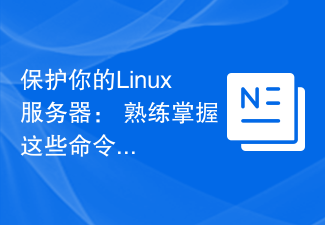
Course Introduction:Protect your Linux server: Master these commands With the development of the Internet, Linux has become the operating system of choice for many businesses and individuals. However, as cybersecurity threats continue to increase, protecting Linux servers from attacks has become even more important. Fortunately, Linux provides a series of powerful commands that can help us protect our servers from infringement. In this article, we will cover some important commands to help you better protect your Linux server. iptables: firewall
2023-09-12 comment 0 1357