
Course Intermediate 11357
Course Introduction:"Self-study IT Network Linux Load Balancing Video Tutorial" mainly implements Linux load balancing by performing script operations on web, lvs and Linux under nagin.

Course Advanced 17659
Course Introduction:"Shangxuetang MySQL Video Tutorial" introduces you to the process from installing to using the MySQL database, and introduces the specific operations of each link in detail.

Course Advanced 11370
Course Introduction:"Brothers Band Front-end Example Display Video Tutorial" introduces examples of HTML5 and CSS3 technologies to everyone, so that everyone can become more proficient in using HTML5 and CSS3.
ScrollPosition not set to top when navigating to other pages
2023-08-30 09:07:14 0 1 572
Ways to fix issue 2003 (HY000): Unable to connect to MySQL server 'db_mysql:3306' (111)
2023-09-05 11:18:47 0 1 848
Experiment with sorting after query limit
2023-09-05 14:46:42 0 1 738
CSS Grid: Create new row when child content overflows column width
2023-09-05 15:18:28 0 1 630
PHP full text search functionality using AND, OR and NOT operators
2023-09-05 15:06:32 0 1 600
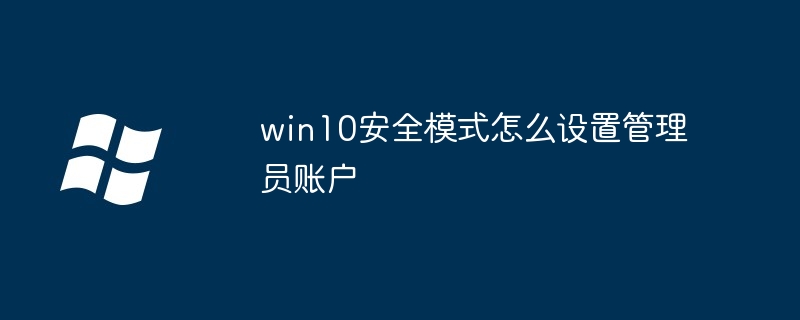
Course Introduction:Set up an administrator account in Windows 10 safe mode: Enter safe mode through system settings or the login screen. Once logged in, go to the User Accounts control panel, add a new user, and grant it administrator rights. Reboot and log in with the newly created administrator account.
2024-04-14 comment 0 1673

Course Introduction:How to use Layui to implement a responsive time picker function In modern web development, responsive design has become an important trend. Web pages that provide a good user experience on both mobile and desktop devices can be called responsive web pages. The time picker is one of the common functions in web pages, so this article will introduce how to use the Layui framework to implement a responsive time picker function. Layui is a classic modular front-end framework that provides a series of easy-to-use UI components to facilitate developers to quickly build
2023-10-24 comment 0 911
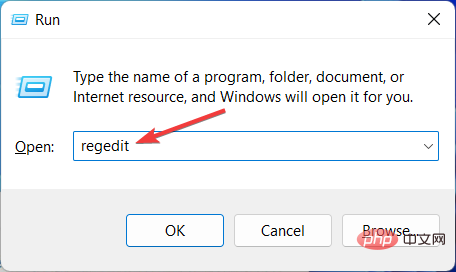
Course Introduction:When Microsoft launched Windows 11, it brought a lot of changes. One of the changes is an increase in the number of user interface animations. Some users want to change the way things appear, and they have to find a way to do it. Having animations makes it feel better and more user-friendly. Animation uses visual effects to make the computer look more attractive and responsive. Some of them include sliding menus after a few seconds or minutes. There are many animations on your computer that can affect PC performance, slow it down, and interfere with your work. In this case you have to turn off animation. This article will introduce several ways that users can improve the speed of their animations on PC. You can apply the changes using Registry Editor or a custom file you run. How to improve animations in Windows 11
2023-04-24 comment 0 3277

Course Introduction:How to use Vue to implement login and registration animation special effects In the current Internet era, the login and registration function is one of the necessary functions for most web applications. In order to increase the user experience, we can add some animation effects to the login and registration interface to make the user feel more smooth and interesting during use. This article will introduce how to use Vue to implement login and registration animation effects, and provide corresponding code examples. 1. Project initialization First, we need to create a new Vue project. Execute the following command in the terminal: vuecr
2023-09-21 comment 0 1771
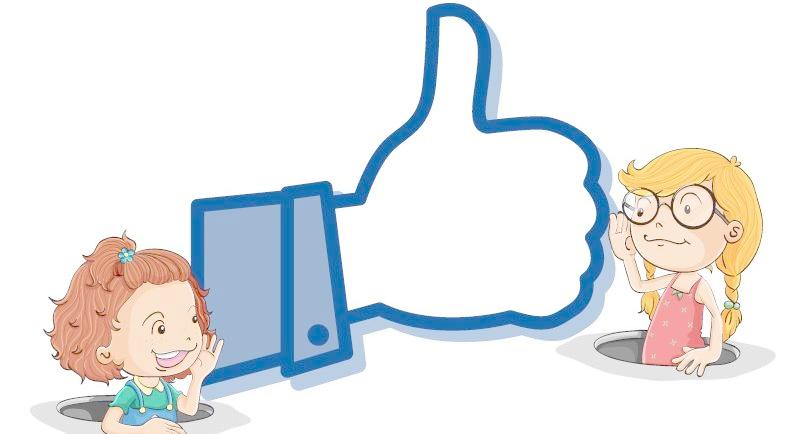
Course Introduction:Customizing the JPanel panel background 1. Introduction 1. The full name of GUI is Graphical User Interface, which is the graphical user interface. JAVA's GUI applications are widespread and common in our lives. Many applications use this GUI programming design, such as clicking the QQ icon to pop up the corresponding login form. Generally, the interaction between programs and users is based on the running interface of the corresponding program. 2. The JPanel panel is a panel container class under SWING. The panel supports nesting, the layout mode can be set, and different layout managers can be set to add other controls like JBu...
2017-06-15 comment 0 2126