
CourseElementary54123
Course Introduction:"HTML5 From Beginner to Mastery Tutorial" introduces in detail that HTML5 has added a lot of new content based on HTML, with more functions and more dazzling effects.

CourseElementary26925
Course Introduction:"Javascript Basics Tutorial" will take you to quickly learn the basic knowledge of javascript and explain it through examples, so that you can better understand the javascript scripting language.

CourseElementary30789
Course Introduction:This tutorial will start from the basics and does not require you to have any programming knowledge. The "HTML Tutorial" contains our knowledge of HTML5, truly achieving a comprehensive learning of HTML.

CourseElementary24061
Course Introduction:"HTML5 Quick Self-Study Tutorial" is suitable for zero-based entry learning of HTML5. HTML5 is the fifth version of HTML development. With the support of browser technology, it has also begun to be widely used. H5 will become the new standard for WEB development. This course will provide readers with Explain all the core features of HTML5.

CourseElementary90665
Course Introduction:"JavaScript Elementary Tutorial" is an introductory course to JavaScript, designed to let everyone know and understand the common knowledge of JavaScript.
apache cannot parse php7apache2_4.dll
2017-05-16 13:13:58 0 4 1073
rsa - openssl_private_decrypt does not take effect in typecho Login.php
2017-05-16 13:14:27 0 1 4926
2017-05-16 13:14:29 0 3 770
PHP7.1 cannot obtain session data
2017-05-16 13:14:02 0 2 679

Course Introduction:The KVM virtualization system environment requires the installation of a graphical system to use KVM1. Check whether the machine supports virtualization. Check the Intel CPU: cat /proc/cpuinfo | grep --color vmx. Check the AMD CPU: cat /proc/cpuinfo | grep -- The color svm picture below shows Intel's CPU that supports virtualization 2. Install the KVM module [root@localhost ~
2017-07-17 comment 02010

Course Introduction:The functions of the kvm switch: 1. Save space on the monitor, keyboard, and mouse; 2. Improve operating efficiency. One KVM switch can control all machines, which not only saves manpower but also improves efficiency; 3. Reduce space and manpower consumption, can save a lot of costs; 4. Using KVM switches for local or remote management can ensure 24-hour uninterrupted management and maintenance of the network, and ensure the security and stability of the network.
2020-12-25 comment 010159
Course Introduction:A KVM switch is also called a multi-computer controller. A KVM switch can control 2, 4, 8, 16 or more computers or servers. The network connection between them can be done anywhere in the world, regardless of distance. Control; the control port of the KVM switch is mainly used to connect the USB port of the keyboard and mouse to the VGA port of the monitor.
2020-12-11 comment 027523

Course Introduction:Differences: 1. In terms of startup speed, Docker is on the second level, while kvm is on the minute level; 2. Compared with kvm, Docker application performance is high and the system overhead is small; 3. In terms of save status, Docker is faster than kvm Lightweight and low-cost; 4. In terms of hard disk usage, Docker uses MB as its unit and kvm uses GB as its unit.
2021-11-25 comment 09024