
Course Elementary 41053
Course Introduction:Use PHPmailer to send and manage emails and other operations
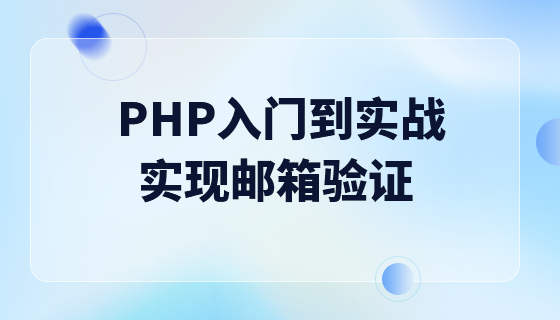
Course Elementary 21543
Course Introduction:This project is developed using native PHP, so novices can easily get started. Core knowledge points~ 1. PHP object-oriented programming 2. CURD (create, update, read, delete) of MySQL database 3. Combination of PHP and MySql--PDO connection to database 4. PHPmailer sends the email and completes email verification 5. Telnet simulates email sending 6. Execute php in php-cli mode 7. PHP+MySQL implements queue sending emails 8. AJAX asynchronously triggers the mail queue

Course Intermediate 11329
Course Introduction:"Self-study IT Network Linux Load Balancing Video Tutorial" mainly implements Linux load balancing by performing script operations on web, lvs and Linux under nagin.

Course Advanced 17632
Course Introduction:"Shangxuetang MySQL Video Tutorial" introduces you to the process from installing to using the MySQL database, and introduces the specific operations of each link in detail.
2021-09-14 10:46:37 0 3 1047
python - [Solved]flask QQ mailbox mail
2017-05-18 11:00:51 0 1 1389
Why is private mail triggered?
2017-06-07 09:23:42 0 1 668
PHP mail sending corrupted headers
2023-09-07 10:43:50 0 1 656
2017-05-17 10:00:14 0 1 782

Course Introduction:The QQ mailbox rejection function allows users to block unwanted mails. Through simple settings, they can automatically reject mails from specific senders to ensure that the mailbox is clean and efficient. Friends who still don’t know how to reject emails, come and learn! I hope my article can be helpful to you! How to reject emails in QQ mailbox. To reject emails in QQ mailbox on mobile phone, you can follow the following steps: 1. Open the "QQ Mailbox" application on your mobile phone, and after entering, click the account email information to enter the mail list. 2. In the email list, long press the email you want to reject, or click to enter the email details page. 3. On the email details page, click the icon or "Reject" button in the lower right corner. 4. In the pop-up window, click "Confirm Rejection" to complete the operation. In addition, also
2024-07-03 comment 0 1187

Course Introduction:Preventing Sent Emails from Landing in Junk Mail using PHP Mail FunctionWhen emails sent using PHP's mail function end up in junk mail, it can be...
2024-10-28 comment 0 539

Course Introduction:Many small and medium-sized enterprises are using QQ mailbox software, but do you know how to add other mailboxes to QQ mailbox? Below, the editor will bring you how to add other mailboxes to QQ mailbox. Users who are interested in this, please come and take a look below. Bar. Log in and open the QQ mailbox, click [Settings] under the nickname, enter the [Mailbox Settings Page]; select the [Other Email] tab; click the [Add Other Email Account] button; enter other email addresses on the [Add Other Email Account] page Name, email password, sending nickname and other information, set the collection method and sending method and click the [OK] button to save; after the addition is successful, the successful addition interface will be displayed and prompted to synchronize the mailbox information. You can select "Collect the last 7 days" as needed. Mail" "Receive all mails" "Temporary
2024-03-05 comment 0 1368
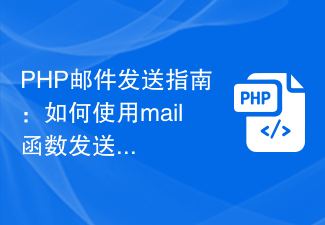
Course Introduction:PHP Email Sending Guide: How to Use the Mail Function to Send Emails In web development, you often encounter situations where you need to send emails, such as automatically sending a welcome email after successful registration, or resetting your password after forgetting your password, etc. In PHP, we can use the mail function to implement the mail sending function. This article will teach you how to use the mail function to send emails. 1. Preparation Before using the mail function to send emails, we need to ensure that the server has configured the SMTP service and installed s
2023-07-30 comment 0 1417

Course Introduction:QQ mailbox star mail is a special mail mark that can mark important mails as stars so that they can be quickly found and processed with priority. The editor understands that there are still many users who don’t know how to mark starred emails in QQ mailboxes. Let’s learn together with the editor! How to mark starred emails in QQ mailbox 1. First open the QQ mailbox APP. 2. Then click the starred email on the page. 3. Finally, click to enter the new page to edit the starred email!
2024-07-11 comment 0 879