
Course Elementary 22044
Course Introduction:The difference between jsp and javascript is still very big. JSP (full name Java Server Pages) is a technical standard advocated by Sun Microsystems and co-created by many companies that allows software developers to respond to client requests and dynamically generate Web pages in HTML, XML or other format documents. JSP technology uses Java language as a scripting language. JSP web pages provide an interface for the entire server-side Java library unit to serve HTTP applications.
When a servlet is called, a page is loaded from a JSP file
2023-08-24 12:47:14 0 2 707
2017-06-14 10:53:46 0 2 1417
javascript - Issues about embedding js code in jsp
2017-07-05 11:04:08 0 2 891
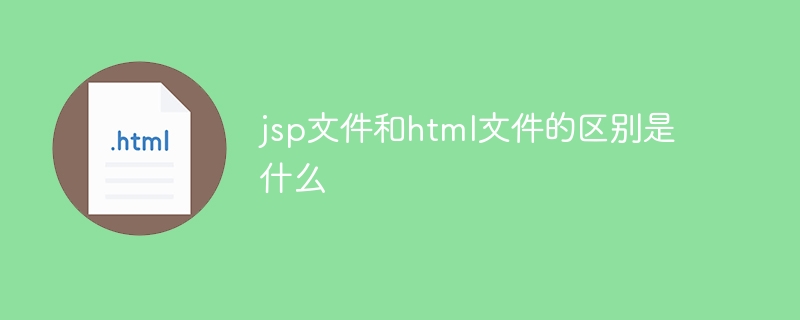
Course Introduction:The main difference between JSP and HTML files is that JSP files are executed on the server side, while HTML files are executed on the client side. JSP files can generate dynamic content, while HTML files provide static content. JSP files contain Java script, while HTML files do not. JSP files have a .jsp extension, while HTML files have a .html or .htm extension. JSP files generate HTML responses, and HTML files are sent directly to the browser. JSP is used to create interactive web pages, while HTML is used to create static web pages. JSP file maintenance requires server-side compilation and deployment.
2024-04-19 comment 0 787
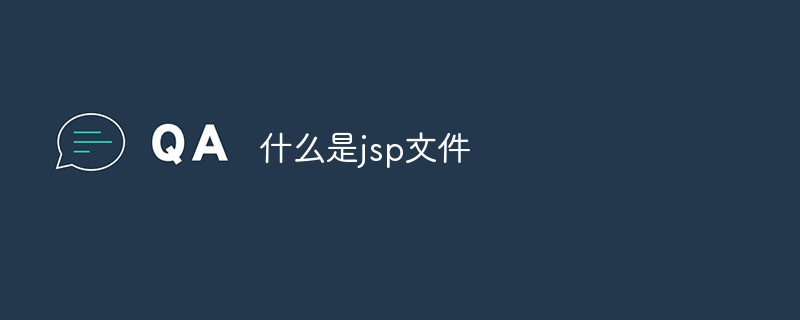
Course Introduction:JSP is a dynamic web page technology. Files with the suffix [*.jsp] are JSP type files. This file opens as a web page and can respond to dynamic requests; JSP technology is similar to ASP technology and can be cross-platform.
2019-05-07 comment 0 26220

Course Introduction:How to open a jsp file: 1. Use an integrated development environment; 2. Use a text editor; 3. Use a command line tool; 4. Use an online editor. Detailed introduction: 1. Use an integrated development environment. Eclipse is a popular Java development IDE. It supports JSP development. You can create a dynamic Web project in Eclipse and add JSP files to the project. Eclipse will automatically parse the JSP files. , and allows you to edit and run them directly; 2. Use a text editor, etc.
2024-01-12 comment 0 3784

Course Introduction:To run a JSP file in WebStorm: 1. Mark the project root as the web application root. 2. Create a JSP file. 3. Write JSP code. 4. Configure Tomcat or other server. 5. Run the JSP file. 6. Verify the file runs in your browser.
2024-04-08 comment 0 973

Course Introduction:1. Use a text editor to open the JSP file code example //Use Notepad to open the JSP file notepad.exeC:pathoile.jsp//Use SublimeText to open the JSP file sublC:pathoile.jsp//Use Atom to open the JSP file atomC:pathoile.jsp //use
2024-02-01 comment 0 6473