
Course Intermediate 11327
Course Introduction:"Self-study IT Network Linux Load Balancing Video Tutorial" mainly implements Linux load balancing by performing script operations on web, lvs and Linux under nagin.

Course Advanced 17632
Course Introduction:"Shangxuetang MySQL Video Tutorial" introduces you to the process from installing to using the MySQL database, and introduces the specific operations of each link in detail.

Course Advanced 11338
Course Introduction:"Brothers Band Front-end Example Display Video Tutorial" introduces examples of HTML5 and CSS3 technologies to everyone, so that everyone can become more proficient in using HTML5 and CSS3.
Ways to fix issue 2003 (HY000): Unable to connect to MySQL server 'db_mysql:3306' (111)
2023-09-05 11:18:47 0 1 821
Experiment with sorting after query limit
2023-09-05 14:46:42 0 1 724
CSS Grid: Create new row when child content overflows column width
2023-09-05 15:18:28 0 1 612
PHP full text search functionality using AND, OR and NOT operators
2023-09-05 15:06:32 0 1 577
Shortest way to convert all PHP types to string
2023-09-05 15:34:44 0 1 1000

Course Introduction:How to use Vue to implement lottery wheel special effects. As a popular marketing tool, lottery activities often appear in various activities. In order to increase fun and interactivity, we can use the Vue framework to implement a lottery wheel special effect. This article will introduce how to use Vue to achieve this special effect and give specific code examples. First, we need to create a Vue instance to control the status and animation of the turntable. In this example, we need to define the initial state of the wheel, including the prize list, whether the wheel is rotating,
2023-09-19 comment 0 1242

Course Introduction:It’s time to increase your combat power! Recently, the full-view PVE shooting online game "Global Mission 3" launched the "Sky Lord Dominance Sublimation" event with a group of "Qimen Dunjia" coming quickly. Tyrant's new pendant - Echo of the Sky - Sublimation and Transformation has been added to the big carousel for a limited time, and you must get it at most 8 times! Such an attractive activity, come and take a look with the editor. Lucky wheel, favorite props come one after another. During the event, for every 20,000 points consumed, you can get 1 lucky draw the next day. Players can go to the event page to participate in the lottery. There are three rounds of prize pools, with a total of 8 props in one round. After all the contents of the carousel are drawn, they will automatically reset and enter the next round of prize pool. Among them, there is one "store treasure" in each round of the prize pool, which are Sky Echo-Sublimation and Transformation, Design Drawing: Crystal Power Mk.6
2024-01-25 comment 0 613
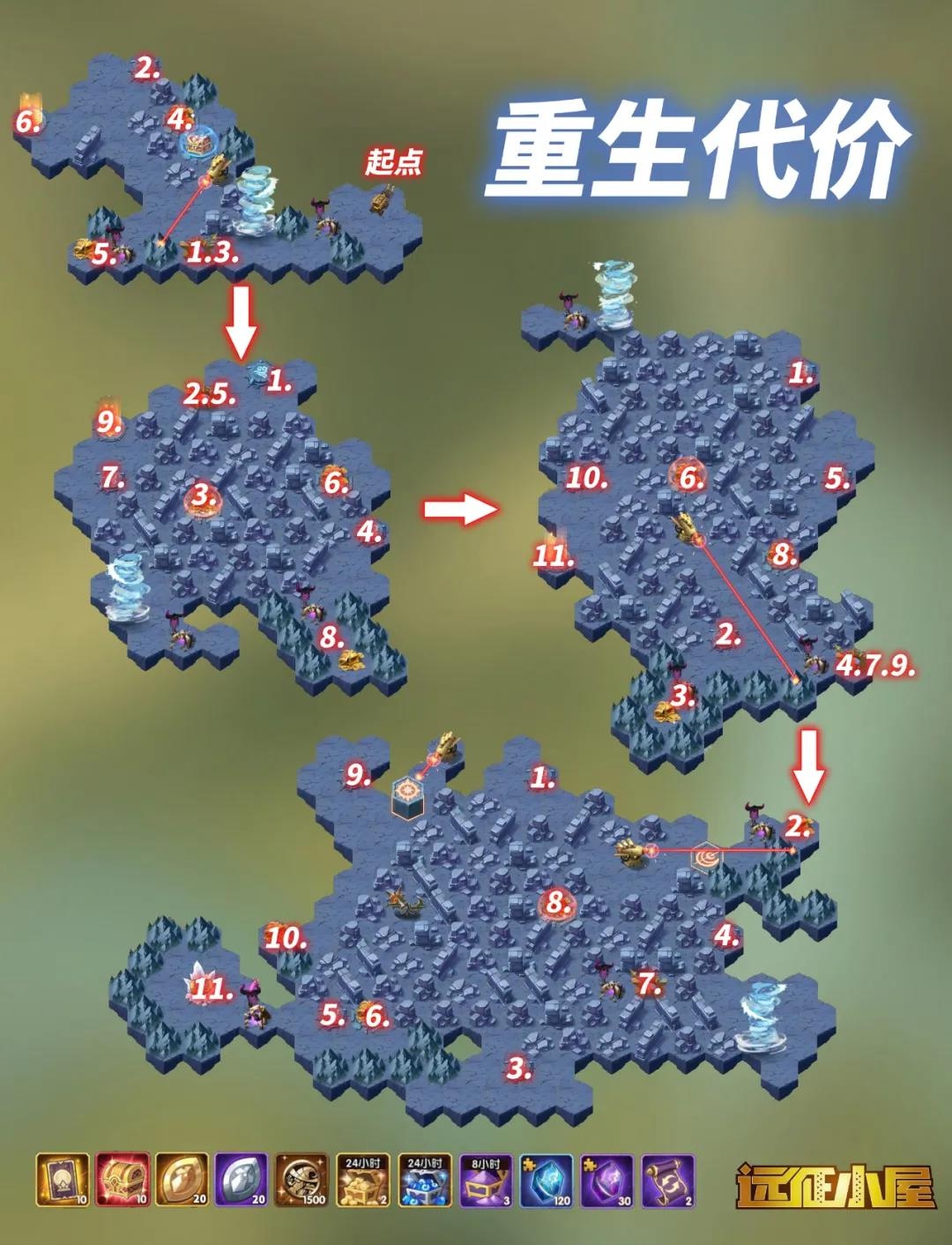
Course Introduction:In the world of Sword and Crusade, the Price of Rebirth guide is a difficult yet exciting task. To help you successfully complete this challenge, we have prepared a detailed strategy roadmap for you. Follow our footsteps, explore unknown areas, uncover hidden secrets, and victory at the price of rebirth will belong to you! Sword and Expedition Rebirth Cost Strategy Roadmap 1. Move to point 1 and trigger the mechanism to change the position of the protective barrier. 2. Trigger the mechanism at point 2 to let the whirlwind move to this point. 3. Go to point 3 and operate the mechanism again to transfer the protective cover. 4. Arrive directly at point 4 and receive the rewards here. 5. Go to point 5, clear the enemy groups along the way and win rewards. 6. Enter the portal at point 6. 7. Control the mechanism at point 7 to make the whirlwind move to that point. 8. Arrival point
2024-04-22 comment 0 773

Course Introduction:Among computer operating systems, WIN7 system is a very classic computer operating system, so how to install win7 system? The editor below will introduce in detail how to install the win7 system on your computer. 1. First download the Xiaoyu system and reinstall the system software on your desktop computer. 2. Select the win7 system and click "Install this system". 3. Then start downloading the image of the win7 system. 4. After downloading, deploy the environment, and then click Restart Now after completion. 5. After restarting the computer, the Windows Manager page will appear. We choose the second one. 6. Return to the computer pe interface to continue the installation. 7. After completion, restart the computer. 8. Finally come to the desktop and the system installation is completed. One-click installation of win7 system
2023-07-16 comment 0 1202
Course Introduction::This article mainly introduces php-insertion sort. Students who are interested in PHP tutorials can refer to it.
2016-08-08 comment 0 1057