
Course Intermediate 11333
Course Introduction:"Self-study IT Network Linux Load Balancing Video Tutorial" mainly implements Linux load balancing by performing script operations on web, lvs and Linux under nagin.

Course Advanced 17638
Course Introduction:"Shangxuetang MySQL Video Tutorial" introduces you to the process from installing to using the MySQL database, and introduces the specific operations of each link in detail.

Course Advanced 11350
Course Introduction:"Brothers Band Front-end Example Display Video Tutorial" introduces examples of HTML5 and CSS3 technologies to everyone, so that everyone can become more proficient in using HTML5 and CSS3.
2017-06-15 09:21:15 0 4 1275
How to calculate the number of days, hours, minutes and seconds between two timestamps in js
2017-05-19 10:12:14 0 3 1312
Field traversal, why do the two time fields of the database not appear?
Field traversal, why do the two time fields of the database not appear?
2018-12-17 23:28:50 0 2 1189
How does the WeChat applet submit the obtained timestamp to the database?
2020-01-30 22:53:25 0 3 1913
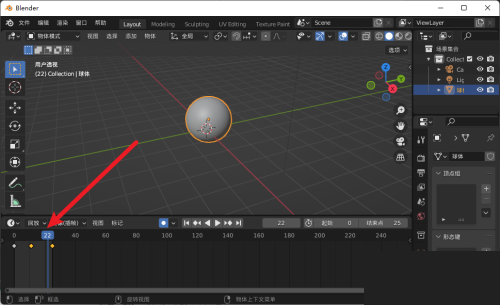
Course Introduction:Many friends want to know how to zoom in on the timeline when using Blender. Below I will share with you a tutorial on zooming in on the timeline in Blender. Friends who are interested should not miss it! How to zoom in on the timeline in Blender? Blender zoom timeline tutorial 1. First we enter the application. 2. Then move the mouse to the timeline and scroll the middle mouse button to zoom in.
2024-08-09 comment 0 1094

Course Introduction:Introduction to how to use PHP to develop the timeline function: Timeline is a common function to display timelines, which can arrange events in chronological order so that users can clearly understand the development and sequence of events. PHP is a scripting language widely used in web development. It has powerful data processing and database operation capabilities, and is suitable for developing timeline functions. This article will introduce how to use PHP to develop timeline functions and provide code examples. Steps: Create database and data table First, we need to create a database and corresponding data
2023-08-18 comment 0 1092

Course Introduction:1. First of all, if you open Photoshop to edit animation, but you can’t find the timeline underneath. as the picture shows. 2. Then usually the timeline is hidden, click [Window] at the top. 3. Finally, select [Timeline] in the drop-down menu. The timeline should now appear under the Photoshop screen.
2024-06-06 comment 0 908

Course Introduction:ECharts is a popular data visualization library that helps users transform data into intuitive, easy-to-understand charts. For some scenarios that need to display data that changes over time, ECharts provides a timeline component that can easily display changes in time data. This article will introduce how to use the timeline to display changes in time data in ECharts, and provide specific code examples. Install ECharts Before using ECharts, you need to install the ECharts library. You can install it through npm.
2023-12-17 comment 0 1269
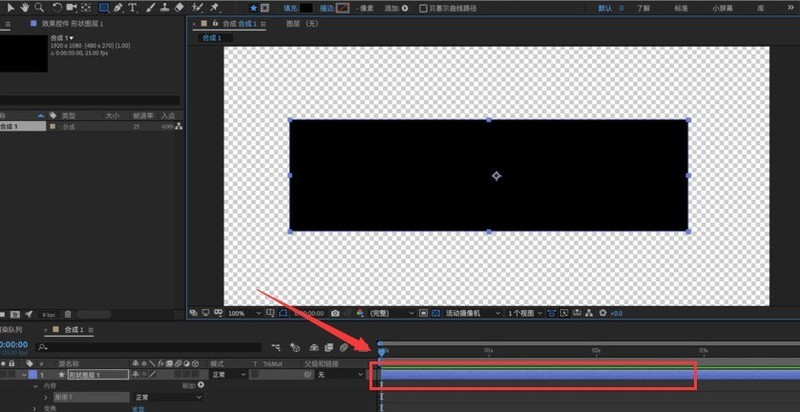
Course Introduction:1. First, after opening the interface, create a new composition window and create a layer in the timeline below. 2. Then, move the mouse and keep the pointer at the position of the timeline that needs to be cut. 3. Then, click Split in the edit menu Layer button 4. Finally, wait for the timeline layer to be split up and down.
2024-05-09 comment 0 1036