
Course Elementary 22603
Course Introduction:The jQuery Tutorial "Learning jQuery at Your Fingertips" is a code version with pictures and texts. You are welcome to watch and practice at the same time! Friends who are learning front-end are familiar with jQuery. It is a simple JavaScript library that can quickly develop interactive animations. Through the study of this course, we can do more things with the least code, let's start learning together!

Course Elementary 5844
Course Introduction:What does a day in the life of a programmer look like? After a busy day at the company, I work overtime, come home, lie in bed and play with my mobile phone, and go to bed at twelve o'clock or even later. Days passed like this, and in a few years, technology reached a bottleneck and wages remained unchanged. There is no difference between working for ten years and working for one year. Slowly, my life became something I hated. There are too many such examples around us. I believe that if you live every day according to the above, you will definitely encounter the 35-year-old crisis when you are 35 years old. So how to change and avoid this situation?

Course Elementary 16383
Course Introduction:This course is based on Han Shunping's classic video "Learn Linux in One Week" (this course has become a legend, with more than 10 million students, and 80% of domestic Linux beginners have studied this course. It has many fans and good reviews. Ruchao), has been comprehensively upgraded and strengthened. The course content is divided into seven parts, covering all aspects of Linux. It includes basic chapters, practical chapters, advanced chapters, Java customization chapters, big data customization chapters, Python customization chapters, and corporate interview questions explanation chapters. , not only allows beginners to quickly master Linux, but also allows Linux veterans to learn technical details more comprehensively and systematically. It is a high-quality resource for java c c++ php python programmers to learn Linux.

Course Intermediate 11357
Course Introduction:"Self-study IT Network Linux Load Balancing Video Tutorial" mainly implements Linux load balancing by performing script operations on web, lvs and Linux under nagin.
React-chartjs-2: Keep y-axis scaling static when zooming
2024-01-28 23:46:48 0 1 508
javascript - How to click the time switch button in hightchart to change the x-axis display content
By default, the x-axis shows hours. Switch to month, and the x-axis shows 04/28.
2017-05-19 10:28:16 0 1 516
ReactJS design roadmap timeline
2024-03-29 11:31:47 0 1 424
How to calculate remaining time between current time and set time in JavaScript
2024-02-17 17:15:16 0 2 442
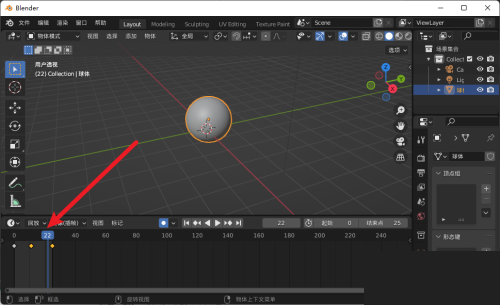
Course Introduction:Many friends want to know how to zoom in on the timeline when using Blender. Below I will share with you a tutorial on zooming in on the timeline in Blender. Friends who are interested should not miss it! How to zoom in on the timeline in Blender? Blender zoom timeline tutorial 1. First we enter the application. 2. Then move the mouse to the timeline and scroll the middle mouse button to zoom in.
2024-08-09 comment 0 1109
Course Introduction:How to use HTML, CSS and jQuery to create a dynamic timeline, specific code examples are required. Timeline is a common way to display the chronological sequence and event flow, and is very suitable for displaying historical events, project progress, etc. Using HTML, CSS and jQuery technology, you can easily create a dynamic timeline effect. This article will introduce how to use these techniques to achieve a simple timeline effect and provide specific code examples. First, we need to create a basic timeline structure in HTML
2023-10-24 comment 0 857

Course Introduction:1. First of all, if you open Photoshop to edit animation, but you can’t find the timeline underneath. as the picture shows. 2. Then usually the timeline is hidden, click [Window] at the top. 3. Finally, select [Timeline] in the drop-down menu. The timeline should now appear under the Photoshop screen.
2024-06-06 comment 0 920
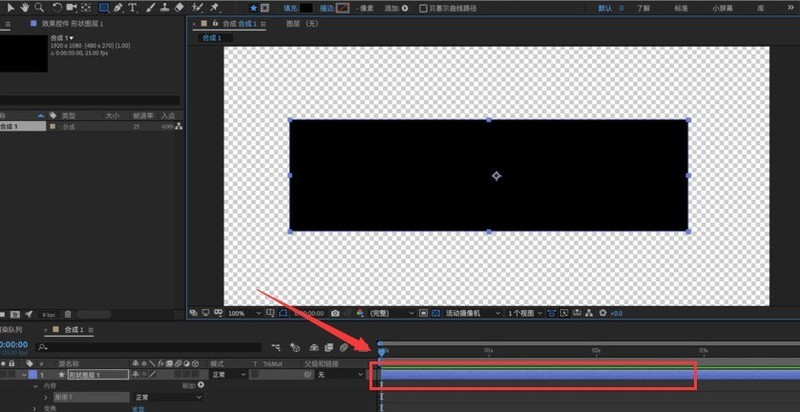
Course Introduction:1. First, after opening the interface, create a new composition window and create a layer in the timeline below. 2. Then, move the mouse and keep the pointer at the position of the timeline that needs to be cut. 3. Then, click Split in the edit menu Layer button 4. Finally, wait for the timeline layer to be split up and down.
2024-05-09 comment 0 1042
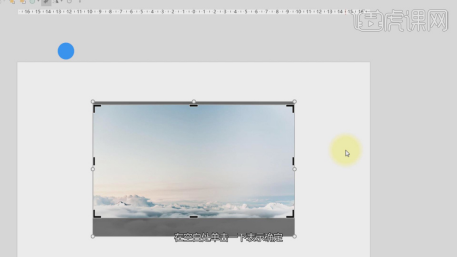
Course Introduction:PPT timeline is often used in company profiles. The timeline connects one or more events in chronological order to form a relatively complete event record, which is then presented to the user in the form of graphics and text. The timeline can be used for corporate development history, activity process introduction, etc. Usually the timeline we make uses a straight line to connect the entire event or arrows to connect events one by one. Today, let’s learn how to create a ppt timeline with the editor. 1. First, open ppt, load the material file into the page, and use the [Crop] effect to make an adjustment, as shown in the figure. 2. Then select the material, right-click the mouse and find [Convert to SmartArt], as shown in the picture. 3. Select the content and make an adjustment, as shown in the figure. 4. Use text tools to input
2024-03-21 comment 0 568