
Course Advanced 19181
Course Introduction:"PHP Image Upload Tutorial" teaches you how to use our PHP and a PHP image upload class to implement our image upload function.

Course Advanced 9619
Course Introduction:"In-depth Learning of Image Upload Function Example for PHP Development" introduces the development of image upload function.

Course Elementary 21152
Course Introduction:"File and Image Technology" mainly introduces the use of PHP to process files and upload images.

Course Intermediate 11221
Course Introduction:"Self-study IT Network Linux Load Balancing Video Tutorial" mainly implements Linux load balancing by performing script operations on web, lvs and Linux under nagin.
2018-12-04 00:23:47 0 0 839
2020-03-24 12:17:37 0 0 1061
javascript - kindeditor upload local images
2017-07-05 10:02:09 0 1 936
javascript - Uploading pictures, there is a problem on Android, most pictures cannot be uploaded
2017-05-16 13:35:24 0 1 637
Fix PHP image upload issue: replace previous image to upload new image in multiple posts
2023-09-14 11:27:48 0 1 458

Course Introduction:php+jquery Ajax异步上传图片(ajaxSubmit)实例。下面我们一起来看一个php+jquery Ajax异步上传图片(ajaxSubmit)实例,这个我们真正的利用了ajax而不是使用iframe之类的哦。 效果如下 代码如下
2016-06-13 comment 0 958
Course Introduction:codeigniter上传图片不能正确识别图片类型问题解决方法,codeigniter上传图片。codeigniter上传图片不能正确识别图片类型问题解决方法,codeigniter上传图片 在用 codeigniter 的上传类上传图片的时候,明明是 jpg 格式图片,
2016-06-13 comment 0 1363
Course Introduction:又一种上传图片的方法,PHP用Socket上传图片,很简单,直接看代码就会。
2016-06-01 comment 0 844
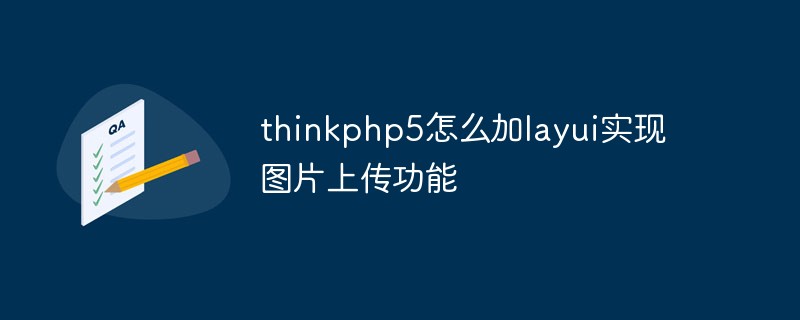
Course Introduction:Many forms on the website will be used to upload pictures, logos, photos, and users will also upload pictures. At this time, the website needs a function to upload pictures, and after uploading, it is hoped that you can preview it to see if it is uploaded correctly. thinkphp5 adds layui to implement the image upload function (with image preview), asynchronously transmits the image and previews it, returns the asynchronously uploaded value to the hidden field of the form and then submits it. 1. Import the file. First, you need to import the jQuery file. This is necessary. 2. HTML part: Upload images.
2023-05-28 comment 0 1348

Course Introduction:How to upload pictures to Alibaba Cloud Disk? The method of uploading pictures to Alibaba Cloud Disk. The first step is to open our mobile phone and click Alibaba Cloud Disk. The second step is to enter, and then click to upload the image. The third step is to enter, select the image to be uploaded, and then click Upload. The fourth step is to click After that, you can see that the image has been uploaded to Alibaba Cloud Disk. Step 5: Click the + sign, and then click Local Photos. You can upload the image to Alibaba Cloud Disk and use it as needed.
2024-07-01 comment 0 455