
Course Intermediate 11279
Course Introduction:"Self-study IT Network Linux Load Balancing Video Tutorial" mainly implements Linux load balancing by performing script operations on web, lvs and Linux under nagin.

Course Advanced 17603
Course Introduction:"Shangxuetang MySQL Video Tutorial" introduces you to the process from installing to using the MySQL database, and introduces the specific operations of each link in detail.

Course Advanced 11314
Course Introduction:"Brothers Band Front-end Example Display Video Tutorial" introduces examples of HTML5 and CSS3 technologies to everyone, so that everyone can become more proficient in using HTML5 and CSS3.
Ways to fix issue 2003 (HY000): Unable to connect to MySQL server 'db_mysql:3306' (111)
2023-09-05 11:18:47 0 1 789
Experiment with sorting after query limit
2023-09-05 14:46:42 0 1 708
CSS Grid: Create new row when child content overflows column width
2023-09-05 15:18:28 0 1 597
PHP full text search functionality using AND, OR and NOT operators
2023-09-05 15:06:32 0 1 558
Shortest way to convert all PHP types to string
2023-09-05 15:34:44 0 1 988

Course Introduction:Optimization of bubbles and fireworks special effects in Vue statistical charts Introduction: With the rapid development of the mobile Internet, data visualization has become one of the important means of displaying data. In data visualization, statistical charts can not only display data concisely, but also improve user experience. In the Vue framework, by using plug-ins and components, we can quickly implement various statistical charts, and optimize them to make them more vivid and attractive. This article will take bubble charts and fireworks effects as examples to introduce how to optimize the presentation of statistical charts in Vue. one,
2023-08-18 comment 0 1355

Course Introduction:When editing mathematical formulas or performing mathematical calculations, especially when writing papers, entering fraction symbols on the computer may be a common problem that many people encounter. To help you complete related work more efficiently, this article will introduce you to a simple and fast method for inputting fraction symbols on your computer. 1. How to use the keyboard to enter the fraction symbol 2. Use special character codes to enter the fraction symbol 3. Use the character map that comes with the Windows system to enter the fraction symbol 4. Use shortcut keys to enter the fraction symbol 5. Use the automatic correction function to enter the fraction in Word Symbol 6. Use a formula to enter the fraction symbol in Excel 7. Enter the fraction symbol in LaTeX 8. Enter the fraction symbol in the web editor 9. Use a third-party input method to enter the fraction symbol 1
2024-05-04 comment 0 677

Course Introduction:Remove HTML tags and improve text reading efficiency. In daily life and work, we inevitably come into contact with various texts, such as news, papers, reports, emails, etc. Although text is an important way for us to communicate and obtain information, according to statistics, most people tend to feel tired and weak when facing long texts. This is largely related to the HTML tags in the text. HTML tags refer to various codes used for web page layout and decoration, such as <div>, <p>, <img>, etc.
2023-04-21 comment 0 2147
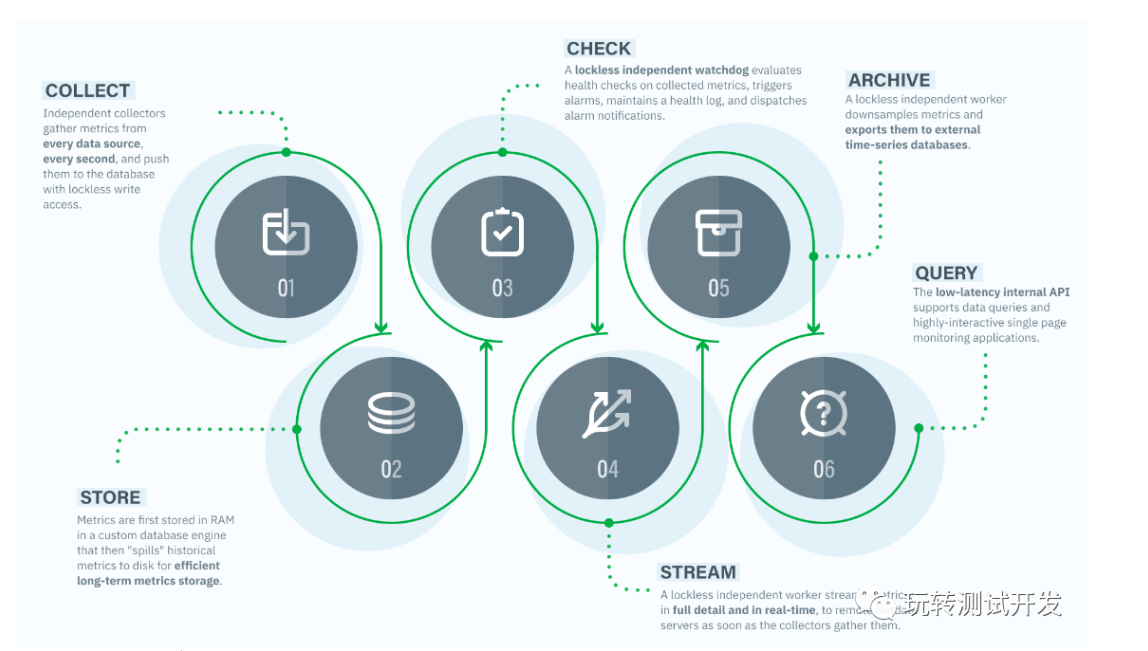
Course Introduction:Netdata can be installed on most Linux distributions (such as Ubuntu, Debian, CentOS, etc.), container platforms (such as Kubernetes clusters, Docker), and many other operating systems (such as FreeBSD, macOS) without sudo permissions. Netdata is designed by system administrators, DevOps engineers, and developers to collect all the information to help you visualize metrics, solve complex performance problems, and make the data interoperable with other parts of the monitoring stack. Netdata features: 1. High real-time performance. Netdata and plug-ins are written in C, and resource usage and efficiency meet the requirements. 2. Does not occupy system IO, except for the log system, N
2024-02-14 comment 0 1357

Course Introduction:Among computer operating systems, WIN7 system is a very classic computer operating system, so how to install win7 system? The editor below will introduce in detail how to install the win7 system on your computer. 1. First download the Xiaoyu system and reinstall the system software on your desktop computer. 2. Select the win7 system and click "Install this system". 3. Then start downloading the image of the win7 system. 4. After downloading, deploy the environment, and then click Restart Now after completion. 5. After restarting the computer, the Windows Manager page will appear. We choose the second one. 6. Return to the computer pe interface to continue the installation. 7. After completion, restart the computer. 8. Finally come to the desktop and the system installation is completed. One-click installation of win7 system
2023-07-16 comment 0 1175