
Course Advanced 2736
Course Introduction:1. Introduction to WeChat mini programs. 2. Mini program front-end page. 3. Implementation of mini program functions.

Course Elementary 22199
Course Introduction:1. Introduction to small programs and developer tools 2. Introduction to mini program documentation 3. Micro official website project 4. Home page, products, product details, news, news details, about us
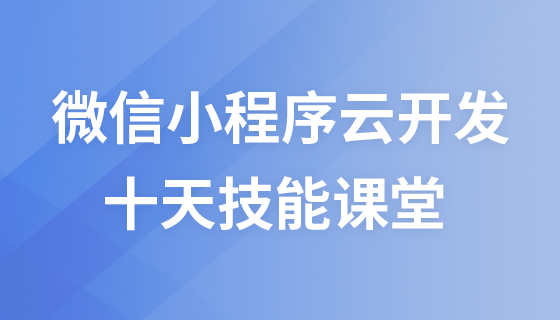
Course Elementary 2804
Course Introduction:Consult WeChat: ycku_com; the course content covers the basic knowledge of cloud development of WeChat mini programs, practical application scenarios, writing and calling cloud functions, database operations, cloud storage, and interaction between mini programs and the cloud. Through this course, students will learn how to use cloud development to realize data storage, use cloud functions, and use cloud storage to realize file storage and management in WeChat mini programs. In addition, the course will also introduce some practical cases and best practices to help students better understand and apply WeChat mini program cloud development technology. Through the study of this course, students will be able to quickly master the core skills of cloud development of WeChat mini programs, and be able to apply these skills in actual projects, laying a solid foundation for their career development. Whether you are a beginner or an experienced developer, this course will provide you with comprehensive guidance and practical experience to help you quickly master the skills of WeChat mini program cloud development and add new capabilities to your technical capabilities and career development. highlights.

Course Elementary 4483
Course Introduction:Consult WeChat: ycku_com; "WeChat Mini Program Development | API" is a course focusing on WeChat Mini Program API development. This course will provide an in-depth analysis of the API interface of WeChat mini programs, including core modules such as basic API, network API, media API, location API, and device API. By explaining API usage, parameter configuration, return value processing and other key contents, it helps students quickly master the development skills of WeChat mini programs. The course will also combine practical examples to guide students in actual development operations and improve students' practical abilities and problem-solving abilities. Whether you are a beginner or an experienced developer, this course will provide you with valuable development experience and skills to help you achieve more achievements in the field of WeChat mini program development.
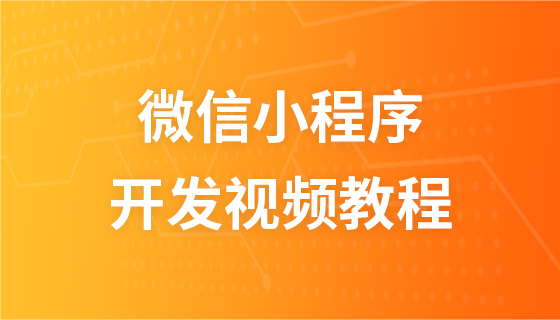
Course Elementary 22784
Course Introduction:What is a mini program: A mini program is an application that does not require downloading and installation. It realizes the dream of having an application "at your fingertips". Users can open the application by scanning or searching. It also embodies the concept of “use and go”, and users do not care about installing too many applications. Applications will be ubiquitous and available anytime, anywhere without the need to install or uninstall. As Zhang Xiaolong, the father of WeChat, announced that the mini program will be opened on January 9. The era of mini programs is here. We have compiled the "Qianfeng Education WeChat Mini Program Development Video Tutorial" in the hope that everyone can understand WeChat mini programs as quickly as possible.
Preventing SQL injection attacks in Java programs
2023-10-20 20:06:17 0 2 836
2017-06-17 09:15:15 0 1 1270
Is this small program developed in Java language?
2019-05-09 20:44:56 0 2 1717
2019-08-05 20:51:36 0 4 1850
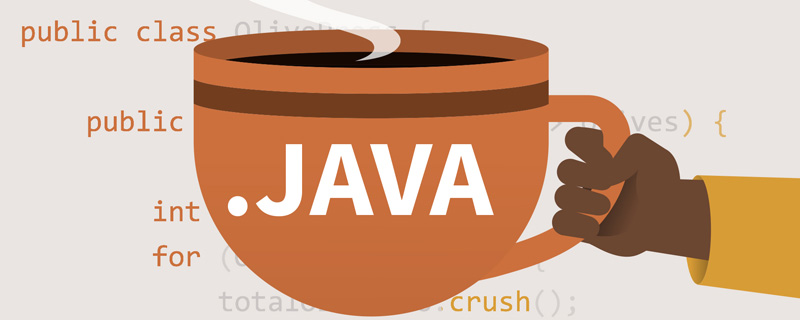
Course Introduction:How to open a java program: First press the WIN+R keys to open the run window, enter cmd to open the command prompt; then enter the directory where the Java program is located; finally use "java java program file name" and "java -jar jar file name" Command to open the Java program.
2020-02-10 comment 0 23311

Course Introduction:How to execute the java program: first configure the system environment variables, then enter the directory where the java program file is located on the cmd command line interface, then execute the javac command to compile the java program file, and finally execute the java command to run the java program.
2019-11-19 comment 0 3952
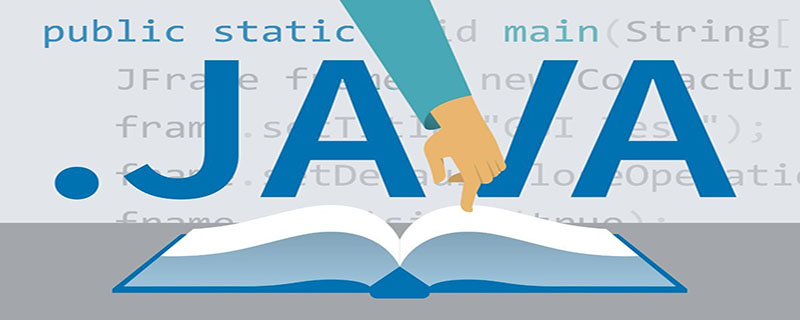
Course Introduction:How to install java program on mobile phone: first download the mobile version of java simulator; then open the simulator and select the location of the java program, and the simulator will automatically install the java program; finally click the start button to open the program.
2019-11-19 comment 0 9640
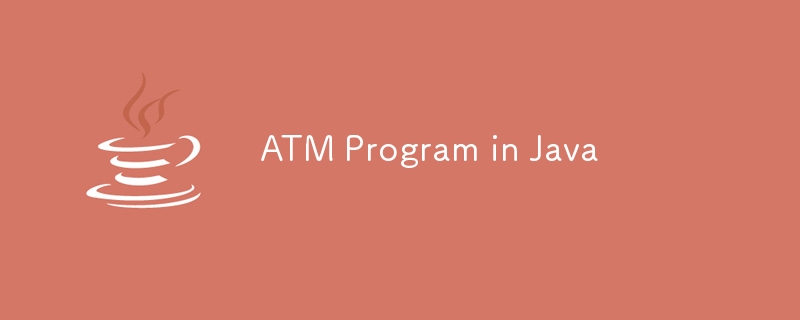
Course Introduction:This is a guide to ATM Program in Java. Here we discuss the introduction, working of ATM program in java and example respectively.
2024-08-30 comment 0 743
Course Introduction: Java program flow control (Part 1) Java programs are generally divided into three process control structures: sequential structure, branch structure, and loop structure. sequential structure The program is executed line by line from top to bottom, without any jumps or judgment statements in between. The sample code is as follows: 1 public class TestSortStruc { 2 public static void main(String[] args) { 3
2017-06-25 comment 0 1492