
Course Intermediate 11309
Course Introduction:"Self-study IT Network Linux Load Balancing Video Tutorial" mainly implements Linux load balancing by performing script operations on web, lvs and Linux under nagin.

Course Advanced 17619
Course Introduction:"Shangxuetang MySQL Video Tutorial" introduces you to the process from installing to using the MySQL database, and introduces the specific operations of each link in detail.

Course Advanced 11325
Course Introduction:"Brothers Band Front-end Example Display Video Tutorial" introduces examples of HTML5 and CSS3 technologies to everyone, so that everyone can become more proficient in using HTML5 and CSS3.
Ways to fix issue 2003 (HY000): Unable to connect to MySQL server 'db_mysql:3306' (111)
2023-09-05 11:18:47 0 1 811
Experiment with sorting after query limit
2023-09-05 14:46:42 0 1 718
CSS Grid: Create new row when child content overflows column width
2023-09-05 15:18:28 0 1 608
PHP full text search functionality using AND, OR and NOT operators
2023-09-05 15:06:32 0 1 570
Shortest way to convert all PHP types to string
2023-09-05 15:34:44 0 1 999

Course Introduction:How to implement sliding door effect in JavaScript? The sliding door effect means that in the navigation bar or tab on a web page, when the mouse hovers or clicks on an option, the corresponding content area will switch through a smooth animation effect. This effect can improve the user's interactive experience and make the web page appear more dynamic and beautiful. In this article, we will introduce how to use JavaScript to achieve the sliding door effect and provide specific code examples. To achieve the sliding door effect, you first need some HTML and CS
2023-10-19 comment 0 1294

Course Introduction:Using image hover effects with text details can add extra interactivity to your website. By using a small amount of HTML and CSS, you can transform a still image into an entity with explanatory wording when the user hovers over the image. This tutorial will walk you through developing a simple icon hover effect, including the HTML code and CSS decoration required to achieve the final effect. Whether you are a newbie or an experienced web page creator, this article will provide you with the details you need to enrich your website and achieve vivid photo levitation effects. :Hover Selector CSS's :hover selector is used to select and style an element when the user hovers over it. The :hover selector is used with other selectors to
2023-09-07 comment 0 1069
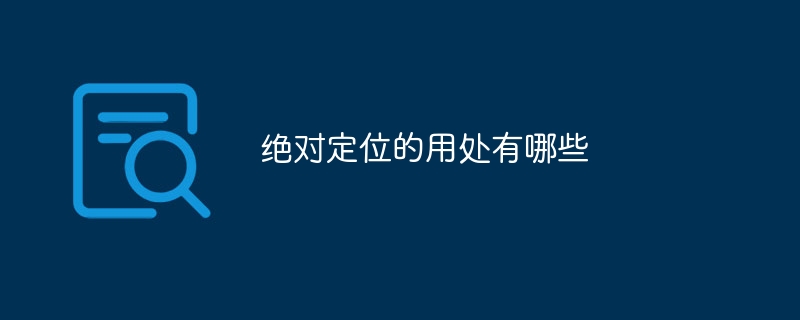
Course Introduction:The uses of absolute positioning include customizing layouts, containers for floating elements, implementing pop-up boxes and floating prompts, implementing navigation menus, implementing carousels and sliding components, and implementing special effects and animation effects, etc. Detailed introduction: 1. Custom layout, absolute positioning can help developers achieve customized page layout effects. By setting the position attribute of the element to a specific value or percentage, the element can be accurately positioned to any position on the page; 2 , a container for floating elements. When there are floating elements on the page, the floating elements will break away from the normal document flow, possibly causing parent elements and so on.
2023-10-23 comment 0 742

Course Introduction:First open CorelDRAW. The comics here are downloaded from the Internet. After the download is completed, the next step is to import the comics into CorelDRAW, and then click [Bitmap]-[Outline Tracing]-[Line Drawing] in the menu bar to open Settings panel. You can take a look at the renderings. Figure 1: Import comics and find [Line Drawing] to adjust the image. Properties appear on the right side. The properties can be adjusted according to your own requirements, but generally the default is enough. Click [OK]. Friends, you can look at the picture below to observe the effect. Figure 2: Adjust the picture. Generally, there is no need to adjust it. Click [OK]. Next, an outline will be automatically generated on the original layer. Click and drag it out with the mouse. Here I am using the mouse
2024-05-08 comment 0 549

Course Introduction:Step 1 of the tutorial for downloading the PC version of OYX Exchange: Visit the OYI official website: https://www.okx.com/ Step 2: Find the download link in the navigation bar at the top of the website, and hover the mouse over " Download" option. A drop-down menu will appear. Click "Desktop". Step 3: Select the download version In the download page, select the corresponding download version according to your computer operating system. There are Windows, macOS, and Linux versions available. Step 4: Download and install Click the "Download Now" button to start downloading the installer. Once the download is complete, run the installer and follow the on-screen instructions to complete the installation process. Step 5: Start the Ouyi desktop version. After the installation is complete, launch it on your computer.
2024-07-23 comment 0 926