
Course Intermediate 11279
Course Introduction:"Self-study IT Network Linux Load Balancing Video Tutorial" mainly implements Linux load balancing by performing script operations on web, lvs and Linux under nagin.

Course Advanced 17603
Course Introduction:"Shangxuetang MySQL Video Tutorial" introduces you to the process from installing to using the MySQL database, and introduces the specific operations of each link in detail.

Course Advanced 11314
Course Introduction:"Brothers Band Front-end Example Display Video Tutorial" introduces examples of HTML5 and CSS3 technologies to everyone, so that everyone can become more proficient in using HTML5 and CSS3.
How can I make a div expand up instead of down if the vertical height increases?
2024-03-22 10:39:08 0 1 327
Ways to fix issue 2003 (HY000): Unable to connect to MySQL server 'db_mysql:3306' (111)
2023-09-05 11:18:47 0 1 789
Experiment with sorting after query limit
2023-09-05 14:46:42 0 1 708
CSS Grid: Create new row when child content overflows column width
2023-09-05 15:18:28 0 1 597

Course Introduction:Bootstrap modal box horizontally and vertically centered and added drag function
2016-12-07 comment 0 1449
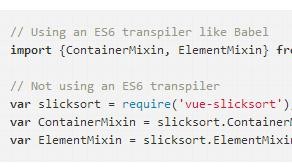
Course Introduction:This article mainly shares with you vue-slicksort, which is a powerful drag-and-drop vue.js component. It can automatically scroll and lock the coordinate system. Supports smooth animation effects when dragging. Can support horizontal, vertical or grid dragging. Supports touch. Hope this article can help everyone.
2018-02-02 comment 1 7769
Course Introduction:This article mainly introduces the JS drag and drop library based on object-oriented implementation, and analyzes the implementation skills of JavaScript to set horizontal and vertical drag and limit the drag range in the form of examples. It has certain reference value. Friends in need can refer to it.
2016-05-16 comment 0 1276

Course Introduction:Solution to column A missing in the table: 1. Select column B, right-click and select [Unhide], and column A will be displayed; 2. Place the mouse on the left line of column B, and double vertical lines will be displayed at this time. Drag the double vertical lines line; 3. Click on the menu window, unfreeze the pane and drag the horizontal scroll bar to the left.
2020-07-14 comment 0 39192

Course Introduction:How to use PS to create a nine-square grid picture: first open the material picture; then use the move tool to drag the mouse to copy the lines to the appropriate position to get three vertical areas; then repeat this operation to get three horizontal areas.
2020-06-09 comment 0 7170