
Course Intermediate 11309
Course Introduction:"Self-study IT Network Linux Load Balancing Video Tutorial" mainly implements Linux load balancing by performing script operations on web, lvs and Linux under nagin.

Course Advanced 17619
Course Introduction:"Shangxuetang MySQL Video Tutorial" introduces you to the process from installing to using the MySQL database, and introduces the specific operations of each link in detail.

Course Advanced 11325
Course Introduction:"Brothers Band Front-end Example Display Video Tutorial" introduces examples of HTML5 and CSS3 technologies to everyone, so that everyone can become more proficient in using HTML5 and CSS3.
javascript - About modal window, close the current window and refresh the previous window
2017-05-19 10:16:47 0 2 603
javascript - Setting the value of video src dynamically through jquery cannot play the video?
2017-05-16 13:43:02 0 6 2908
jQuery dialog button ignored, continue submitting form
2023-08-15 12:55:00 0 1 527
Change the location of the default file picker dialog
2023-09-10 16:24:25 0 1 579
Ways to fix issue 2003 (HY000): Unable to connect to MySQL server 'db_mysql:3306' (111)
2023-09-05 11:18:47 0 1 811

Course Introduction:Open the Excel worksheet and execute [Review - Protect Workbook]. In the [Protect Structures and Windows] dialog box that pops up, check [Organization], enter the password, and click [OK]. The [Confirm Password] dialog box pops up, enter the password again, and click [OK]. At this time, you can see that the [Insert] and [Delete] worksheet commands are gray and unavailable. In this way, the excel protected workbook is realized.
2024-04-17 comment 0 701

Course Introduction:1. Open the Excel spreadsheet and click the formula button. 2. Click to insert function. 3. Select the statistical function in the pop-up window. 4. Select the CHIINV function. 5. Enter the corresponding value in the pop-up dialog box and click the OK button. 6. Get the calculation results, as shown in the figure.
2024-03-29 comment 0 800
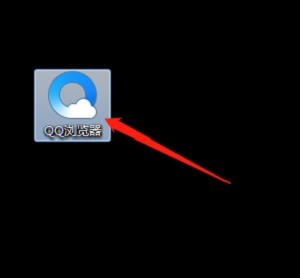
Course Introduction:1. First, double-click the QQ browser icon to open the browser. 2. Then click the menu button in the upper right corner of the window, select [Tools] and select [Internet Options]. 3. Then in the pop-up window, click [Privacy]. 4. Then check [Enable pop-up blocker], and then click [Settings]. 5. Finally, in the pop-up dialog box, enter the website address to be allowed and click [Add].
2024-04-02 comment 0 591
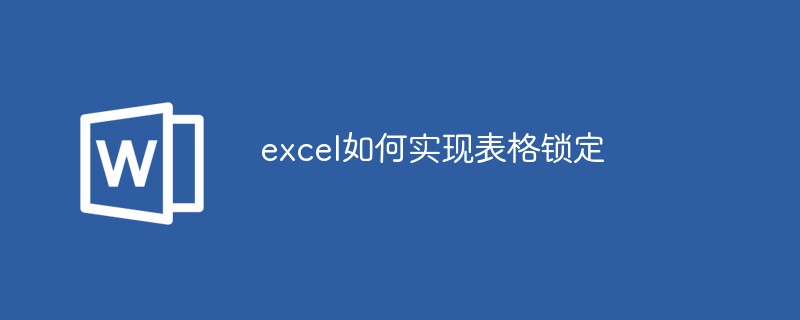
Course Introduction:Implementation method: First open the excel sheet that needs to be operated, click the "Review" - "Protect Worksheet" option at the top of the page; then enter the set password in the pop-up "Protect Worksheet" dialog box, and click "OK" below ; Enter the password again in the "Confirm" dialog box that finally pops up, and click "OK" below.
2021-05-14 comment 0 46610
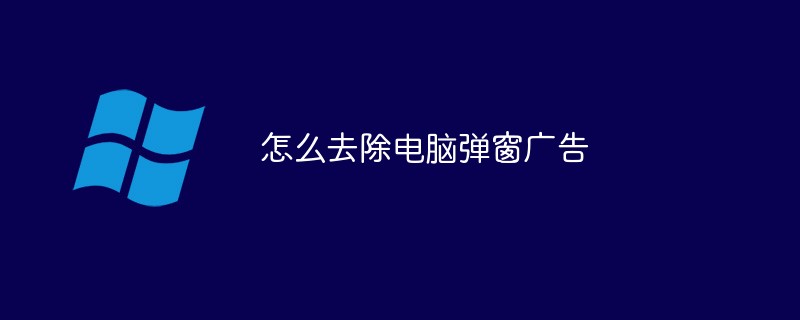
Course Introduction:Method: 1. Open the "Control Panel" and click the "Network and Internet" option; 2. In the "Network and Internet" option panel, click "Internet Options"; 3. In the pop-up dialog box, click the "Privacy" option Card; 4. Check "Enable pop-up blocker" and click "Apply" - "OK".
2021-05-27 comment 0 4713