
Course Intermediate 11302
Course Introduction:"Self-study IT Network Linux Load Balancing Video Tutorial" mainly implements Linux load balancing by performing script operations on web, lvs and Linux under nagin.

Course Advanced 17615
Course Introduction:"Shangxuetang MySQL Video Tutorial" introduces you to the process from installing to using the MySQL database, and introduces the specific operations of each link in detail.

Course Advanced 11321
Course Introduction:"Brothers Band Front-end Example Display Video Tutorial" introduces examples of HTML5 and CSS3 technologies to everyone, so that everyone can become more proficient in using HTML5 and CSS3.
Ways to fix issue 2003 (HY000): Unable to connect to MySQL server 'db_mysql:3306' (111)
2023-09-05 11:18:47 0 1 811
Experiment with sorting after query limit
2023-09-05 14:46:42 0 1 717
CSS Grid: Create new row when child content overflows column width
2023-09-05 15:18:28 0 1 607
PHP full text search functionality using AND, OR and NOT operators
2023-09-05 15:06:32 0 1 568
Shortest way to convert all PHP types to string
2023-09-05 15:34:44 0 1 998

Course Introduction:jQuery is a popular JavaScript library widely used to develop interactive web applications. In web development, tables are often involved. One common requirement is to delete specified cells in the table. This article will introduce how to use jQuery to delete specified cells in a table and provide specific code examples. First, let's consider a simple table structure as shown below:
2024-02-25 comment 0 797

Course Introduction:jQuery is a JavaScript library widely used in front-end development. It simplifies a large number of JavaScript tasks and makes web development easier, faster and more efficient. In daily web development, it is often necessary to add, delete, modify, and check elements on the page. Deleting the td element in the table is also a common requirement. In this article, we will use specific code examples to demonstrate how to use jQuery to delete the td element in the table. First, we need a simple HTM
2024-02-23 comment 0 1124

Course Introduction:jQuery is a popular JavaScript library widely used in web development. In web development, we often encounter situations where data needs to be displayed, and tables are a common way of displaying data. In a dynamic table, there are often operations such as deletion, addition, sorting, etc. At this time, it is necessary to automatically update the serial numbers in the table when the number of rows in the table changes. The following will introduce in detail how to use jQuery to achieve this function. The code example is as follows:
2024-02-26 comment 0 770
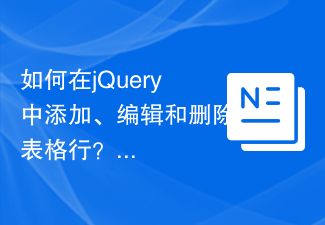
Course Introduction:In today's era of web development, effective and efficient table management has become very important, especially when dealing with data-heavy web applications. The ability to dynamically add, edit, and delete rows from a table can significantly enhance the user experience and make applications more interactive. An effective way to achieve this is to leverage the power of jQuery. jQuery provides many features to help developers perform operations. Table rows A table row is a collection of interrelated data, represented by elements in HTML. It is used to group together cells (represented by elements) in a table. Each element is used to define a row in the table, and for multi-attribute tables, it usually contains one or more elements. Syntax$(selector).append(co
2023-09-05 comment 0 926

Course Introduction:As shown in the figure, this table has thousands of rows. Now I want to add a new line before line 50. Right-click and add it as follows. In order to keep the serial numbers continuous, you need to change the serial numbers. The traditional way is to add formulas and then drag the black dot in the lower right corner to the end. However, this form is too long and it is troublesome to drag it down. Moreover, it stops halfway and you may have to start over. Here is a simple method: right-click on the serial number column of the new row and select Delete. In the pop-up box, select the lower cell to move up. This is equivalent to all the serial numbers moving up one cell, but it has no effect on other columns. After moving up, the serial numbers must be continuous, but in the last row, because of the upward movement The reason will be one less space. Finally, on the serial number of the last row, fill in another serial number in order. This will be very convenient to change.
2024-04-19 comment 0 443