
Course Intermediate 11302
Course Introduction:"Self-study IT Network Linux Load Balancing Video Tutorial" mainly implements Linux load balancing by performing script operations on web, lvs and Linux under nagin.

Course Advanced 17615
Course Introduction:"Shangxuetang MySQL Video Tutorial" introduces you to the process from installing to using the MySQL database, and introduces the specific operations of each link in detail.

Course Advanced 11321
Course Introduction:"Brothers Band Front-end Example Display Video Tutorial" introduces examples of HTML5 and CSS3 technologies to everyone, so that everyone can become more proficient in using HTML5 and CSS3.
Ways to fix issue 2003 (HY000): Unable to connect to MySQL server 'db_mysql:3306' (111)
2023-09-05 11:18:47 0 1 811
Experiment with sorting after query limit
2023-09-05 14:46:42 0 1 716
CSS Grid: Create new row when child content overflows column width
2023-09-05 15:18:28 0 1 607
PHP full text search functionality using AND, OR and NOT operators
2023-09-05 15:06:32 0 1 568
Shortest way to convert all PHP types to string
2023-09-05 15:34:44 0 1 998

Course Introduction:In web development, we often use tables as part of page layout. Sometimes, we need to perform some operations on the table, such as adding, deleting, modifying, etc. Suppose we want to delete a certain row or column in the table, we can use jQuery to complete this operation. 1. Use jQuery to select the rows or columns you want to delete. First, we need to use jQuery to select the rows or columns you want to delete. We can use the following code to select rows or columns to delete. 1. Delete the specified row ```$('table tr').eq
2023-05-28 comment 0 1087
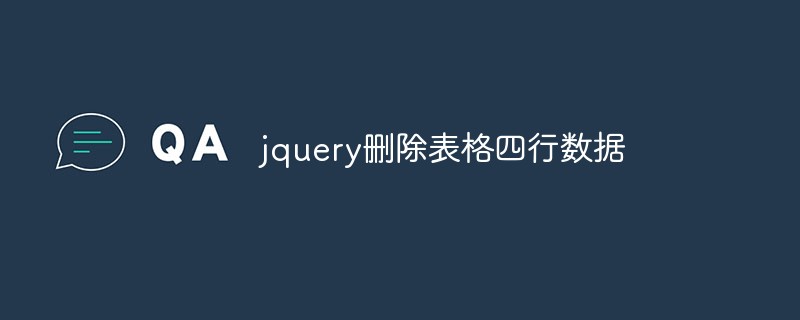
Course Introduction:In web applications, tables are a very common and important interface element. Rows and columns in tables are used to display data or provide menu options. However, sometimes we need to delete some rows of data in the table, such as when the user performs a delete operation. This article will introduce how to use jQuery to delete four rows of data in a table. Step 1: Create an HTML table The first thing to do is to create an HTML table so that you can then use jQuery to delete four rows of data in the table. The HTML code is as follows: ```<table id="my
2023-05-23 comment 0 549

Course Introduction:jQuery is a popular JavaScript library widely used to develop interactive web applications. In web development, tables are often involved. One common requirement is to delete specified cells in the table. This article will introduce how to use jQuery to delete specified cells in a table and provide specific code examples. First, let's consider a simple table structure as shown below:
2024-02-25 comment 0 797

Course Introduction:jQuery is a JavaScript library widely used in front-end development. It simplifies a large number of JavaScript tasks and makes web development easier, faster and more efficient. In daily web development, it is often necessary to add, delete, modify, and check elements on the page. Deleting the td element in the table is also a common requirement. In this article, we will use specific code examples to demonstrate how to use jQuery to delete the td element in the table. First, we need a simple HTM
2024-02-23 comment 0 1124

Course Introduction:jQuery is a popular JavaScript library widely used in web development. In web development, we often encounter situations where data needs to be displayed, and tables are a common way of displaying data. In a dynamic table, there are often operations such as deletion, addition, sorting, etc. At this time, it is necessary to automatically update the serial numbers in the table when the number of rows in the table changes. The following will introduce in detail how to use jQuery to achieve this function. The code example is as follows:
2024-02-26 comment 0 770