
Course Advanced 17036
Course Introduction:This course teaches you how to use html and css to create a web navigation bar + secondary drop-down menu

Course Intermediate 11302
Course Introduction:"Self-study IT Network Linux Load Balancing Video Tutorial" mainly implements Linux load balancing by performing script operations on web, lvs and Linux under nagin.

Course Advanced 17615
Course Introduction:"Shangxuetang MySQL Video Tutorial" introduces you to the process from installing to using the MySQL database, and introduces the specific operations of each link in detail.
The use of drop-down menus in sliding menus
2023-09-08 18:53:16 0 2 525
Make drop-down menu multi-level
2024-01-10 18:02:08 0 2 453
Select options in drop-down menu using CSS and Javascript
2023-09-04 22:10:59 0 1 597
ReactJS: Dynamically update dropdown menu icon on hover
2024-03-29 17:58:41 0 1 466
Use href to automatically select an option from a dropdown list
2024-02-26 09:24:54 0 1 443
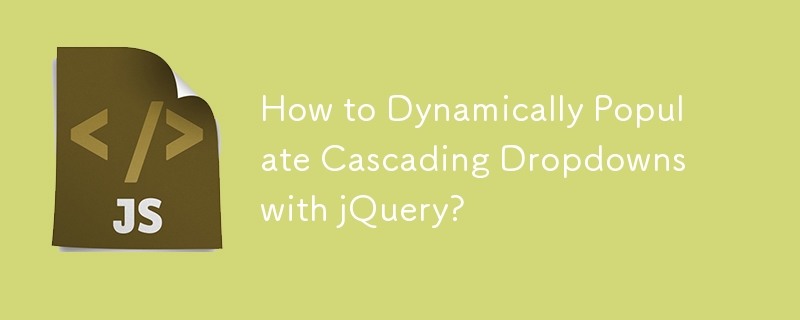
Course Introduction:Populate Cascading Dropdowns with jQueryProblemCreating a form with two dropdowns (Country and City), you need to make them dynamic so that only...
2024-11-03 comment 0 482
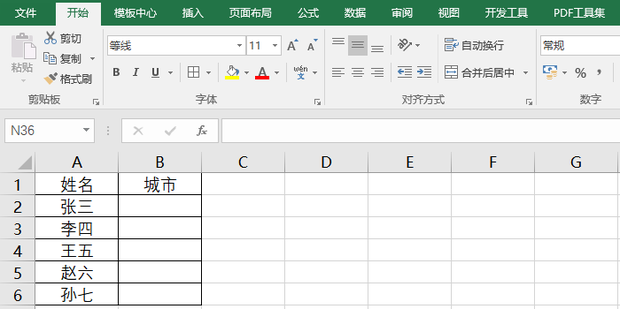
Course Introduction:How to set up Excel drop-down menu to automatically associate data? When we use excel, we use drop-down menus to quickly operate our data. However, many users also ask how to set up the drop-down menu to automatically associate data? Let this site introduce to users in detail how to set up automatic data association for excel drop-down menus. How to set up excel drop-down menu to automatically associate data 1. Open the Excel table. 2. Enter a piece of related data in a blank cell. 3. Then select the cells where you want to add a drop-down list. 4. Click [Data]-[Data Verification] on the menu bar. 5. Select [Sequence] for verification conditions. 6. Click the button pointed by the arrow in the picture and select
2024-03-13 comment 0 1068
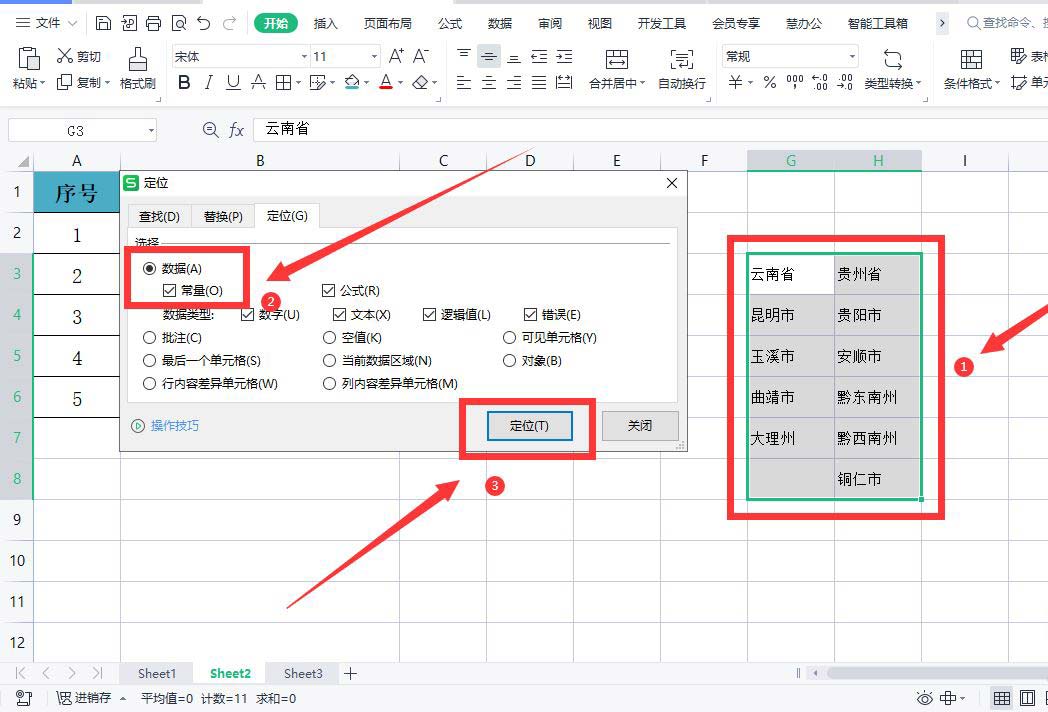
Course Introduction:We will need to make a drop-down menu when using WPS tables, so many users are asking how to make a WPS secondary linkage drop-down menu? Users who are unclear can take a look at the relevant strategies on how to set up secondary linkage drop-down menu options in WPS brought to you by this website. How to set the secondary linkage drop-down menu option in WPS Method 1. Open the WPS table, select the secondary linkage menu corresponding table, use the key combination [CtrI+G] to open the positioning dialog box, select [Constant], and click [Position]. 2. Click [Specify] under the [Formula] menu. 3. Select [First Line] in the pop-up dialog box and click [OK]. 4. Select the [Province] column, click [Data] - [Validity], select [Sequence], and select [Source]
2024-09-05 comment 0 499
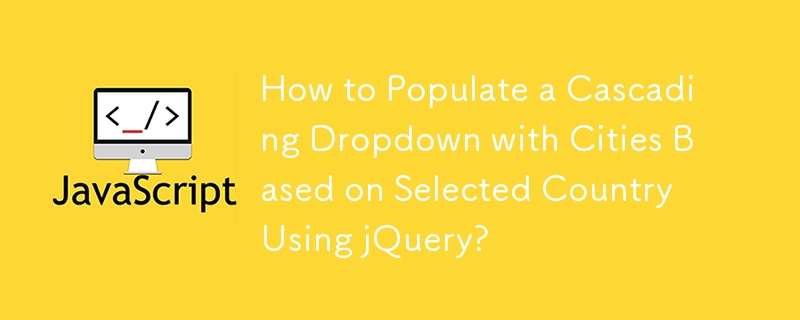
Course Introduction:Populating a Cascading Dropdown with JQueryProblem:You aim to create a dynamic form with two dropdowns (Country and City) using JQuery, ensuring...
2024-10-29 comment 0 404
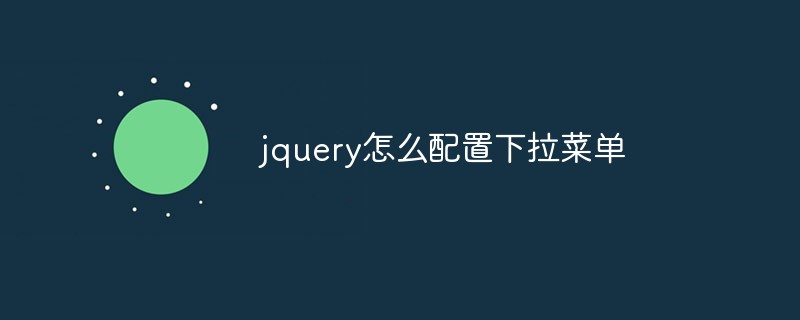
Course Introduction:jQuery is a popular JavaScript library that makes web development easier and more convenient. Drop-down menus are an interactive element often used in websites and web applications. This article will provide a simple guide to help you configure dropdown menus in jQuery. In this article, we will show you how to use jQuery to create an example with basic drop-down menu functionality. Step 1: Import jQuery Before you begin, make sure you have jQuery imported into your project. Quoting jQuery text in the HTML head
2023-05-23 comment 0 1176