
Course Intermediate 11302
Course Introduction:"Self-study IT Network Linux Load Balancing Video Tutorial" mainly implements Linux load balancing by performing script operations on web, lvs and Linux under nagin.

Course Advanced 17615
Course Introduction:"Shangxuetang MySQL Video Tutorial" introduces you to the process from installing to using the MySQL database, and introduces the specific operations of each link in detail.

Course Advanced 11321
Course Introduction:"Brothers Band Front-end Example Display Video Tutorial" introduces examples of HTML5 and CSS3 technologies to everyone, so that everyone can become more proficient in using HTML5 and CSS3.
How to do sliding verification?
2019-08-17 04:43:08 0 1 1461
Display a message after registration in NextJS
2023-08-17 19:22:20 0 1 543
Email verification with Javascript not working despite valid email address
2024-03-30 14:49:34 0 1 479
Understand the role of user agent style sheets
2023-08-27 13:14:56 0 2 577
php - Reuse of tp3.2 templates
2017-07-03 11:41:24 0 1 1157

Course Introduction:How to use PHP to prevent malicious registration attacks. With the rapid development of the Internet, website security has become an extremely important issue. In website development, a common security risk is malicious registration attacks, which disrupt the normal operation of the website through multiple registrations. In this article, we will describe how to prevent this attack using PHP and provide relevant code examples. 1. Verification code verification Adding verification code in the registration form is a common method to prevent malicious registration attacks. After the user fills in the relevant information in the registration form,
2023-08-26 comment 0 1390

Course Introduction:How to register an account on the Eureka exchange web version? Just a few steps: Visit the official website and click on the "Register" button. Select the registration method (email, mobile phone number or Google account). Enter your information and create a password. Agree to the terms and click "Register". Verify your email or mobile phone number and set up security verification. Complete KYC verification (optional).
2024-07-23 comment 0 460

Course Introduction:How to register for XT Network Exchange? Step 1: Visit the official website of XT Network: https://www.xt.com/ Step 2: Click "Register" in the upper right corner of the website and click the "Register" button. Step 3: Fill in the registration information and fill in your email address, password, mobile phone number or Google account. Step 4: Verify identity Enter your mobile phone number or Google verification code to verify your identity. Step 5: Set up security measures Set up Google2FA or authenticator. This will provide additional security to your account. Step 6: Complete registration Click the "Register" button to complete the registration process. How to download XT Network App? Step 1: Visit the XT Network App download page to access the XT Network App
2024-08-19 comment 0 1031

Course Introduction:Reasons for failed registration of T Network Exchange include: network problems, system maintenance, device compatibility, account restrictions, geographical restrictions, technical problems, and underage registration. The registration steps are: visit the T.net website, click "Register", fill out the registration form, agree to the terms, click "Register", verify the email, and set up two-factor authentication.
2024-08-28 comment 0 783
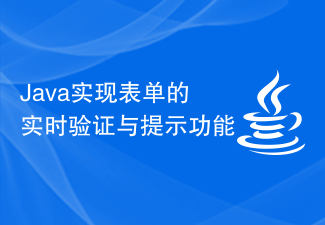
Course Introduction:Java implements real-time verification and prompting functions of forms. With the popularity and development of network applications, the use of forms has become more and more important. A form is an element in a web page that is used to collect and submit user data, such as a form on a registration or login page. When users fill out forms, they often need to verify and prompt the data they enter to ensure the correctness and completeness of the data. In this article, we will introduce how to use Java language to implement real-time verification and prompt functions of forms. To build an HTML form, first of all, we need to use the HTML language
2023-08-07 comment 0 1436