
Course Intermediate 11327
Course Introduction:"Self-study IT Network Linux Load Balancing Video Tutorial" mainly implements Linux load balancing by performing script operations on web, lvs and Linux under nagin.

Course Advanced 17632
Course Introduction:"Shangxuetang MySQL Video Tutorial" introduces you to the process from installing to using the MySQL database, and introduces the specific operations of each link in detail.

Course Advanced 11338
Course Introduction:"Brothers Band Front-end Example Display Video Tutorial" introduces examples of HTML5 and CSS3 technologies to everyone, so that everyone can become more proficient in using HTML5 and CSS3.
Ways to fix issue 2003 (HY000): Unable to connect to MySQL server 'db_mysql:3306' (111)
2023-09-05 11:18:47 0 1 821
Experiment with sorting after query limit
2023-09-05 14:46:42 0 1 724
CSS Grid: Create new row when child content overflows column width
2023-09-05 15:18:28 0 1 613
PHP full text search functionality using AND, OR and NOT operators
2023-09-05 15:06:32 0 1 577
Shortest way to convert all PHP types to string
2023-09-05 15:34:44 0 1 1002
Course Introduction:A piece of js left and right floating advertising special effects code, js produces left and right floating advertising special effects on web pages, left and right floating ads are also usually called couplet ads, friends in need can refer to it
2016-05-16 comment 0 2301
Course Introduction:A piece of QQ customer service floating special effects code implemented in js. It is often used to display QQ customer service online information on web pages. It is a very practical piece of code.
2016-05-16 comment 0 1334

Course Introduction:jQuery is a powerful JavaScript library that is widely used in website development. It provides hundreds of special effects and plug-ins for web development, including plug-ins for DIV floating. In this article, we will introduce how to implement DIV floating using jQuery. 1. Use CSS to implement DIV floating. Before introducing how to use jQuery to implement DIV floating, let's first take a look at how to use CSS to implement DIV floating. There is a float property in CSS that floats an element to the left or right and allows
2023-05-24 comment 0 664
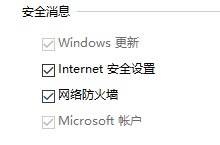
Course Introduction:How to turn off the firewall notification message in win10? The firewall can effectively protect the security of the computer, but sometimes too many reminders still greatly affect the experience of using the computer. For this reason, the editor has compiled a detailed method of turning off the firewall notification message through the tutorial. It can be operated easily. Interested friends can read and learn more. How to turn off the firewall notification in win10 1. Open the run function through the shortcut key combination [win+r], enter [control], and open the control panel. 2. Find the [Security and Maintenance] function in the control panel and click to enter. 3. On the security maintenance page, click [Change security and maintenance settings] on the left. 4. In the Change Security and Maintenance Settings page, you can see various security messages and find [Network Firewall
2024-06-26 comment 0 420

Course Introduction:Vipshop, a website specializing in special sales, is committed to providing users with brand discount products, covering various categories such as clothing, beauty, and home furnishings, allowing users to experience a high-quality shopping process. This article brings you the detailed method of enabling the account notification function of Vipshop, so that users can keep abreast of account changes in the APP. Come and find out! Where to open the account notification function in Vipshop. First, click [Message] on the homepage of Vipshop. Then click [Settings] after entering the page. Then open the settings page and select [Message Reminder Settings]. Finally, click the [Switch] button on the right side of the account notification. After completion, the account notification function can be successfully turned on.
2024-07-11 comment 0 350