
Course Intermediate 11314
Course Introduction:"Self-study IT Network Linux Load Balancing Video Tutorial" mainly implements Linux load balancing by performing script operations on web, lvs and Linux under nagin.

Course Advanced 17627
Course Introduction:"Shangxuetang MySQL Video Tutorial" introduces you to the process from installing to using the MySQL database, and introduces the specific operations of each link in detail.

Course Advanced 11330
Course Introduction:"Brothers Band Front-end Example Display Video Tutorial" introduces examples of HTML5 and CSS3 technologies to everyone, so that everyone can become more proficient in using HTML5 and CSS3.
How can I make text turn into a new element (like a divider) when clicked?
2024-04-04 11:21:03 0 1 3789
Ways to fix issue 2003 (HY000): Unable to connect to MySQL server 'db_mysql:3306' (111)
2023-09-05 11:18:47 0 1 815
Experiment with sorting after query limit
2023-09-05 14:46:42 0 1 719
CSS Grid: Create new row when child content overflows column width
2023-09-05 15:18:28 0 1 610
PHP full text search functionality using AND, OR and NOT operators
2023-09-05 15:06:32 0 1 571

Course Introduction:How to use HTML and CSS to implement a fixed sidebar layout. In web design, fixed sidebar layout is a common and practical layout method. With a fixed sidebar layout, we can pin the navigation menu, search bar, or other important content to one side of the webpage so that it remains visible as the page scrolls. In this article, I will introduce how to implement a simple and practical fixed sidebar layout using HTML and CSS, and provide specific code examples. First, we need to create the basic HTML structure. in HTML document
2023-10-20 comment 0 967

Course Introduction:Open the BeyondCompare software, select [Text Comparison] on the left and double-click. In the open text comparison session interface, drag the two code files to be compared into the two boxes on the left and right respectively. After opening, different areas will be automatically marked in red, as shown in the figure. The red in the small column on the left is the difference in the entire code, as shown in the figure. Drag the scroll bar, and the codes on both sides will be synchronized whether horizontally or vertically, making browsing very smooth.
2024-04-22 comment 0 392

Course Introduction:Learn how to fix positioning to make your web page elements rock solid. Specific code examples are required. When designing a web page, there are often elements that need to be fixed on the page, such as navigation bars, sidebars, or advertising banners. These elements need to remain in a fixed position on the page and not move as the page scrolls. Fixed positioning is a common way to achieve this effect. 1. The basic principle of fixed positioning The principle of fixed positioning is very simple, which is to set the positioning method of the element to fi through css style
2024-01-20 comment 0 1093

Course Introduction:How to prevent taskbars from overlapping in W11 system? 1. We need to download a startallback software. 2. After the download is completed, we open the software and enter the taskbar options on the left. 3. Then change the merge taskbar button to "Never" or "When the taskbar is full" to automatically unfold it. Method 2 1. First, we can see that there is an identical icon on the left side of the two overlapping icons. 2. We right-click on the icon on the left in the taskbar to open the right-click menu. 3. Select "Unpin from taskbar" in the right-click menu. 4. In addition, if the changes here are invalid, you can also click on the two overlapping icons on the right. 5. Then also click "Unpin from taskbar". 6.
2024-01-09 comment 0 2176
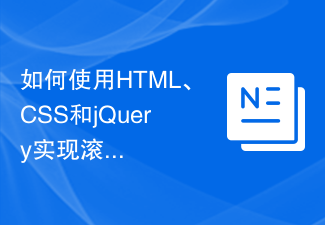
Course Introduction:Advanced techniques on how to use HTML, CSS and jQuery to achieve a scrolling ceiling effect. In the process of web design and development, the scrolling ceiling effect is a frequently used technique, which can improve the user experience and make the page more beautiful. The scrolling ceiling effect means that when the page scrolls down, the top navigation bar is fixed at the top of the page and is always visible. In this article, we will introduce some advanced techniques on how to use HTML, CSS and jQuery to achieve a scrolling ceiling effect, and provide specific code examples. First, we need a
2023-10-26 comment 0 1176