
Course Intermediate 11312
Course Introduction:"Self-study IT Network Linux Load Balancing Video Tutorial" mainly implements Linux load balancing by performing script operations on web, lvs and Linux under nagin.

Course Advanced 17626
Course Introduction:"Shangxuetang MySQL Video Tutorial" introduces you to the process from installing to using the MySQL database, and introduces the specific operations of each link in detail.

Course Advanced 11329
Course Introduction:"Brothers Band Front-end Example Display Video Tutorial" introduces examples of HTML5 and CSS3 technologies to everyone, so that everyone can become more proficient in using HTML5 and CSS3.
Change image via onclick() function
2023-08-18 08:53:28 0 1 492
Ways to fix issue 2003 (HY000): Unable to connect to MySQL server 'db_mysql:3306' (111)
2023-09-05 11:18:47 0 1 815
Experiment with sorting after query limit
2023-09-05 14:46:42 0 1 719
CSS Grid: Create new row when child content overflows column width
2023-09-05 15:18:28 0 1 610
PHP full text search functionality using AND, OR and NOT operators
2023-09-05 15:06:32 0 1 571
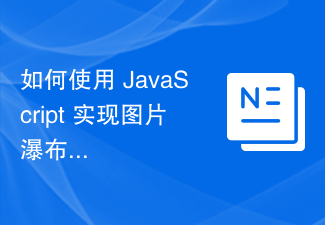
Course Introduction:How to use JavaScript to implement image waterfall flow layout? Introduction: With the popularity of social media, people's demand for pictures continues to increase. Image waterfall layout is a popular way to display images, which allows images to be adaptively arranged at different heights and widths, thereby presenting a more beautiful and interesting effect. This article will introduce how to use JavaScript to implement a simple image waterfall flow layout, and provide specific code examples. 1. Layout Principle The basic principle of waterfall flow layout in pictures is that in
2023-10-20 comment 0 856

Course Introduction:How to use HTML and CSS to implement waterfall flow image display layout. Waterfall flow layout is a layout method commonly used for image display, which is beautiful and flexible. It automatically arranges images according to their size, making the entire page look more interesting and attractive. This article will introduce how to use HTML and CSS to implement waterfall flow image display layout, and provide specific code examples. Step 1: Create the HTML structure First, we need to create the corresponding structure in HTML to place the image. The following is a basic HTML structure
2023-10-16 comment 0 1225

Course Introduction:How to use HTML and CSS to implement waterfall flow gallery layout. Waterfall flow layout is a common gallery layout method. It arranges pictures in multiple columns to make the page look more interesting and beautiful. This article will introduce how to use HTML and CSS to implement waterfall flow gallery layout, and provide specific code examples. 1. HTML structure First, we need to create a container in HTML to wrap all images. For example, we can create a <div> element and set a unique
2023-10-24 comment 0 724

Course Introduction:How to use HTML and CSS to implement waterfall flow card layout. In web development, waterfall flow card layout is a common and cool display method. The waterfall flow layout is characterized by irregular shapes of cards, and the height and position automatically adapt according to the amount of content and screen size, making the page more attractive and interactive. This article will introduce how to use HTML and CSS to implement waterfall flow card layout, and provide specific code examples. 1. HTML structure First, we need to create the HTML structure. In this example we will use a
2023-10-20 comment 0 1191

Course Introduction:How to use HTML and CSS to create a responsive image carousel layout. In modern web design, carousel images have become one of the most important elements. It can effectively display multiple images and attract the user's attention through the carousel effect. This article will introduce how to use HTML and CSS to create a responsive image carousel layout, and provide specific code examples. First, we need to prepare the images that need to be rotated. In this example, we assume there are three images that need to be rotated. You can add more pictures according to actual needs
2023-10-25 comment 0 1479