
Course Intermediate 11328
Course Introduction:"Self-study IT Network Linux Load Balancing Video Tutorial" mainly implements Linux load balancing by performing script operations on web, lvs and Linux under nagin.

Course Advanced 17632
Course Introduction:"Shangxuetang MySQL Video Tutorial" introduces you to the process from installing to using the MySQL database, and introduces the specific operations of each link in detail.

Course Advanced 11339
Course Introduction:"Brothers Band Front-end Example Display Video Tutorial" introduces examples of HTML5 and CSS3 technologies to everyone, so that everyone can become more proficient in using HTML5 and CSS3.
javascript - Setting the value of video src dynamically through jquery cannot play the video?
2017-05-16 13:43:02 0 6 2910
javascript - How to fix the input box of a mobile web page to the bottom?
2017-06-24 09:43:57 0 5 1052
Ways to fix issue 2003 (HY000): Unable to connect to MySQL server 'db_mysql:3306' (111)
2023-09-05 11:18:47 0 1 821
Experiment with sorting after query limit
2023-09-05 14:46:42 0 1 724
CSS Grid: Create new row when child content overflows column width
2023-09-05 15:18:28 0 1 613
Course Introduction:This article mainly shows the jQuery implementation code of the big carousel lottery imitating QQ music. Friends who need it can refer to it.
2016-05-16 comment 0 1378
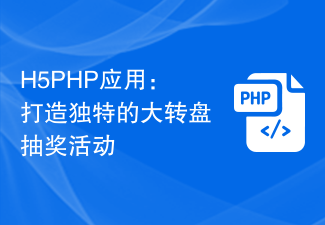
Course Introduction:The Big Roulette Lottery has always been an effective way to attract users to participate. Through a highly interactive and interesting lottery form, more users can be attracted to participate and the participation and dissemination of the event can be improved. In today's Internet era, with the help of H5 technology and PHP language, we can easily create a unique big carousel lottery event. Next, we will introduce how to use H5 and PHP to build a big carousel lottery event, and give specific code examples. 1. Preparation work Before starting to build the big carousel lottery event, we first need to accurately
2024-03-04 comment 0 428

Course Introduction:How to use Vue to implement lottery wheel special effects. As a popular marketing tool, lottery activities often appear in various activities. In order to increase fun and interactivity, we can use the Vue framework to implement a lottery wheel special effect. This article will introduce how to use Vue to achieve this special effect and give specific code examples. First, we need to create a Vue instance to control the status and animation of the turntable. In this example, we need to define the initial state of the wheel, including the prize list, whether the wheel is rotating,
2023-09-19 comment 0 1243

Course Introduction:Today I bring you the Lucky Roulette guide for "King of Towers 2". The Lucky Roulette event is a lottery event in the war zone, and you can use ingots to draw props. Some of the props in the Lucky Roulette are optional. You can choose your favorite props to add to the roulette on the reward selection page that pops up after clicking. You can also switch the props at any time. "King of Towers 2" Lucky Roulette Strategy Activity Rules 1. The Lucky Roulette activity is a lottery in the war zone. You can use ingots to draw props. 2. Some props in the Lucky Roulette are optional props and can be selected after clicking. On the reward page, select your favorite props and add them to the roulette wheel, and you can switch the prop selection at any time. 3. You can get a certain amount of luck points for each draw. The luck points are used to rank in the event's battle zone rankings. At the end of the event
2024-07-11 comment 0 529
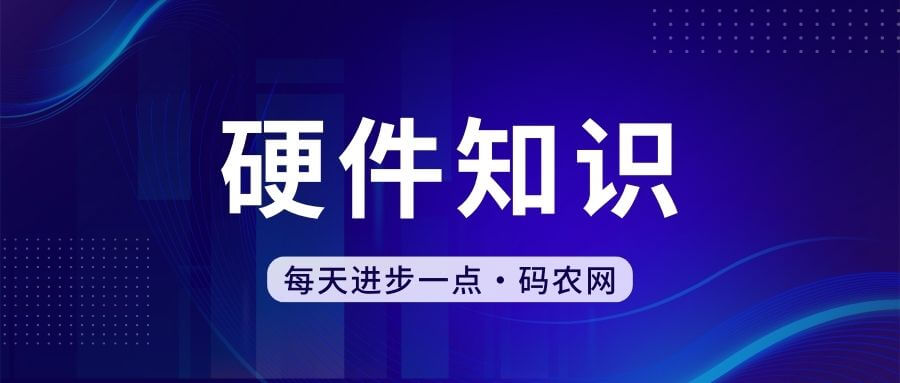
Course Introduction:How to check whether there is a solid-state hard drive 1. The second type: Use third-party software to detect the hardware. You can use Master Lu to detect it. Using this method requires a certain amount of time to detect the hardware. The advantage is that it can not only detect whether the hard drive is solid-state or mechanical, but also the brand. The third type: input code detection. 2. The method to check whether there is a solid-state drive is as follows: right-click "This Computer"; select "Properties"; click "Device Manager" on the left side of the window; double-click "Disk Drive" to determine whether it is a solid-state drive based on the hard drive model. harddisk. 3. Open the computer, right-click, and click in the pop-up options; continue clicking; in the interface that appears, you can check whether the computer has a solid-state drive. 4. There are several ways to check whether a hard drive is a solid-state drive.
2024-03-14 comment 0 843