
Course Intermediate 11270
Course Introduction:"Self-study IT Network Linux Load Balancing Video Tutorial" mainly implements Linux load balancing by performing script operations on web, lvs and Linux under nagin.

Course Advanced 17594
Course Introduction:"Shangxuetang MySQL Video Tutorial" introduces you to the process from installing to using the MySQL database, and introduces the specific operations of each link in detail.

Course Advanced 11305
Course Introduction:"Brothers Band Front-end Example Display Video Tutorial" introduces examples of HTML5 and CSS3 technologies to everyone, so that everyone can become more proficient in using HTML5 and CSS3.
javascript - How to turn off the js effect of newly opened windows in js
2017-05-18 10:57:11 0 4 596
html5 - How to solve the problem of page jitter caused by bootstrap opening modal window?
2017-06-24 09:43:55 0 2 961
javascript - How to open another process after closing the main process in node?
2017-05-16 13:45:05 0 1 602
How to print window in JSRuntime to show all records?
2024-03-19 19:57:53 0 1 411
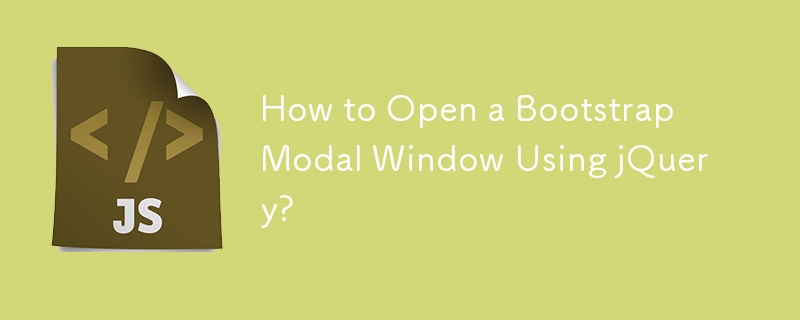
Course Introduction:Opening Bootstrap Modal Window using jQueryIn Bootstrap, you can manually manipulate modal windows using specific functions.Function Call...
2024-11-14 comment 0 760
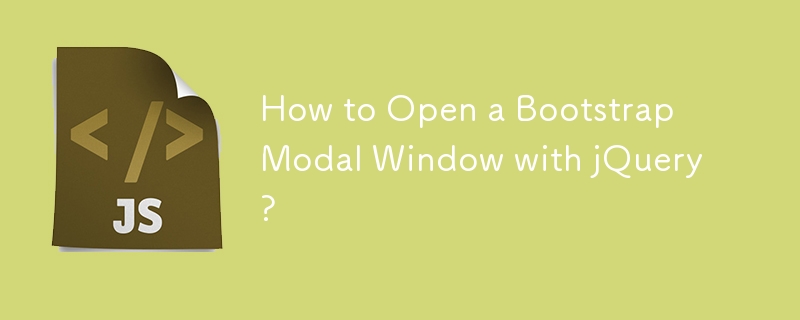
Course Introduction:How to Open a Bootstrap Modal Window Using jQuerySolutionTwitter Bootstrap provides several functions that can be manually invoked on modal...
2024-11-17 comment 0 414

Course Introduction:HTML, CSS and jQuery: Make a sliding window with animated effects. Nowadays, web design pays more and more attention to user experience and animation effects. With some simple code, you can create a cool sliding window effect. This article will introduce you to how to use HTML, CSS and jQuery to create a sliding window with animated effects, and provide specific code examples. First, we need to create an HTML structure and add the necessary CSS styles to it. The following is an example HTML structure:
2023-10-24 comment 0 1079
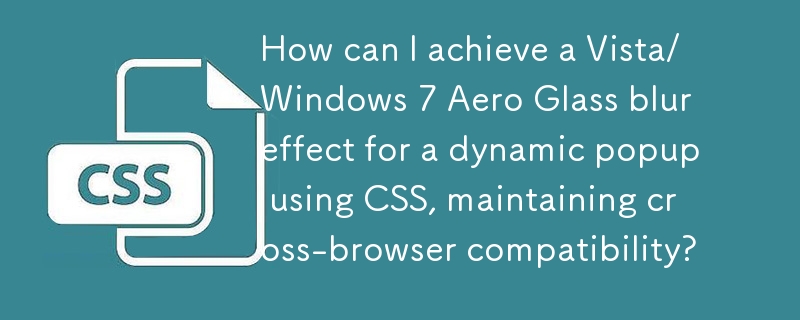
Course Introduction:Blur Background with CSS without Affecting ContentQuestion:For a dynamic popup on a website, you want a background blur effect akin to...
2024-11-01 comment 0 683
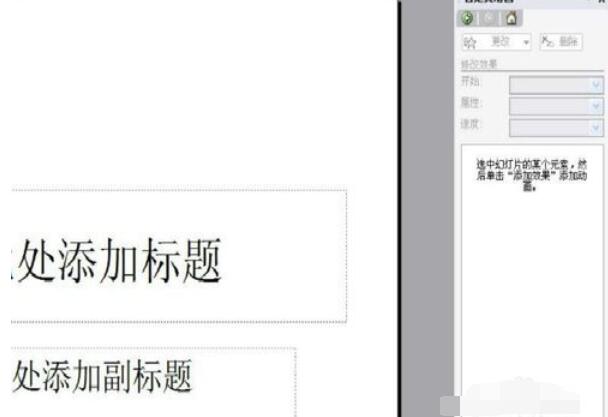
Course Introduction:Find the small window on the right side of the window. Open the custom animation window next to it. Add animation effects to objects in the text, such as emphasizing entry. Open the effect options as shown in the picture. In the direction of your shoulders, choose horizontal or vertical. Finally, delete this effect.
2024-06-05 comment 0 780